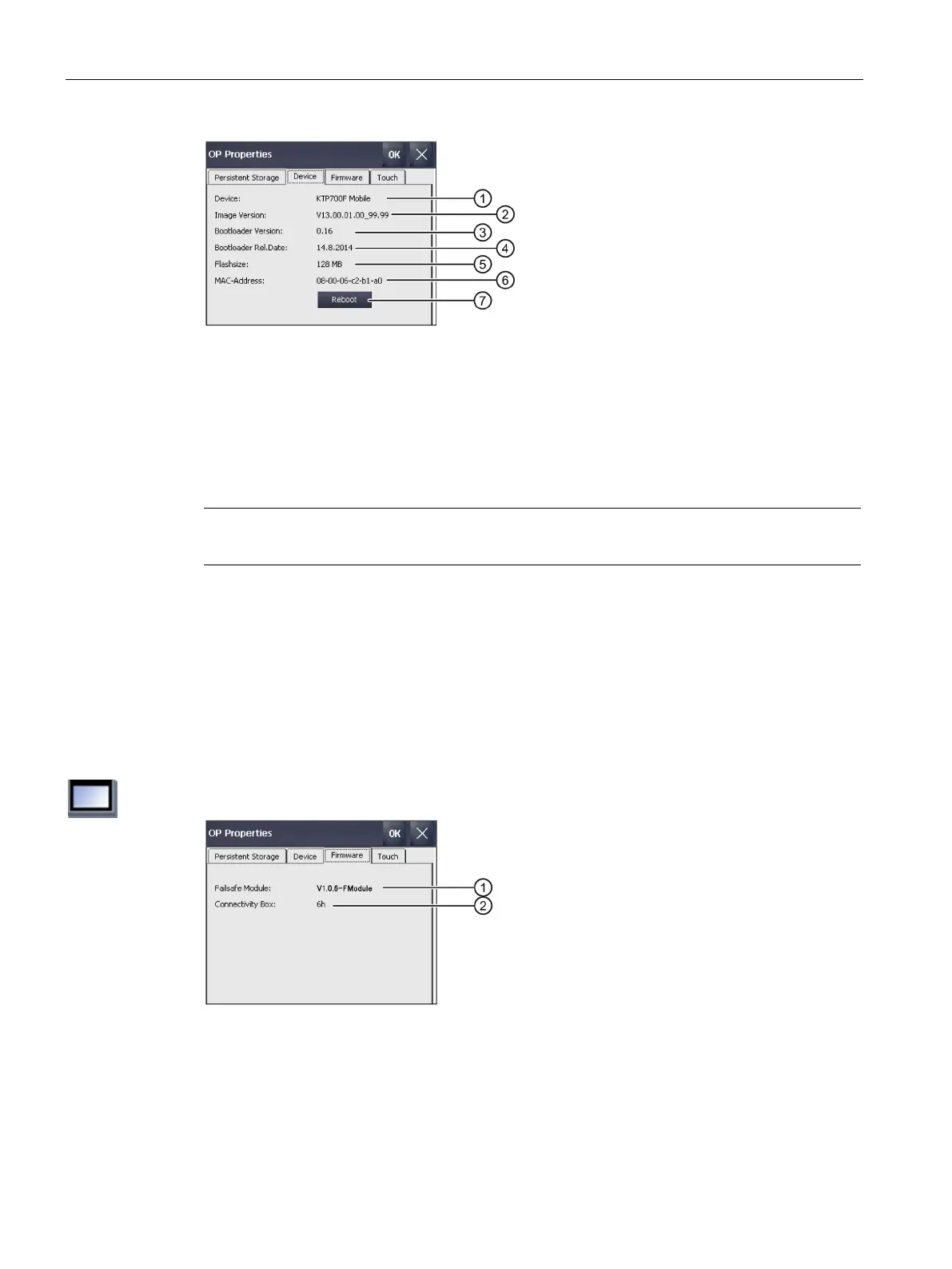Parameterizing the Mobile Panel
5.7 General settings
TP1000F Mobile RO
100 Operating Instructions, 08/2017, A5E39831415-AA
Version of the HMI device image
Version of the bootloader
Size of the internal flash memory in which the HMI device image and projects are stored
MAC address 1 of the HMI device
See "Restarting the HMI device (Page 86)."
Note
The size of the flash memory does not correspond to the available application mem
ory.
You can use this function to obtain information about the firmware on the HMI device. You
will need this information if you contact Service and support (Page 184).
You have opened the "Firmware" tab in the "OP Properties" dialog with the "OP" icon.
Firmware version of the fail-safe module
Firmware version of the connection box
