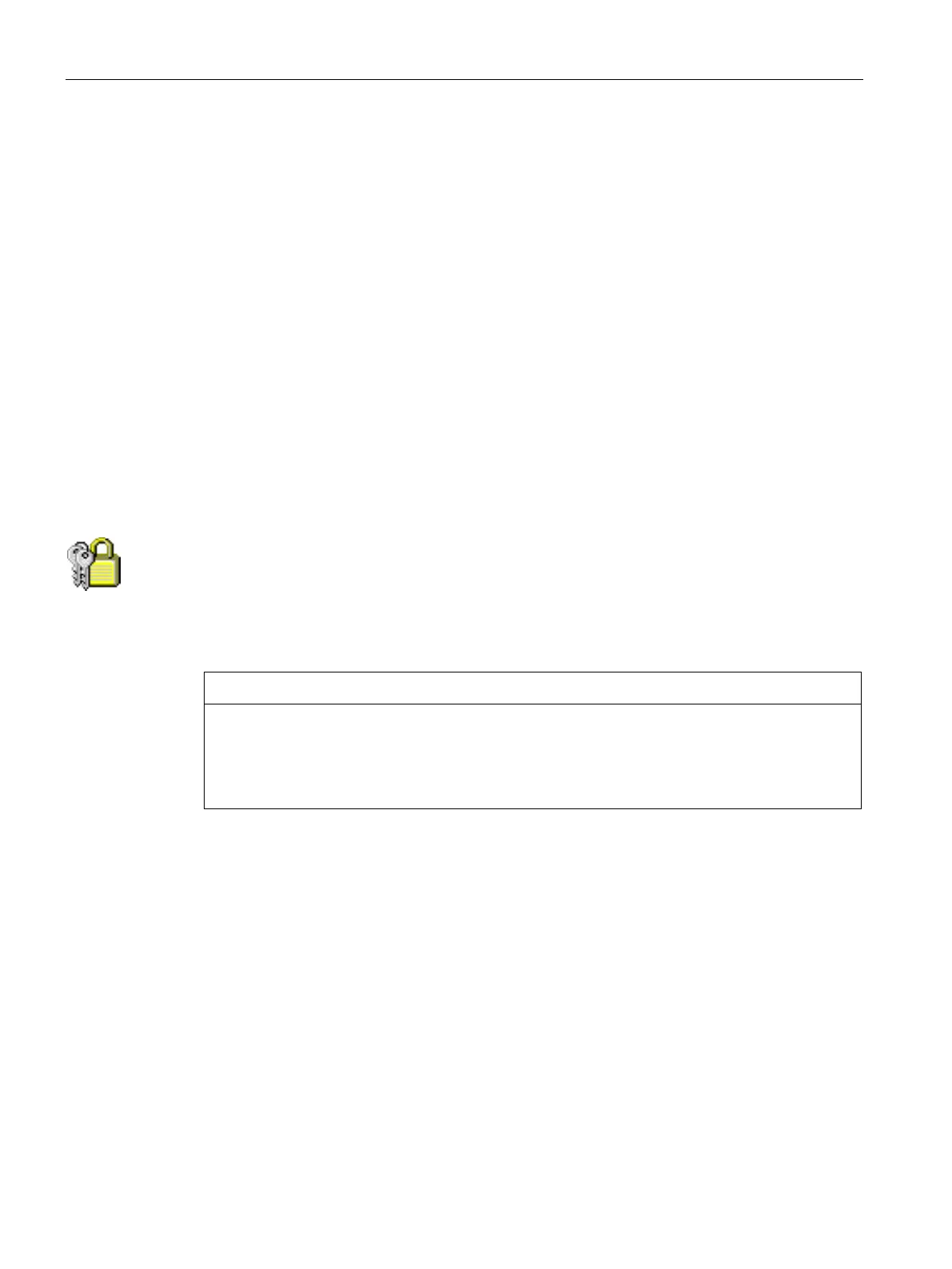Parameterizing the Mobile Panel
5.7 General settings
TP1000F Mobile RO
90 Operating Instructions, 08/2017, A5E39831415-AA
The settings for the data and time of day have now been changed. The HMI device must be
restarted after changes in the following cases:
● You have changed the time zone setting
● You have changed the "Daylight savings time currently in effect" check box setting
See "Restarting the HMI device (Page 86)".
Entering and deleting a password
You can set and delete passwords with the following procedure:
● For security mode, as described in the section "Using the HMI device in password-
protected security mode (Page 75)".
● For security-related mode, as described in the section "Assigning a safety-related
operating mode (Page 115)".
● A password that does not contain the following characters:
– Blank
– The special characters ' or "
● Password length ≤ 12 characters
If the password is no longer available, you have no access to the Control Panel and the
Windows CE taskbar.
Backup password to protect it against loss.
