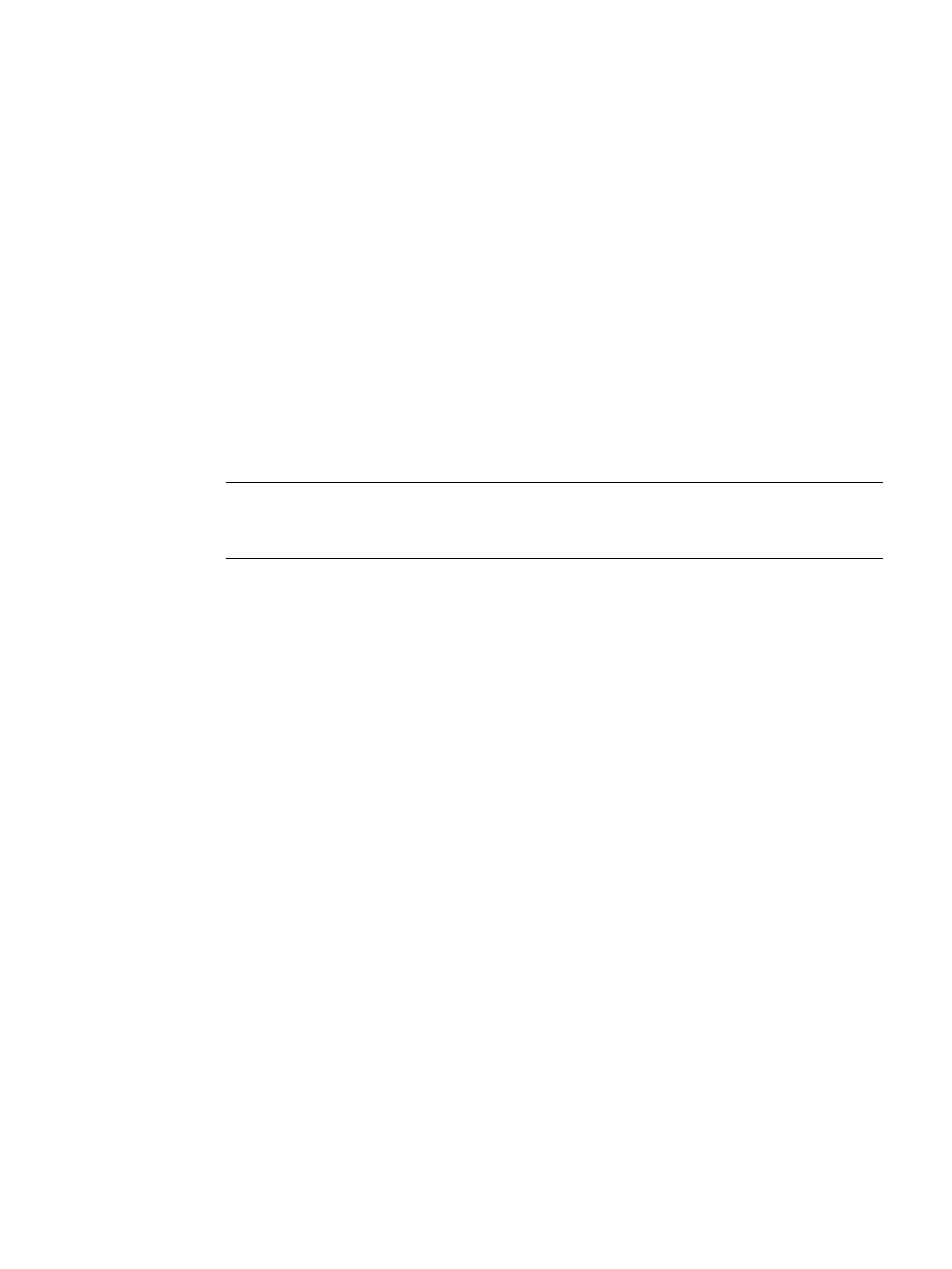TP1000F Mobile RO
Operating Instructions, 08/2017, A5E39831415-AA
149
Connecting the connecting cable
Requirement
● The Mobile Panel is ready for operation.
Procedure
Connecting to a connection box without an assigned operating mode
f the connection box has not yet been assigned an operating mode, the emergency stop /
stop button does not light up when the connecting cable is plugged in.
1. Plug the connecting cable into a connection box.
The "Safety operation" dialog is displayed.
2. Select the required operating mode as described in "Assigning a safety-related operating
mode (Page 115)".
3. Start the RemoteOperate Client software.
The emergency stop / stop button does or does not light up depending on the selected
operating mode, see the following sections.
Connection to a connection box with the assigned operating mode "Stop button evaluated by
safety relay"
The stop button is active and does not light up.
Connection to a connection box with the assigned operating mode "E-stop button evaluated
by safety relay"
The emergency stop button is active and lights up.
1. If an error occurs after you attach the connecting cable, a corresponding error message is
displayed.
2. Check the connecting cable and the plug-in connection on the connection box. Read the
message text and follow the instructions in the error message
You can find additional information on error scenarios in the following sections:
● Troubleshooting (Page 183)
