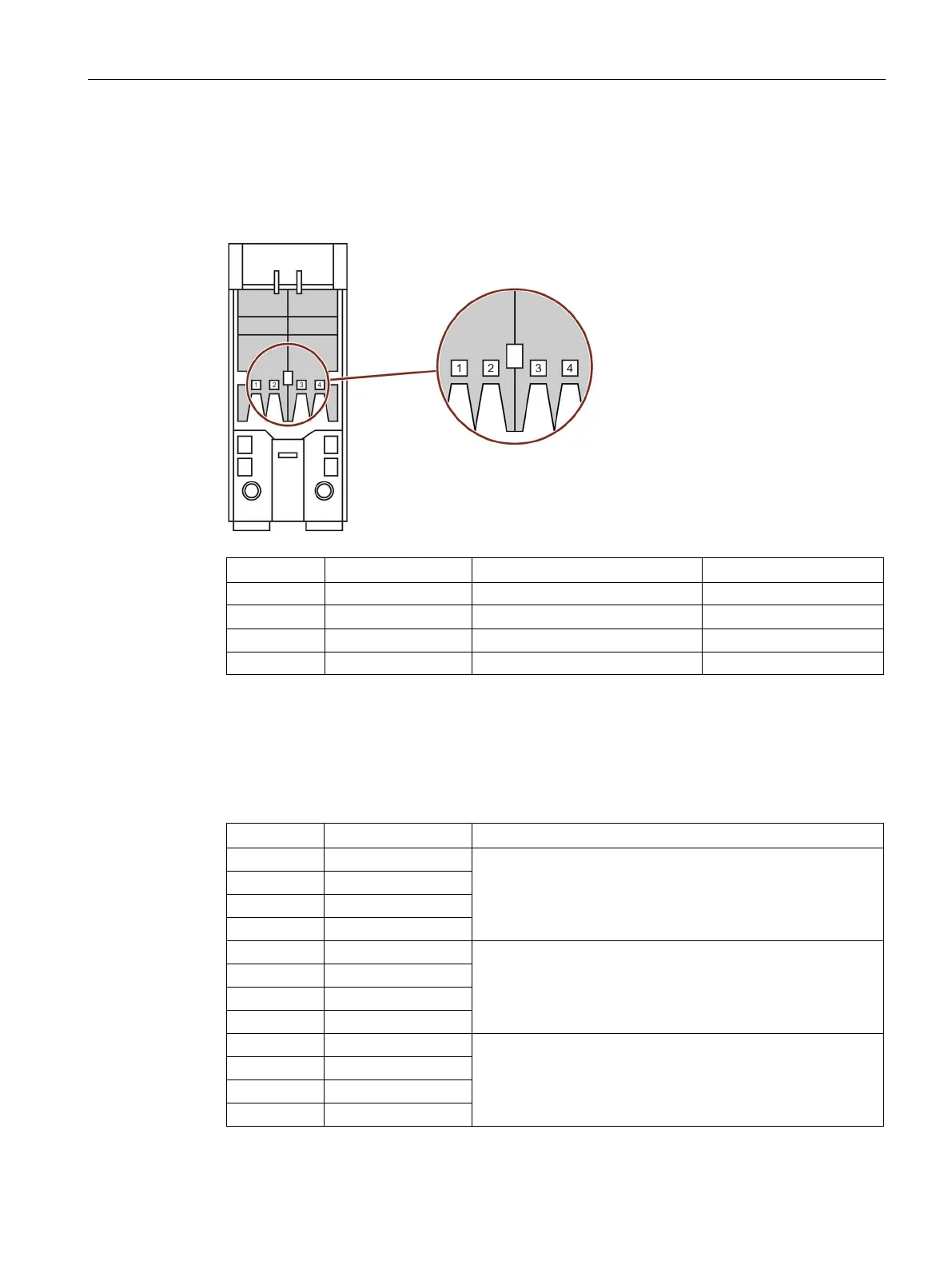Technical specifications
9.10 Interfaces of the connection box standard and connection box advanced
TP1000F Mobile RO
Operating Instructions, 08/2017, A5E39831415-AA
179
Fast connector X1 and X2
Fast Connector, 4-pin
The connection box contains two fast connectors for connecting the Ethernet data cables.
Assignment in the connection box
2 White TD+ RD+
4 Blue TD– RD–
1
Only relevant if the PLC is connected directly to the connection box.
Plug-in terminal strip X10
Plug-in terminal strip, 12-pin
Associated circuits and reference information
See "
Connecting the functional grounding and power supply to
the connection box (Page 55)."
Emergency stop / stop button
See section "Pressing the emergency stop / stop button
(Page 68)" and wiring information in the following section
See section "Operating the enabling button (Page 67)" and
wiring information in the following section
