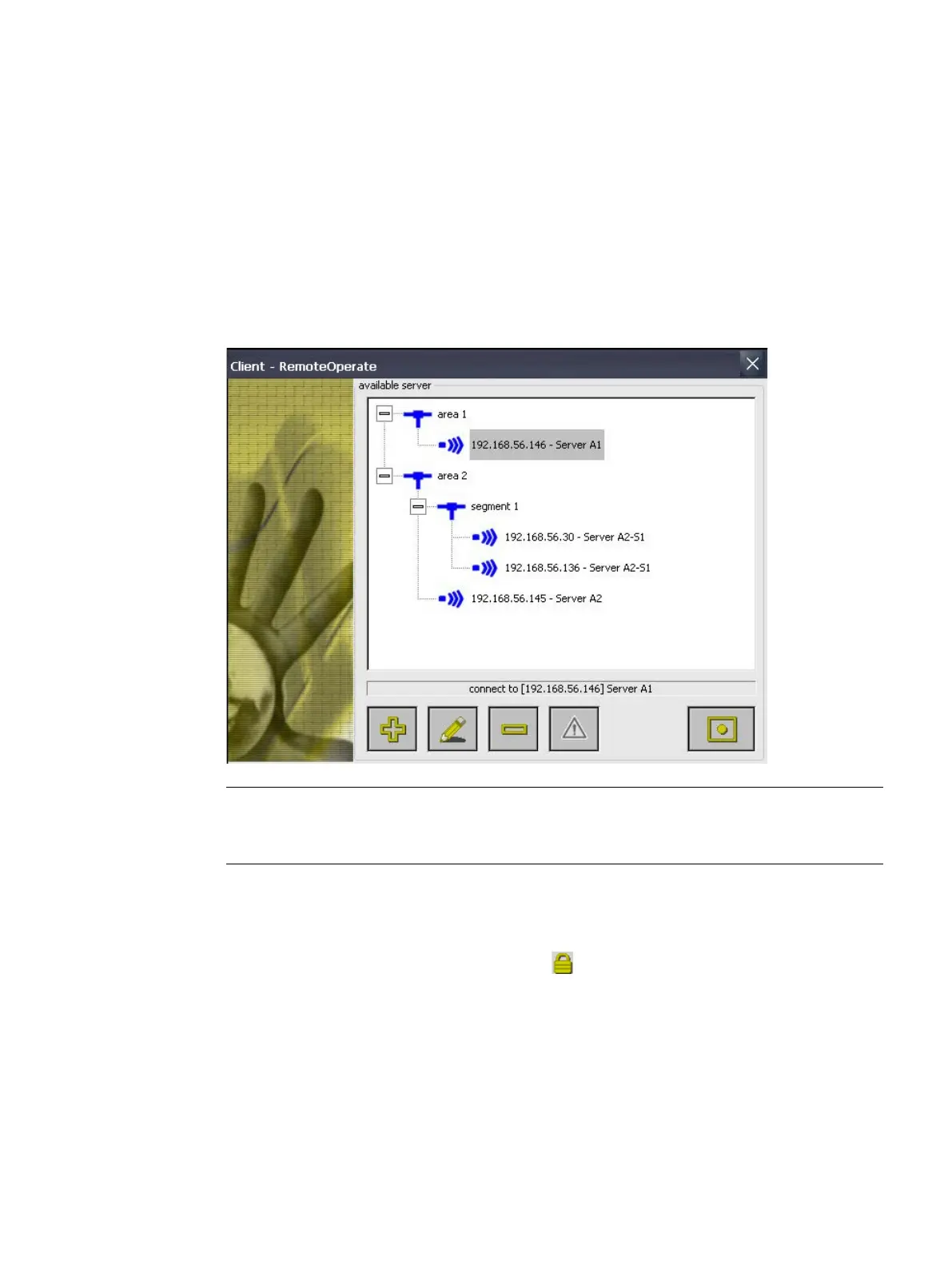TP1000F Mobile RO
Operating Instructions, 08/2017, A5E39831415-AA
131
Creating/editing a server selection list
When you switch on the HMI device and once the HMI device starts up, the server selection
list is displayed in the "Client - RemoteOperate" dialog box:
Note
When you switch on the HMI device for the first time, the server selection list is empty. You
must first create a new server.
If your HMI device is password-protected, the icon also appears in the "Client -
RemoteOperate" dialog box.
The password will be queried with the following actions:
● Create server
● Change server properties
● Delete server
