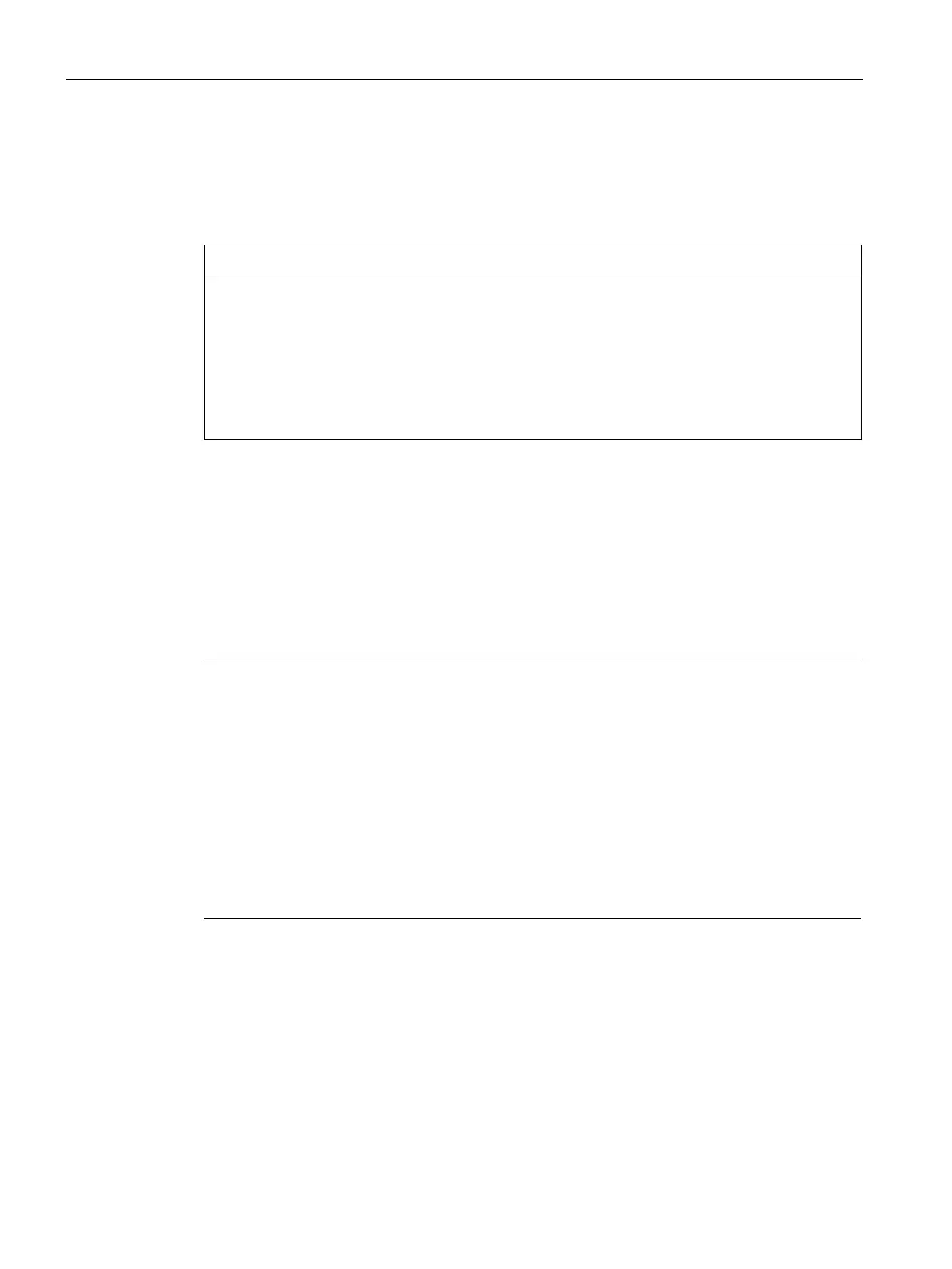Fail-safe operation
7.2 Unplugging the connecting cable
TP1000F Mobile RO
150 Operating Instructions, 08/2017, A5E39831415-AA
Unplugging the connecting cable
Procedure
Connection box compact and connection box standard
When unplugging the connecting cable from the connection box compact or a connection
box standard, there is no automatic bypass of the emergency stop / stop circuit. Without
further actions, an emergency stop or stop is triggered in the plant and the plant switches to
a safe state.
Take appropriate circuitry measures to prevent an undesired emergency stop or stop of the
plant.
1. Unplug the connecting cable.
The emergency stop button is no longer active and no longer lights up.
Switching to another connection box
If you have unplugged the connecting cable of the Mobile Panel from the connection box, the
RemoteOperate software will remain active on the Mobile Panel for the duration of the
bridging.
Note
Recovery time 1 second
After the connecting cable is unplugged from the connection box, the HMI device changes to
standby mode
in a defined manner: The screen switches off. The time needed for this
process is approximately 1 second. Do not reconnect the HMI device to the connection box
immediately after disconnecting it. Wait at least 1 second.
Bypass period 5 minutes
You can reconnect the HMI device to a conne
ction box within 5 minutes. The
RemoteOperate Client then connects to the server once again. You continue working in
RemoteOperate at the same location (server screen).
The HMI device switches off when the bypass period has elapsed.
