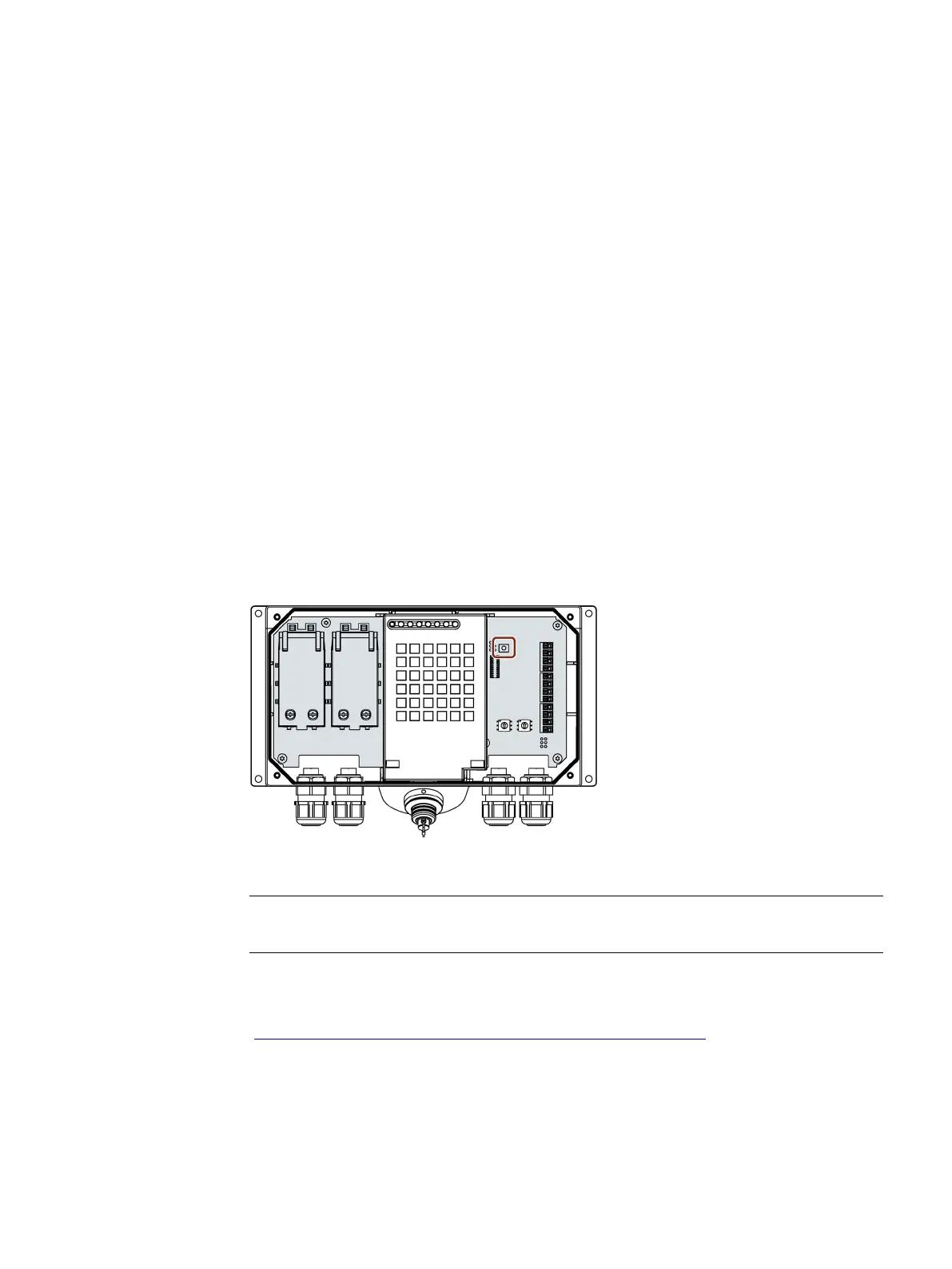TP1000F Mobile RO
Operating Instructions, 08/2017, A5E39831415-AA
183
During fail-safe operation, you must be aware that the following error cases may arise:
● HMI does not start
If the HMI device does not start, the wires at interface X10 in the connection box may
have been crossed. Check the connected wires and change the connections if
necessary.
● Internal error
If an internal error occurs in the HMI device, the HMI device displays a message. Safety
functions are no longer available. If the error persists after resetting the fail-safe module,
contact the Siemens hotline. You can find additional information in the following section:
Service and support (Page 184)
● SCALANCE firmware error in the connection box
If a SCALANCE firmware error occurs in the standard or advanced connection box, press
the SET button shown in the figure below for at least 15 seconds.
The SET button resets the firmware of the internal SCALANCE switch to the factory
settings.
Note
The setting for safety
-related operating mode of the connection box is retained.
You can find additional information about the SET button in the following document:
Operating instructions "SCALANCE X-200"
(https://support.industry.siemens.com/cs/ww/en/view/102051962
)
