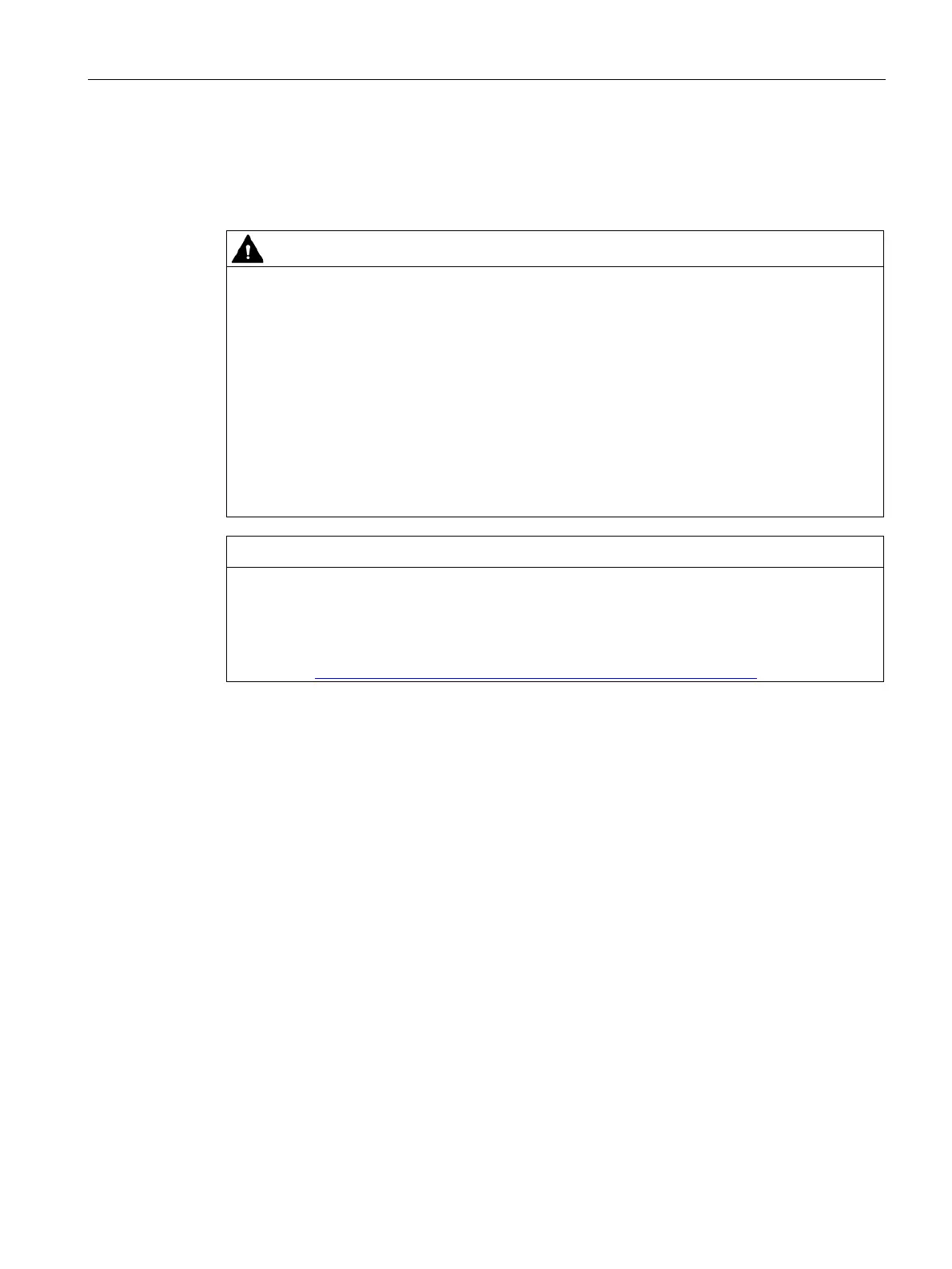Installing system components
3.6 Connecting the connection box
TP1000F Mobile RO
Operating Instructions, 08/2017, A5E39831415-AA
55
Connecting the functional grounding and power supply to the connection box
The power supply for the HMI device is connected to a terminal strip in the connection box.
The connection box has reverse polarity protection.
If the supply voltage is outside the specified range, it may cause the HMI device to
malfunction. This can result in personal injury or material damage.
Use a 24 V DC power supply with the following properties for the connection box:
• Safe electrical isolation according to IEC 60364-4-41 or HD 384.04.41 (VDE 0100,
Part 410).
• The power supply provides safety extra-low voltage according to SELV/PELV up to a
maximum of 36 V DC and also does not exceed
m
= 36 V DC in case of fault. Refer to
the information in the data sheet for overvoltage protection in the event of an internal
error or take appropriate voltage-limiting measures, such as the use of a surge
protection device.
External protective circuit
An external protective circuit is required for operation with 24 V DC; please refer to
section 7 "Lightning protection and overvoltage protection" in the following function manual:
"Designing interference-free SIMATIC S7-1500, ET 200MP, ET 200SP, ET 200AL
controllers (https://support.industry.siemens.com/cs/ww/en/view/59193566
)".
● The power supply meets the requirements set out in "Technical specifications
(Page 165)".
● The connection box standard or advanced is open.
● The power cable wires have been stripped by 6 mm.
● Power supply cables and equipotential bonding conductor, cross-section 1.5 mm
2
● Wire end ferrules ∅ 0.5 mm.
1. For connection box standard and connection box advanced
Thread the cables through the corresponding screw glands.
2. Place a wire end ferrule on each wire to be connected.
