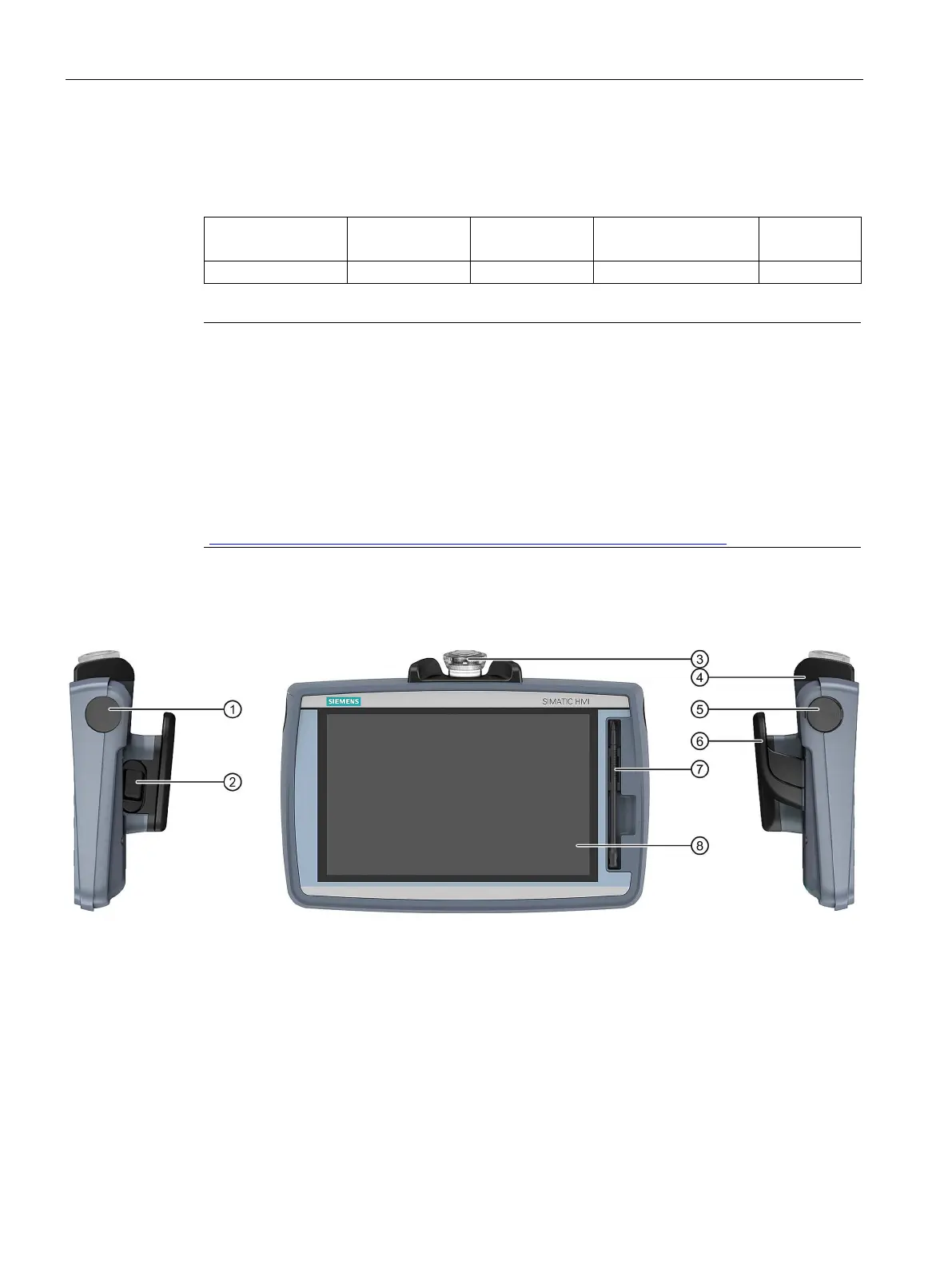Overview
1.2 Design of the Mobile Panel
TP1000F Mobile RO
12 Operating Instructions, 08/2017, A5E39831415-AA
Design of the Mobile Panel
The Mobile Panel with 10" display contains the following:
Emergency stop button,
enabling button
Note
System components
You need the following for ope
ration:
An HMI device
A connecting cable (Page 14)
At least one connection box (Page 15)
For hardwired F-systems: A safety relay (Page 20)
You can find the ordering information for the
system components on the Internet
https://mall.industry.siemens.com/mall/en/de/Catalog/Products/10165537).
The following figures show the design of the HMI device.
Emergency stop / stop button
Fall protection for the emergency stop / stop button
Display with touch screen
