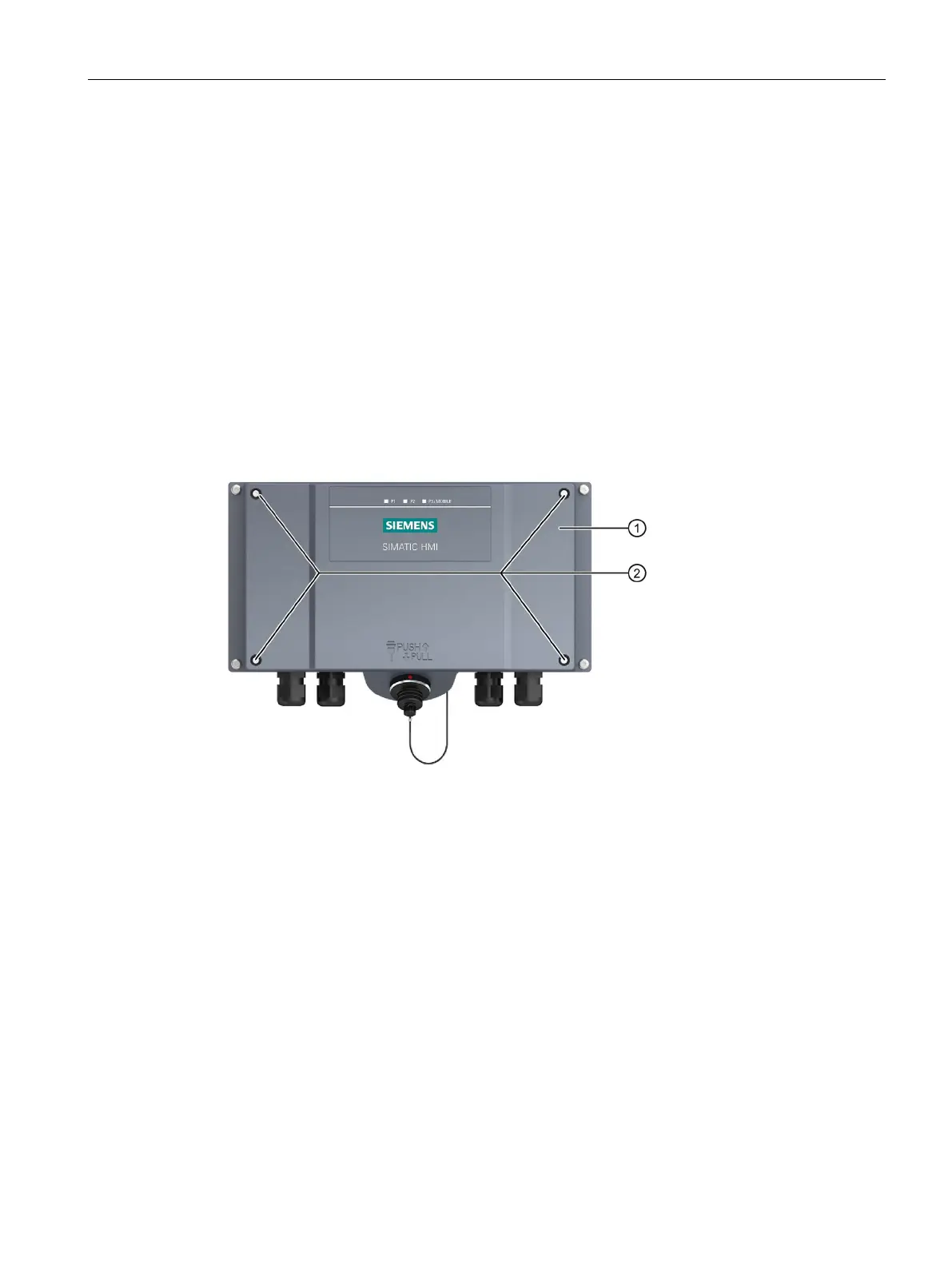Installing system components
3.6 Connecting the connection box
TP1000F Mobile RO
Operating Instructions, 08/2017, A5E39831415-AA
51
Opening and closing connection box standard and connection box advanced
The connection boxes standard and advanced must be opened for connecting and setting
the box ID. To avoid damage to the connection box, read the information in the section
"General safety instructions (Page 25)" about working in and on electrical systems and about
ESD.
● The connection box is de-energized.
● Screwdriver, T10
1. Loosen the 4 screws ②.
2. Lift the cover
① carefully, because the seal may stick to the lid and can be pulled out.
