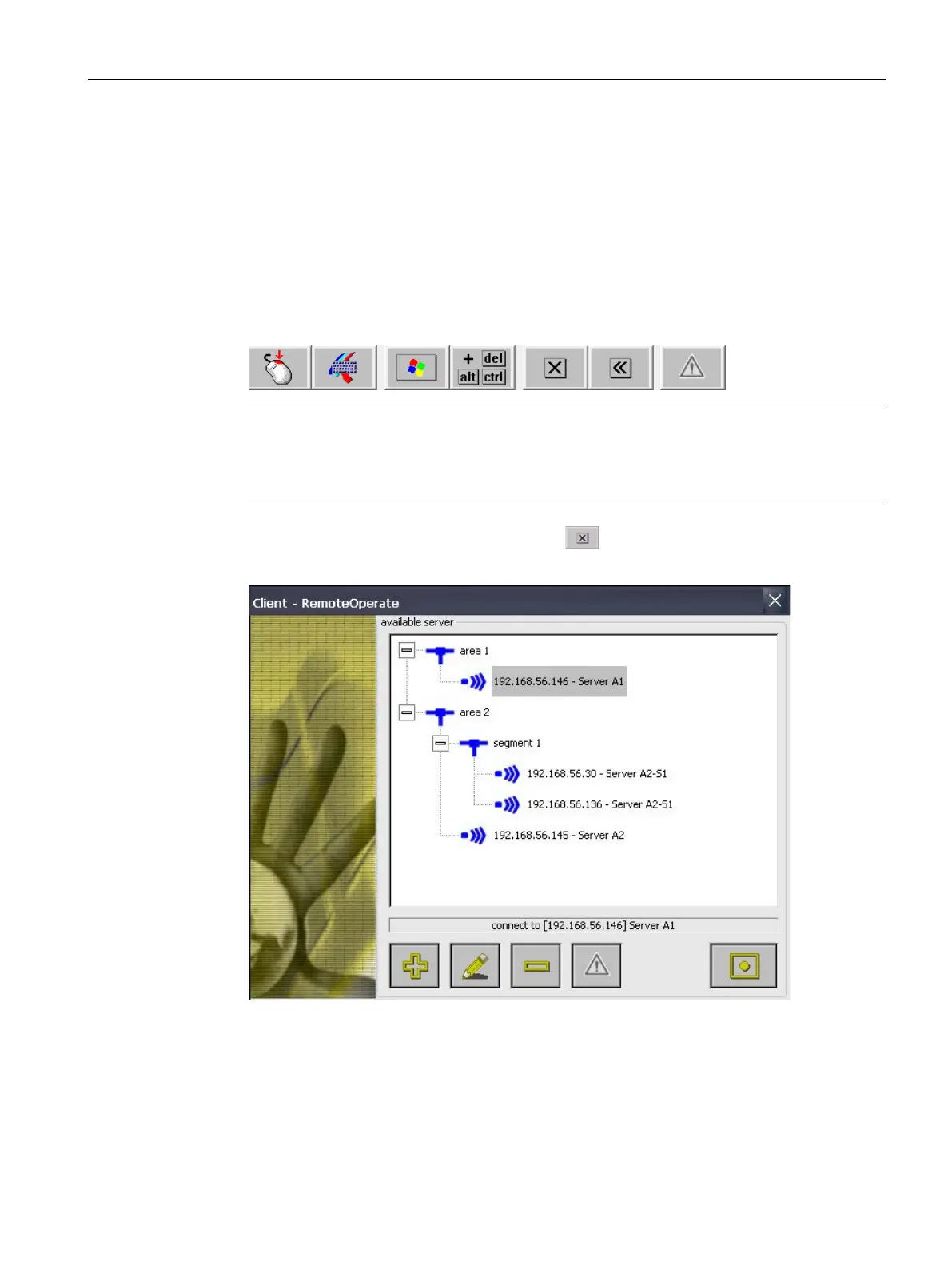Using a client
6.3 Closing the RemoteOperate Client
TP1000F Mobile RO
Operating Instructions, 08/2017, A5E39831415-AA
139
Closing the RemoteOperate Client
Procedure
Proceed as follows:
If you are still connected to a server, close the connection as follows:
1. Press the touch screen until the RemoteOperate toolbar is displayed:
Alternatively, you can click once on the traffic lights.
Note
Setting the time to display the toolbar
The length of time you need
to press the touch screen before the RemoteOperate toolbar
is displayed is defined in the "roServer.ini" file.
2. Close the connection to the server using the button.
The server selection list is displayed:
Close the RemoteOperate Client software with the "X" button in the top right corner of the
window.
