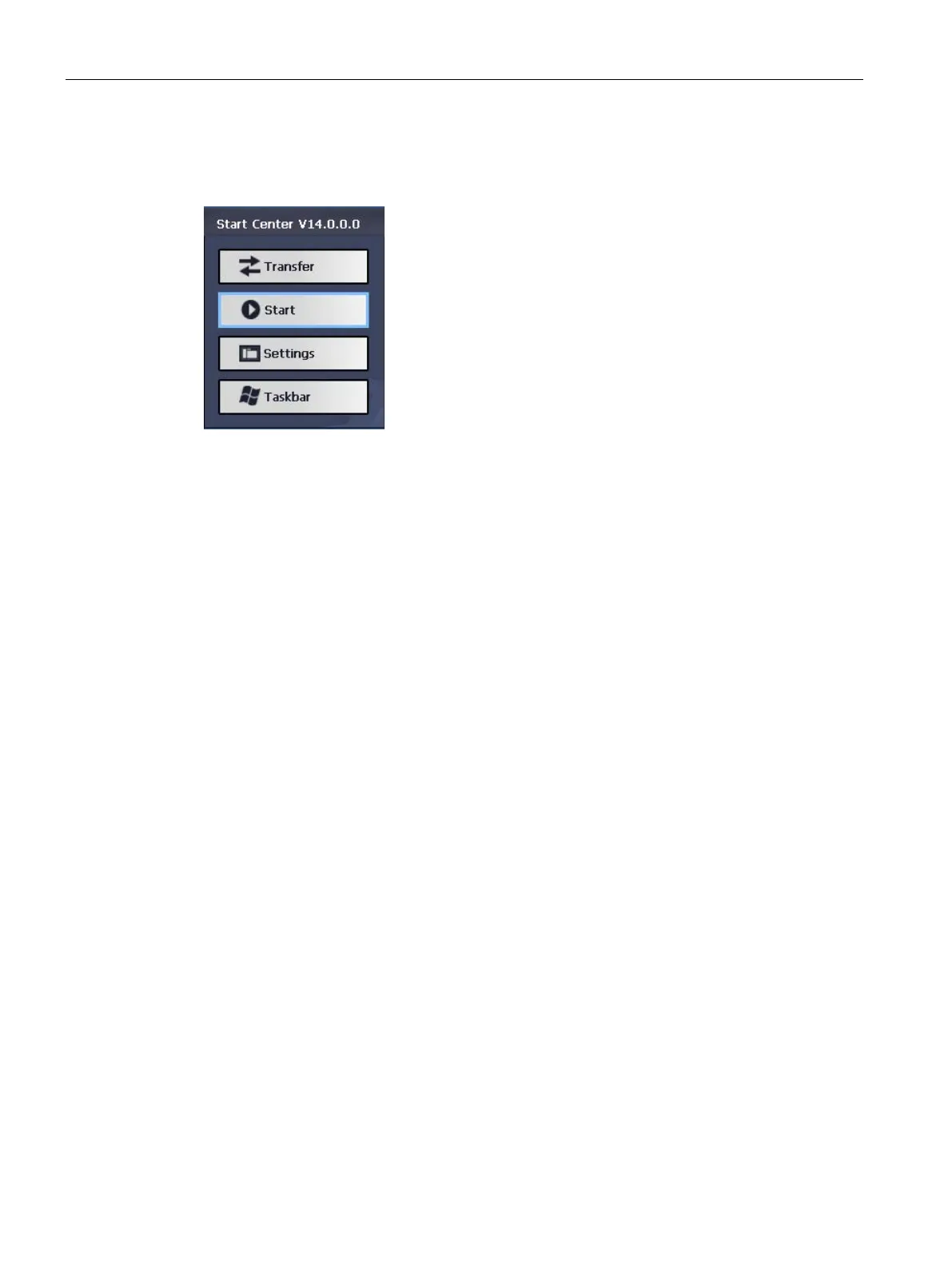Using a client
6.3 Closing the RemoteOperate Client
TP1000F Mobile RO
140 Operating Instructions, 08/2017, A5E39831415-AA
You have closed the RemoteOperate Client software. The Start Center is displayed:
The Start Center contains the following four buttons:
● Use the "Transfer" button to transfer data from a PC to the HMI device.
● Use the "Start" button to open the server selection list.
● Press the "Settings" button to open the Control Panel.
● Use the "Taskbar" button to activate the taskbar when the Windows Start menu is open.
RemoteOperate is closed automatically
RemoteOperate closes automatically in the following cases:
● The connection box is defect or incompatible.
● The connection box has an invalid box ID.
● The connection box has not been assigned an operating mode yet.
● The connection box was assigned the "E-stop button evaluated by PROFIsafe" operating
mode that is not supported.
