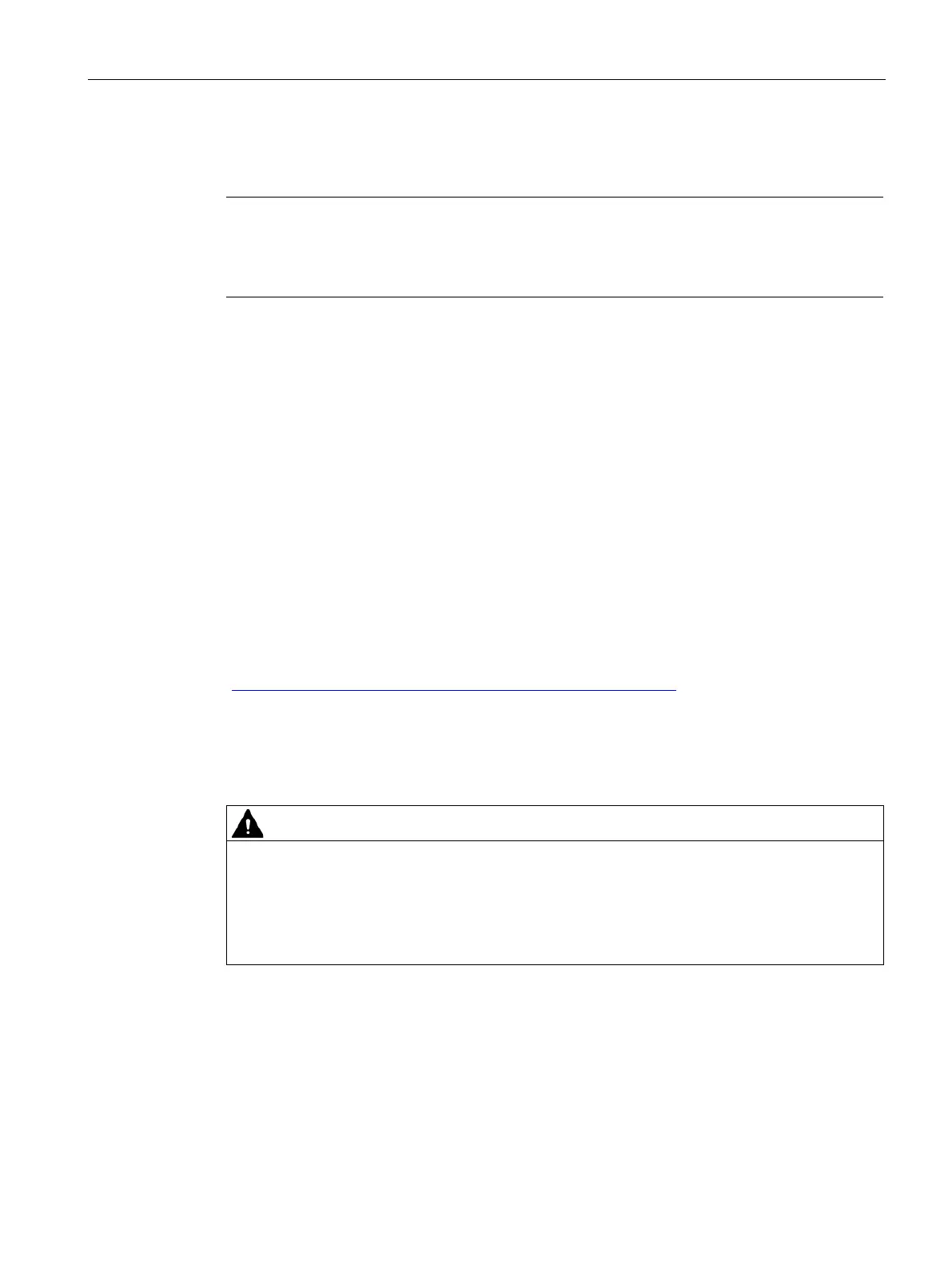Safety instructions
2.3 Risk analysis of the plant
TP1000F Mobile RO
Operating Instructions, 08/2017, A5E39831415-AA
31
Risk analysis of the plant
Note
Risk analysis in an F-system is always required
A risk analysis must
be performed for each F-system. The responsibility lies with the
The following rules apply to the risk analysis of the plant:
● ISO 12100-1 and ISO 12100-2, General design guidelines for machines
● ISO 13849-1, Safety of machinery - Safety-related parts of control systems - General
principles for design
● ISO 14121-1, Safety of machinery – Risk assessment – Part 1: Principles
The results of the risk analysis leads to the Performance Levels a to e in accordance with
ISO 13849-1, which indicates how the safety-related system components must be designed
if the stop or emergency stop functions are needed locally in a plant segment or globally
throughout the plant and which operating mode is to be used for the HMI devices in a safety-
related plant area.
Also refer to the technical specifications in the section "Mobile Panel (Page 165)", section
"Fail-safe operation". Take the plant configuration as a whole into consideration in the risk
analysis and not just the individual areas. Additional information on risk analysis and risk
mitigation is available at:
"Safety Technology in SIMATIC S7" system manual
(http://support.automation.siemens.com/WW/view/en/12490443
)
Important information on emergency stop / stop button
Emergency stop / stop button disabled when HMI device is not connected
When the fail-safe Mobile Panel is not connected to the connection box, an emergency stop
or stop cannot be triggered with the HMI device.
Install a stationary emergency stop or stop button that will be available at all times on the F-
system.
