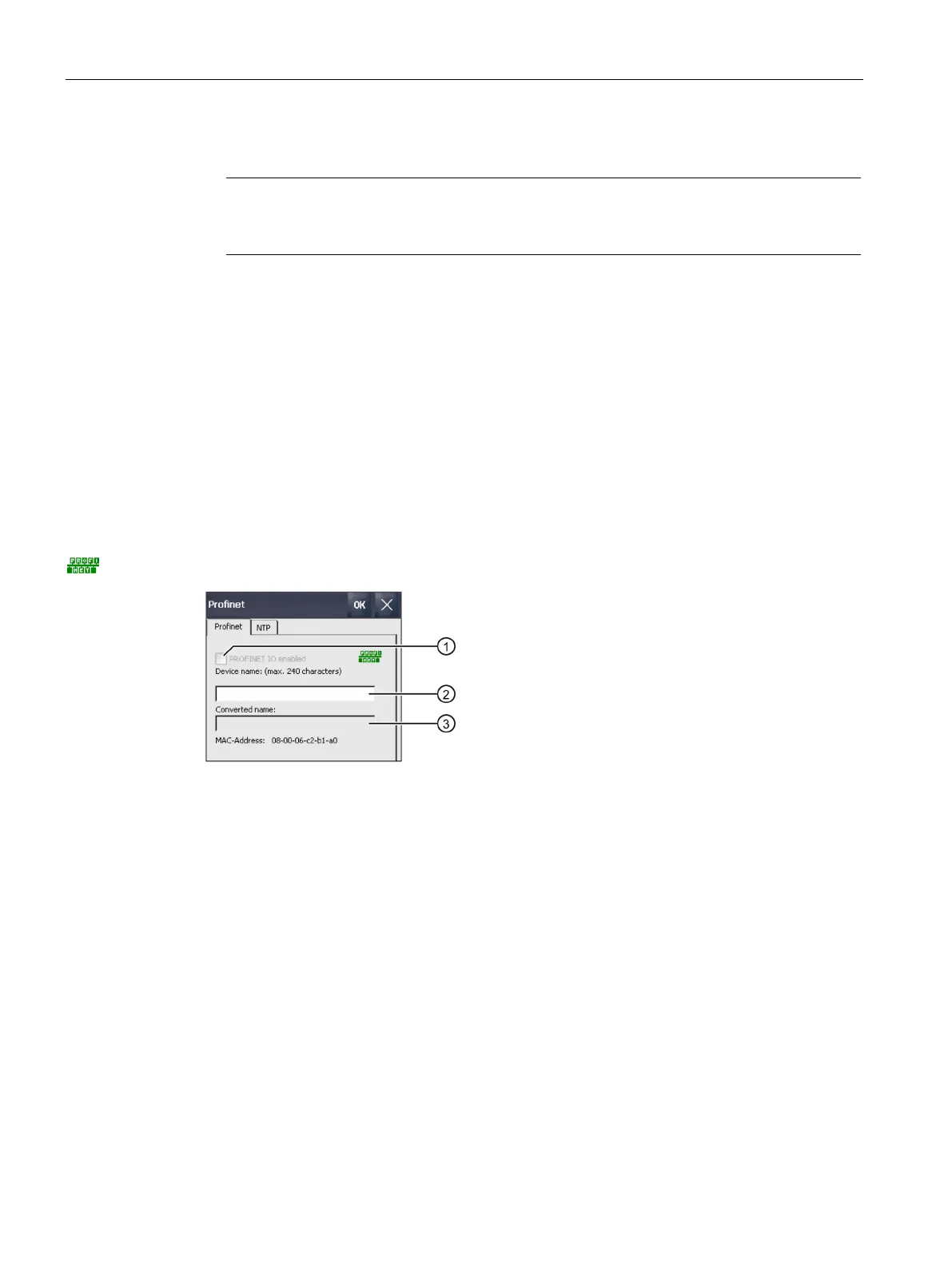Parameterizing the Mobile Panel
5.9 Checking the PROFINET IO settings
TP1000F Mobile RO
108 Operating Instructions, 08/2017, A5E39831415-AA
9. You can use the "Remove" button to delete a certificate.
Note
The entry is deleted immediately and without further inquiry. If you want to agai
n use a
deleted certificate, you need to import it again from a storage medium.
10. Confirm your entries with "OK".
The dialog closes.
The list of certificates on the HMI device is updated.
Checking the PROFINET IO settings
The HMI device is supplied with PROFINET IO deactivated. This default setting is necessary
for error-free operation of the HMI device with RemoteOperate.
You have opened the "PROFINET" dialog box with the "PROFINET" icon.
Check box for enabling the PROFINET IO direct keys (disabled)
Text box for the device name
MAC address of the HMI device
1. Enter the device name and the MAC address.
2. Confirm your entries.
The dialog closes.
3. Reboot the HMI device after saving the settings.
PROFINET IO is disabled.
