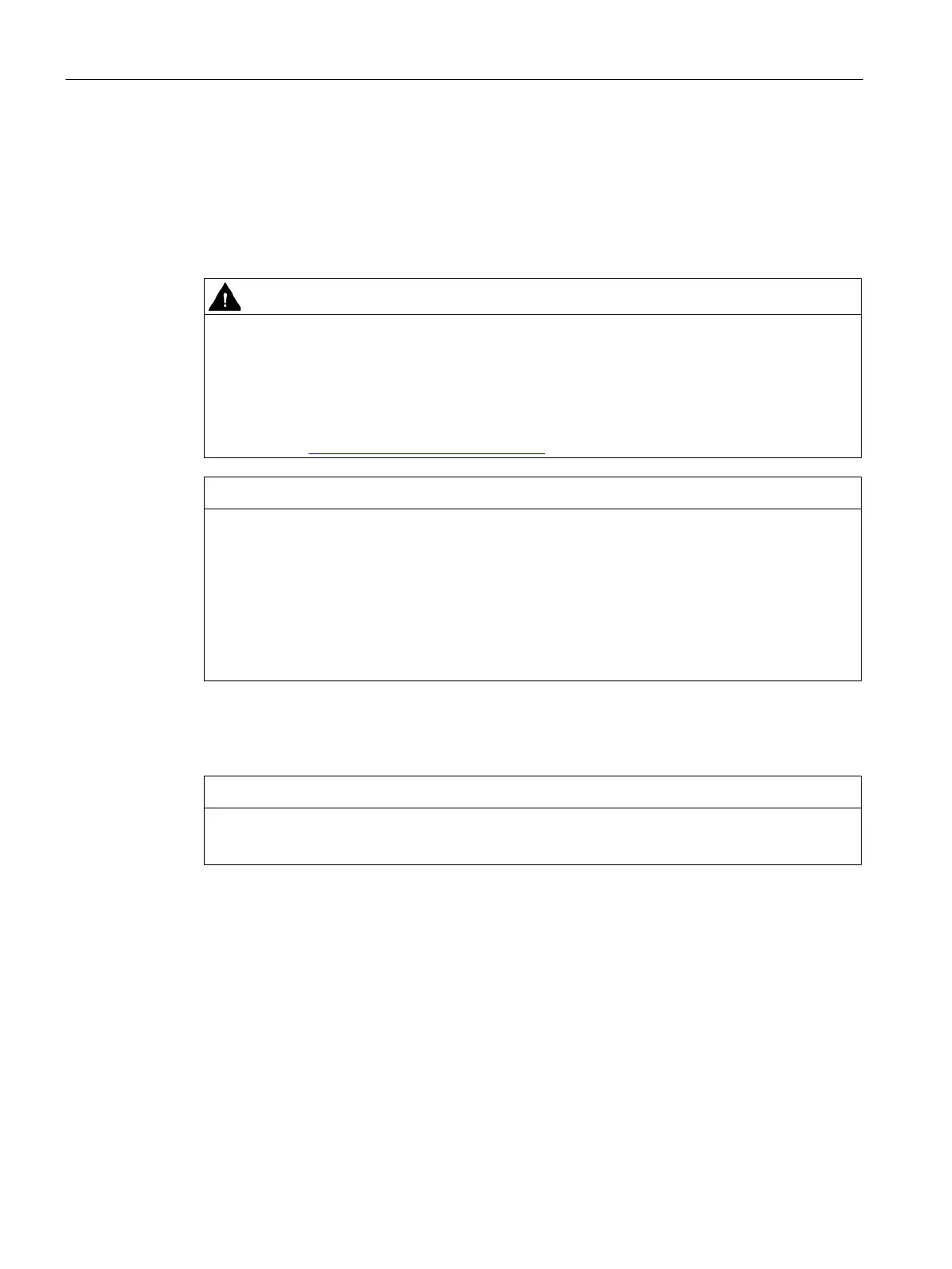Installing system components
3.6 Connecting the connection box
TP1000F Mobile RO
50 Operating Instructions, 08/2017, A5E39831415-AA
Connecting the connection box
3.6.1
Properties of cables to be used
Note the Specification of cables to be used (Page 173) before you start connecting. Use
only cables that meet the specification.
Use shielded standard cables for all remaining data cables. You can find information on
standard cables and additional information at:
Industry Mall (https://mall.industry.siemens.com
)
Foreign objects or liquids
Foreign objects or liquids can cause a short-circuit inside the connection box and damage
the connection box or HMI device accordingly.
Pay attention to cleanliness. Keep foreign objects and liquids away while working on the
connection box.
Take care when working on the connection box that conducting materials, such as bare
cable leads, do not come into contact with the electrical circuits.
Potential damage to property with incorrect connection sequence
Failure to adhere to the connection sequence can damage the connection box.
Connect the connection box in the following sequence:
1. Functional grounding
2. Power supply
3. Control via PROFINET (LAN)
4. Other Ethernet devices, such as an additional connection box
General safety instructions (Page 25)
