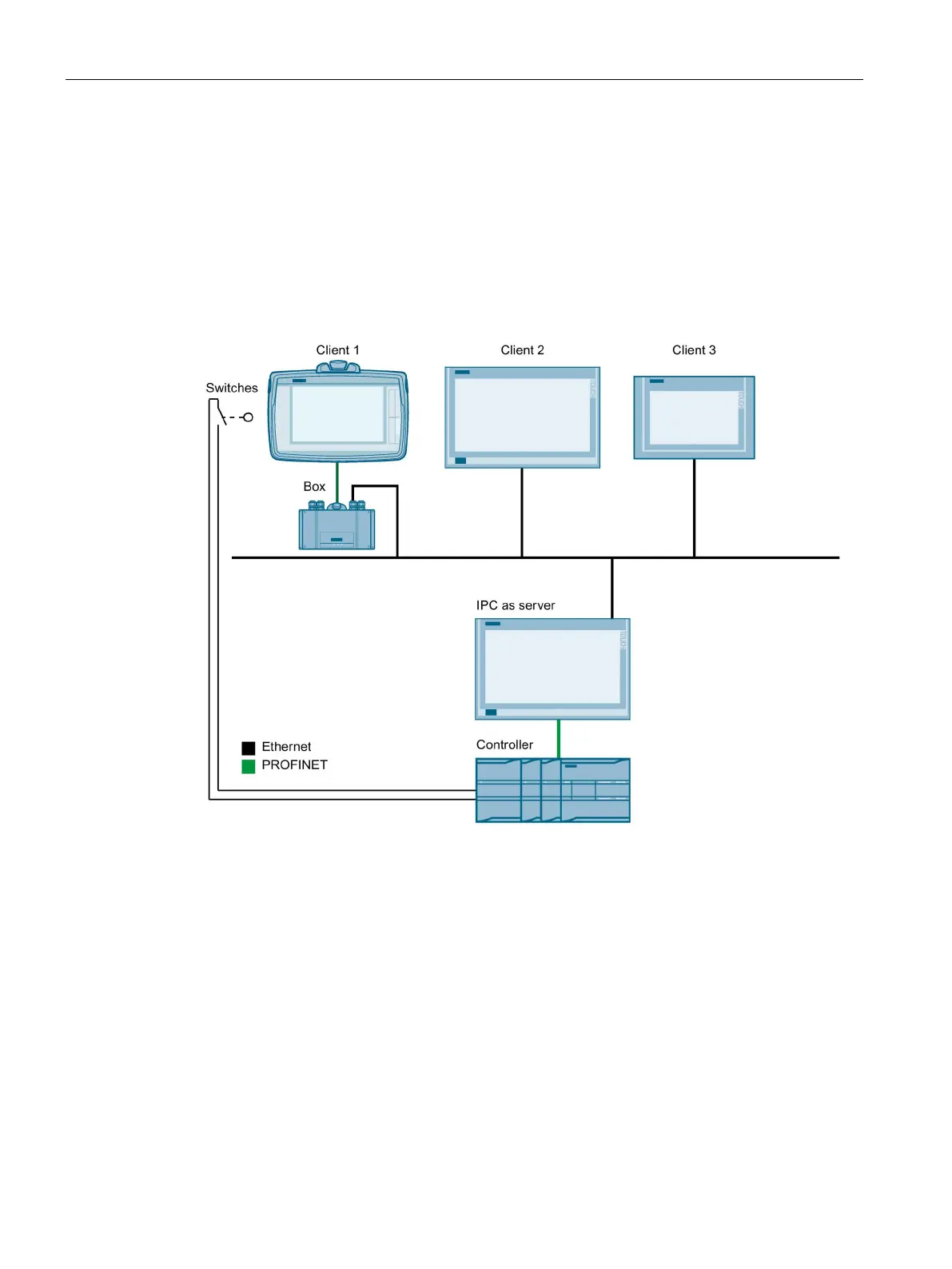Using a client
6.5 Example: Assigning operator authorization
TP1000F Mobile RO
142 Operating Instructions, 08/2017, A5E39831415-AA
Example: Assigning operator authorization
Introduction
This chapter describes how to assign operator authorization on the server to different clients
in succession.
The description uses an example configuration with one server and three HMI devices
connected to the server as clients via Ethernet.
Sequence of the example scenario
During the operation of a plant control system, the request, refusal and transfer of operator
authorizations could look like this:
Client 1, client 2, and client 3 are entered in the list of "available clients" on the server. All
clients are granted the right to connect to the server and to operate on the server.
