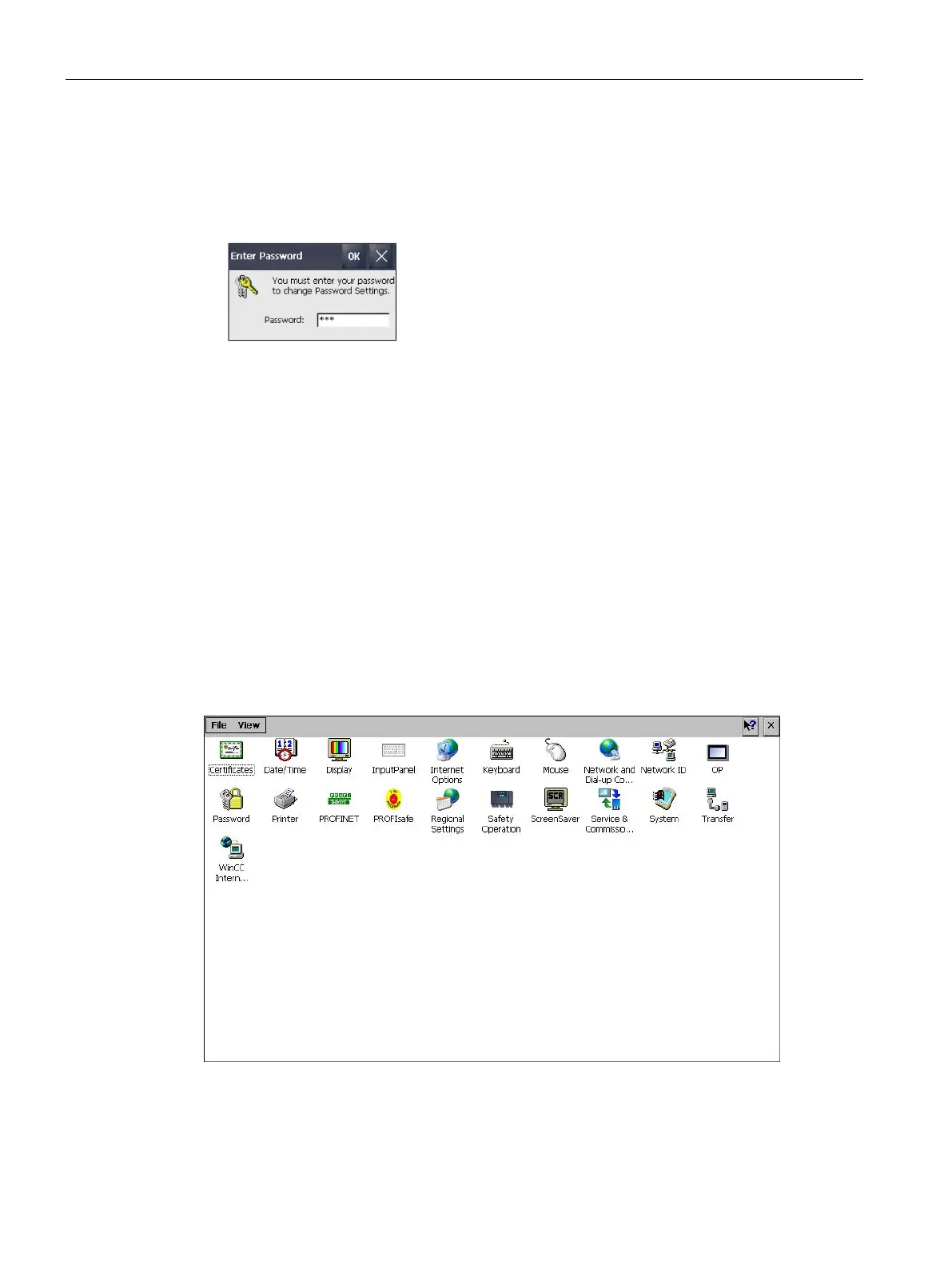Parameterizing the Mobile Panel
5.5 Control Panel
TP1000F Mobile RO
76 Operating Instructions, 08/2017, A5E39831415-AA
1. Operate a password-protected desktop icon, the taskbar or the "Settings" or "Taskbar"
button in the Start Center.
The following dialog appears:
2. Enter the required password.
3. Confirm your entry with "OK".
The dialog will close and the selected operator control open.
The Control Panel can be opened as follows:
● With the "Settings" button in the Start Center.
● In the Windows CE start menu with "Settings > Control Panel".
The figure below shows the open Control Panel.
