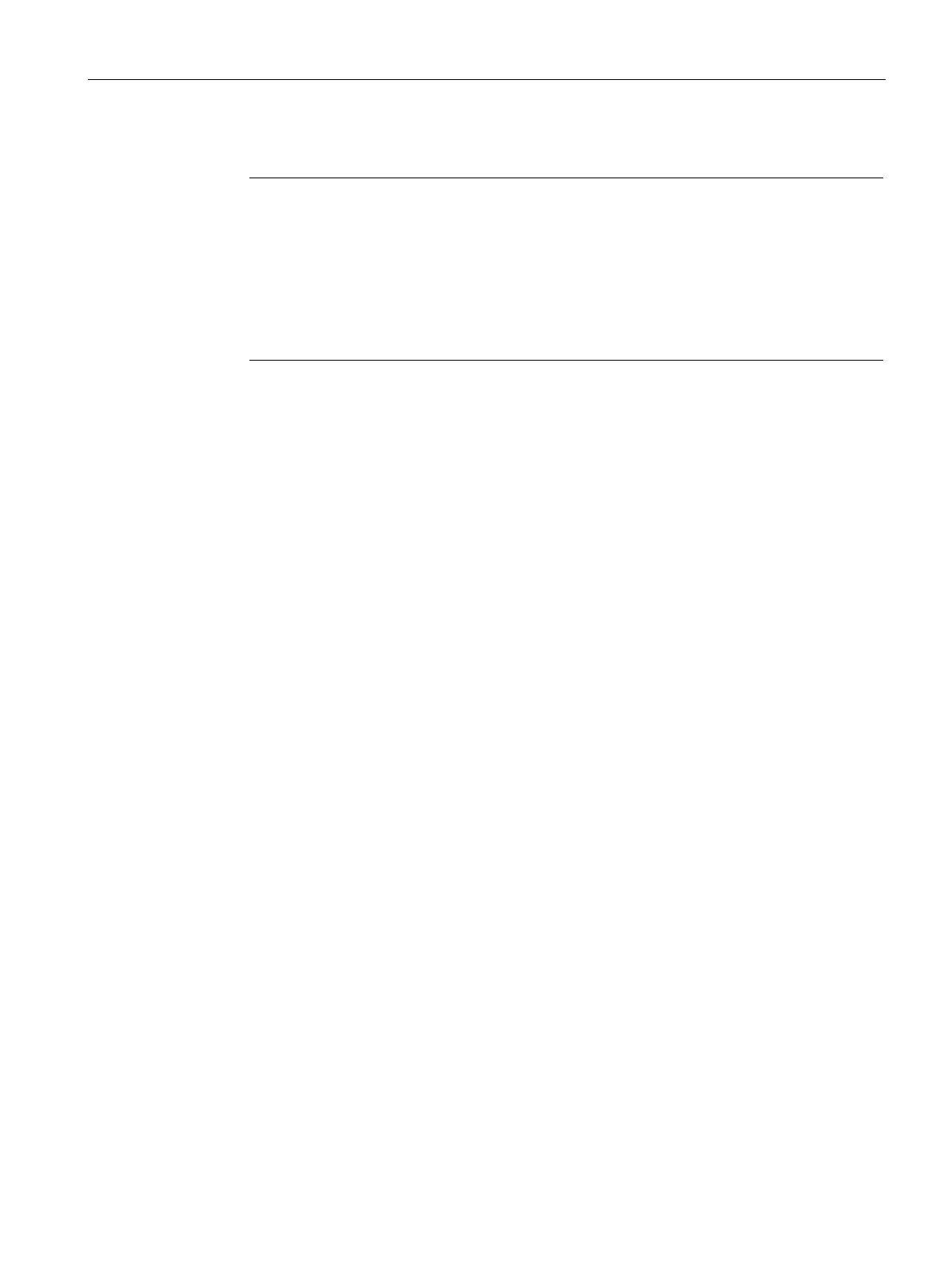Parameterizing the Mobile Panel
5.13 Functions for service and commissioning
TP1000F Mobile RO
Operating Instructions, 08/2017, A5E39831415-AA
117
3. Confirm your entries with "Save".
-stop button evaluated by safety relay" operating mode:
If password protection is already enabled, the password prompt is displayed.
If no password has been assigned, you are prompted to assign a password.
Enter the password and confirm your entry.
You can find additional information
on password protection in the section "Entering and
(Page 90)".
The dialog closes. Information text ④ shows: "Operation mode successfully stored in
Connection Box"
4. Close the "Safety operation" dialog with "Close".
The operating mode is assigned.
Using the HMI device in password-protected security mode (Page 75)
Functions for service and commissioning
5.13.1
Saving to external storage medium – backup
You can use this function to back up the operating system, applications and data from the
flash memory of the HMI device to an external storage medium.
Use a SIMATIC HMI Memory Card as the storage medium or an industrial USB flash drive.
