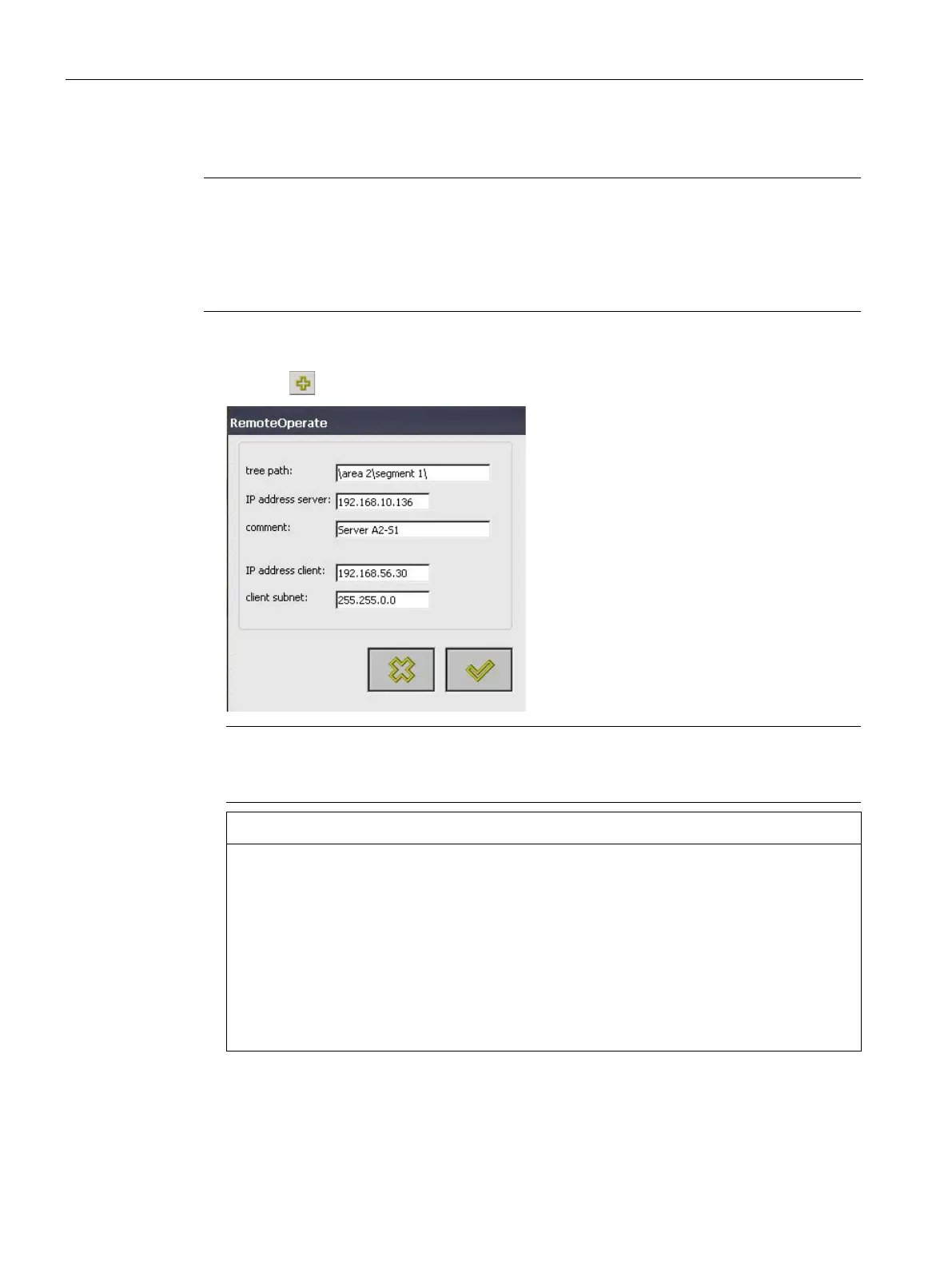Using a client
6.1 Creating/editing a server selection list
TP1000F Mobile RO
132 Operating Instructions, 08/2017, A5E39831415-AA
Create a new server connection
Note
Limited number of servers per client
RemoteOperate supports a maximum of ten servers in a client's server selection list.
create a new server, make sure that there are no more than nine servers in the
Proceed as follows:
1. With the button, open the dialog box to create a server connection:
Client IP values and the Client subnet mask, these are set every
time the server connection is established and applied for the HMI device.
RemoteOperate overwrites network parameters
When you start RemoteOperate and connect the client to a server in the server
selection list, RemoteOperate overwrites the values for the client with the stored
properties of the server connection. If another application needs these network
parameters for a network connection, note the following:
• Note down the network parameters of the application.
• Before you call the application, exit RemoteOperate and re-configure the network.
• Alternatively, select a shared IP address and subnet mask for RemoteOperate and
your application.
