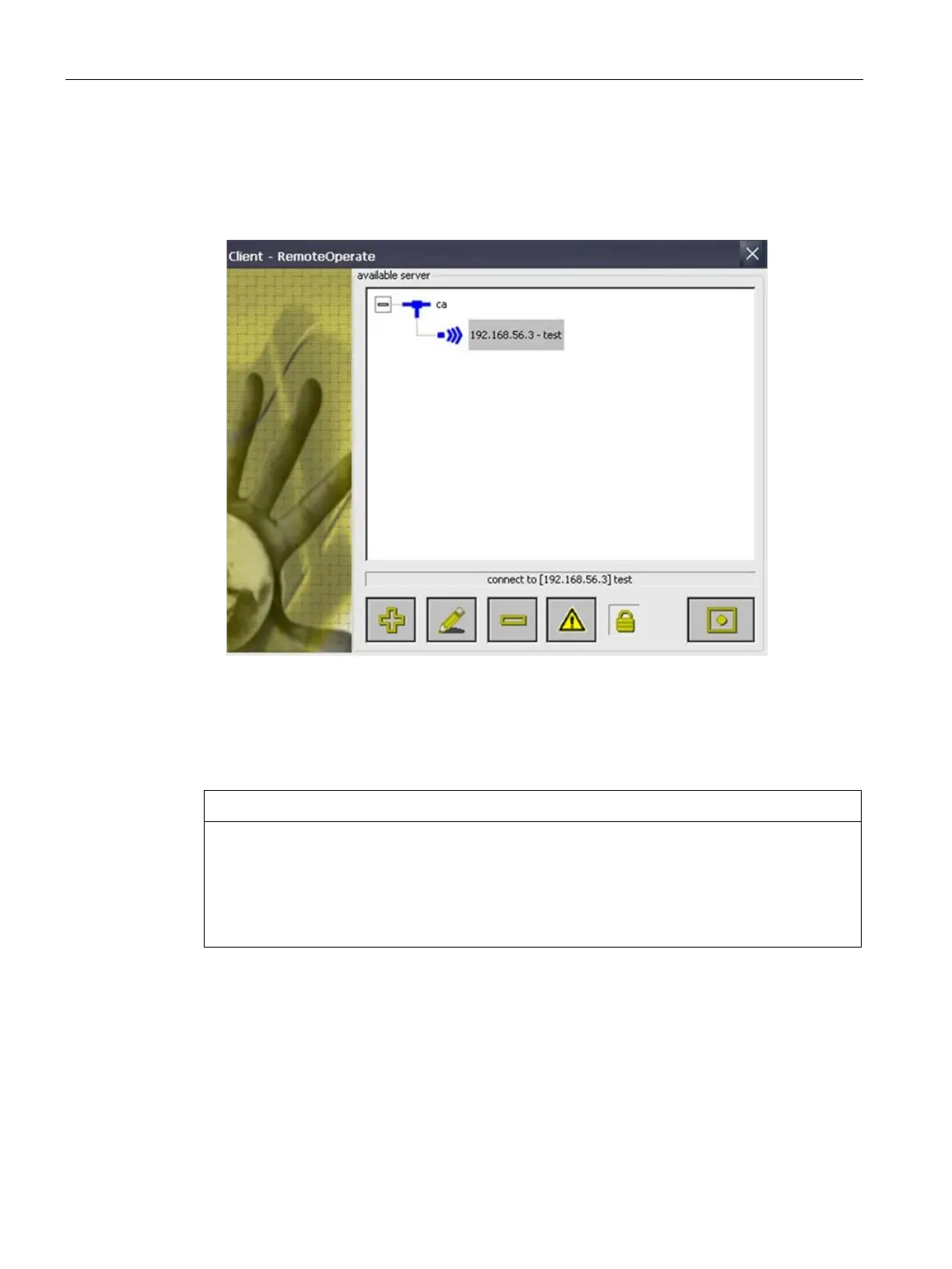Using a client
6.6 Alarm window
TP1000F Mobile RO
148 Operating Instructions, 08/2017, A5E39831415-AA
1. Close the alarm window.
If no Alarm message is pending, the "Alarm window" button is grayed out and disabled
(see section "Create/edit server selection list").
If an Alarm message is still pending, the "Alarm window" button is active.
2. Click on the "Alarm window" button. The alarm window opens again.
All pending alarms are displayed (incoming only, no outgoing event).
Not all incoming events have an outgoing event. This means some Safety alarms may be
pending forever.
• All Safety alarms are deleted again when you reboot the HMI device.
• Pending alarms are deleted during a restart.
