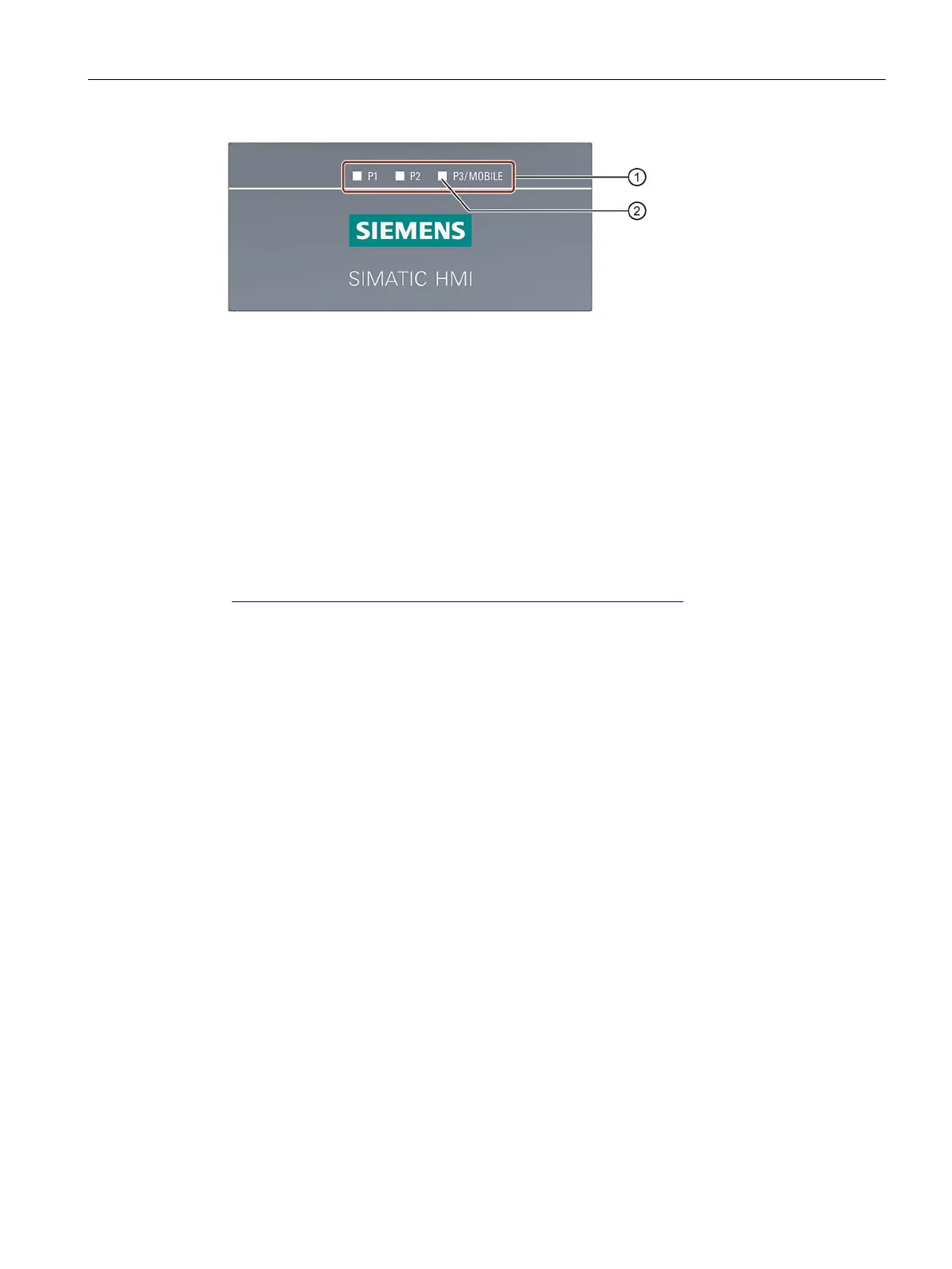Overview
1.4 Connection boxes
TP1000F Mobile RO
Operating Instructions, 08/2017, A5E39831415-AA
17
LED display of the three Ethernet ports:
• P1: Fast Connector X1
• P2: Fast Connector X2
• P3: Connection socket for the Mobile Panel
Basic functions of the LEDs:
● LED lit green: Link established, no data transmission
● LED flashes green or amber: Link established, data transfer in progress
You can find information about other possible LED states in the following document:
Operating instructions "SCALANCE X-200"
(https://support.industry.siemens.com/cs/ww/en/view/102051962
)
Connecting the connection box (Page 50)
