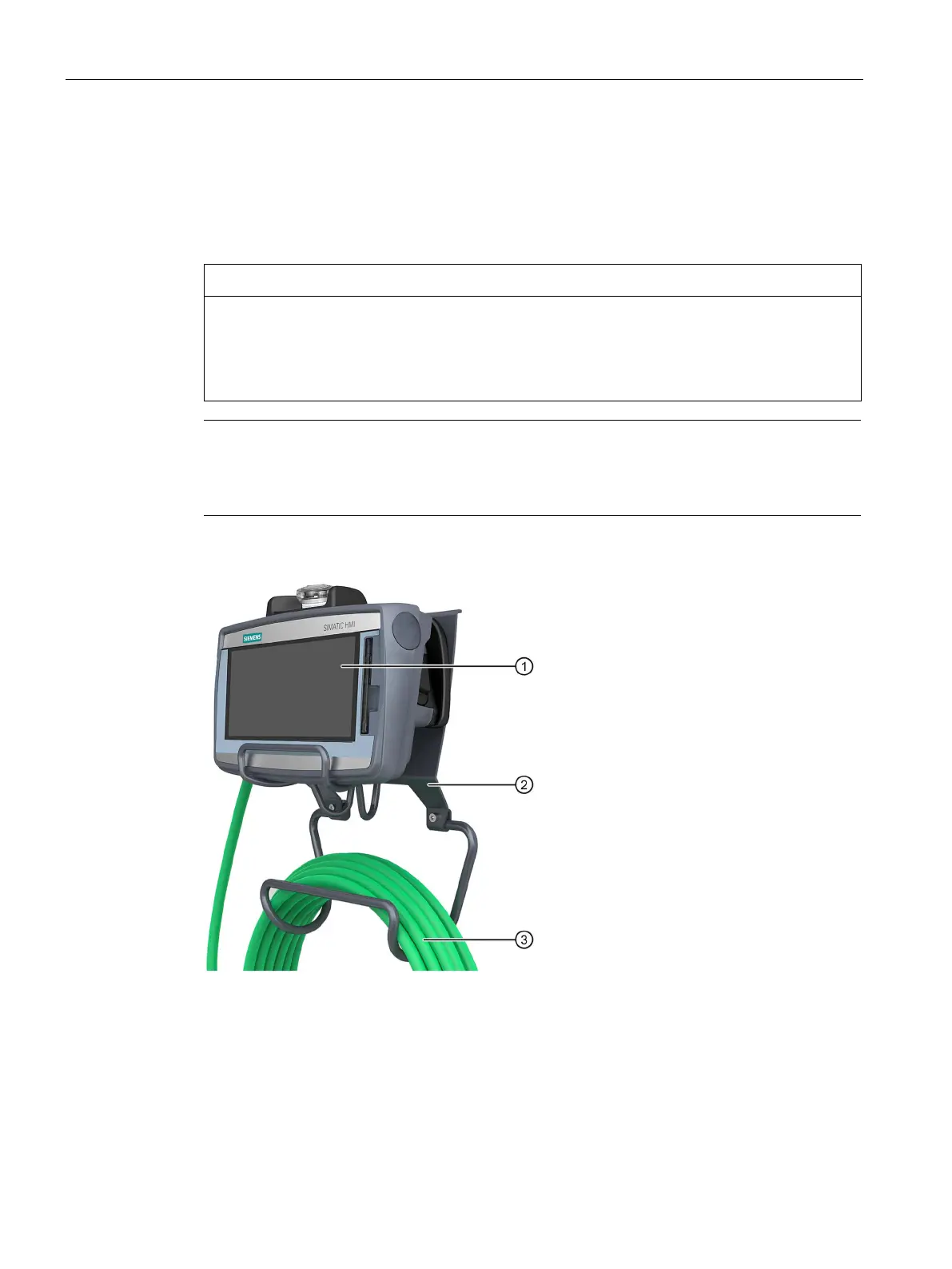Handling the Mobile Panel
4.1 Holding the Mobile Panel and attaching it to the wall-mounting bracket
TP1000F Mobile RO
66 Operating Instructions, 08/2017, A5E39831415-AA
Using the HMI device in a fixed position
A wall-mounting bracket is available for securely fixing the HMI device in position. You can
place the HMI in the wall-mounting bracket and operate it as a stationary device. Observe
the necessary organizational measures as described in the section "Organizational
measures (Page 24)".
Operability of the emergency stop / stop button
Placing the HMI device into an unsuitable wall-mounting bracket can impair the operability
of the emergency stop / stop button.
Only use the KTP Mobile wall-mounting bracket (Page 19).
Note
If the HMI device with the KTP Mobile connecting cable is not connected to the connection
box, the
emergency stop / stop button has no function. Potentially dangerous movements
The figure below shows the mounted HMI device.
KTP Mobile wall-mounting bracket
KTP Mobile connecting cable
