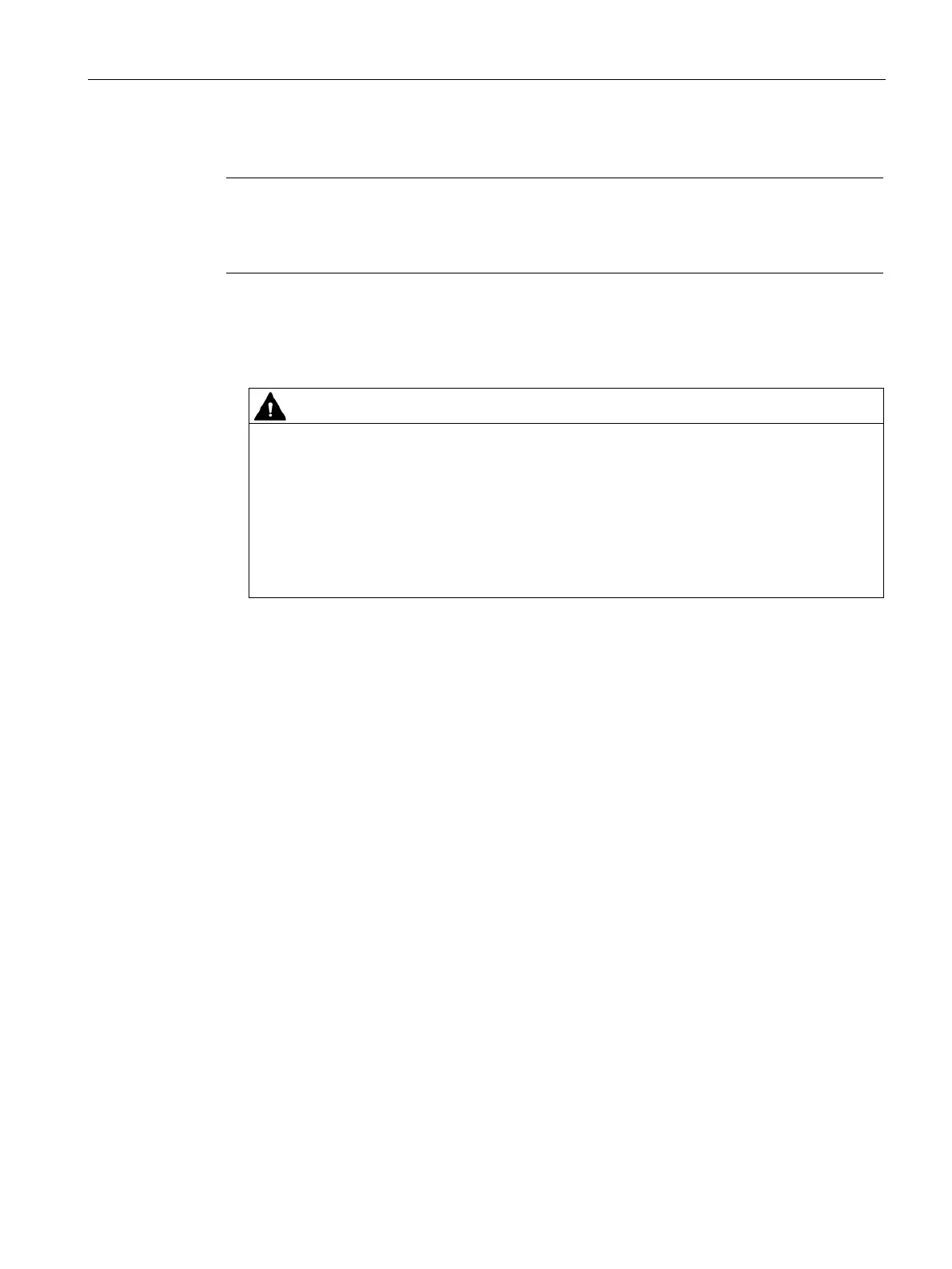Handling the Mobile Panel
4.3 Pressing the emergency stop / stop button
TP1000F Mobile RO
Operating Instructions, 08/2017, A5E39831415-AA
69
Note
Only press the emergency stop / stop button to avoid imminent danger. If
you want to
activate the emergency stop / stop button for test purposes, consult those responsible for the
plant in advance.
1. Press the emergency stop / stop button. The system responds with an emergency stop or
a stop.
2. Release:
If you have operated the emergency stop / stop button and thereby shut down the fail-
safe automation system, a situation entailing danger may still remain.
You are only allowed to release the emergency stop / stop button under the following
conditions:
• The cause of the emergency stop / stop has been eliminated.
• A safe hot restart of the fail-safe automation system is possible.
Turn the emergency stop / stop button to release it. The button jumps back to its initial
position.
SIRIUS safety relay (Page 20)
Assigning a safety-related operating mode (Page 115)
