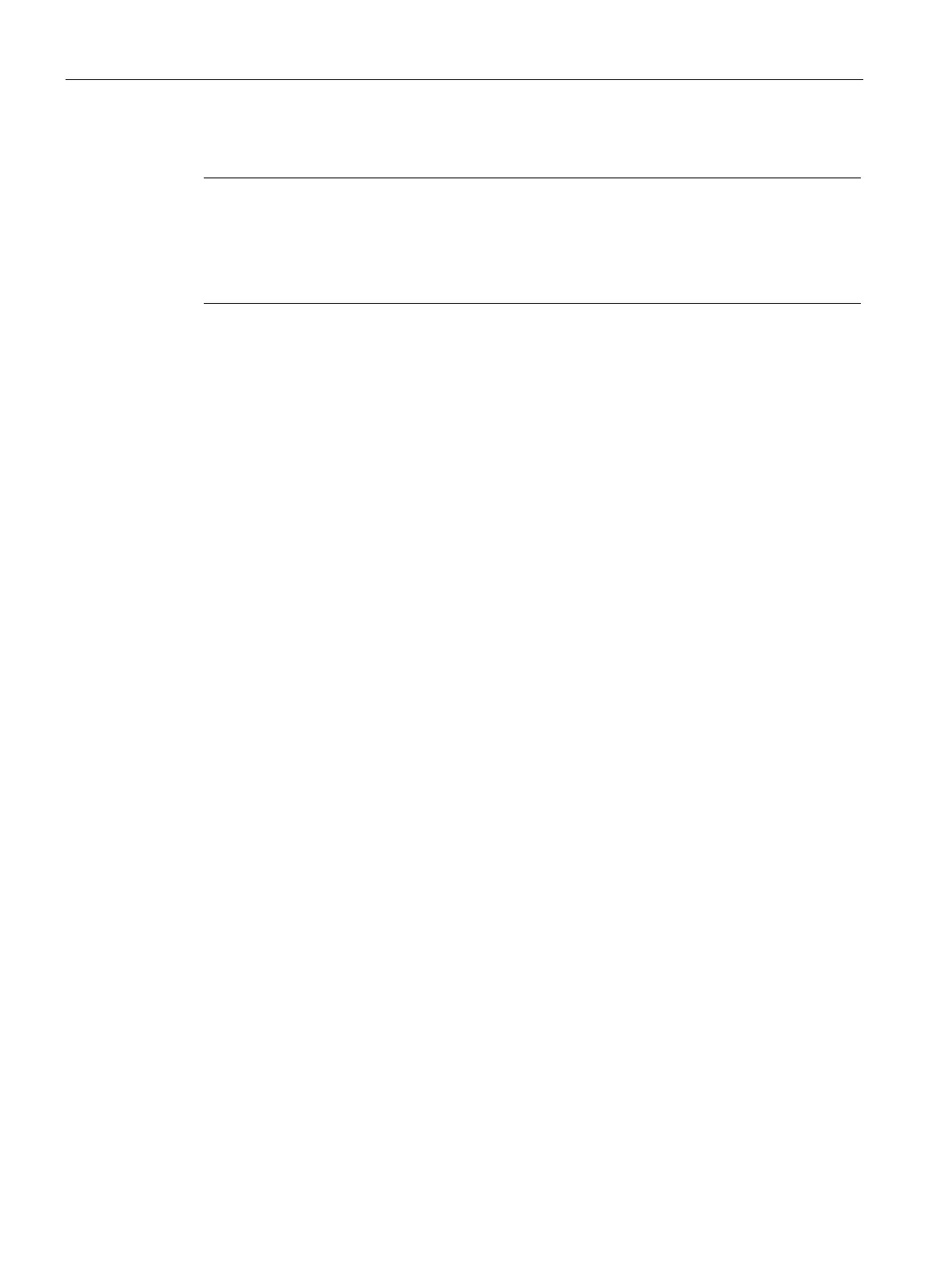Handling the Mobile Panel
4.4 Testing Mobile Panel readiness for operation
TP1000F Mobile RO
72 Operating Instructions, 08/2017, A5E39831415-AA
Testing the enabling button and emergency stop / stop button function
he enabling button and emergency stop / stop button functions, read the
information in the following sections:
"Operating the enabling button (Page 67)"
"Pressing the emergency stop / stop button (Page 68)".
The HMI device must be connected to a connection box for the function test.
1. Press down the acknowledgment button until it engages.
Check whether the plant switches to the safe operating state described in the plant
documentation.
2. Press the emergency stop / stop button.
Check whether the system switches to the safe operating state as specified in the plant
documentation.
1. Pull out the connecting cable from the connection box.
The display switches off. If you do not connect the connecting cable to a connection box
within the next 5 minutes, the HMI device switches off.
Connecting the KTP Mobile connecting cable to the connection box (Page 64)
Fail-safe operation (Page 149)
