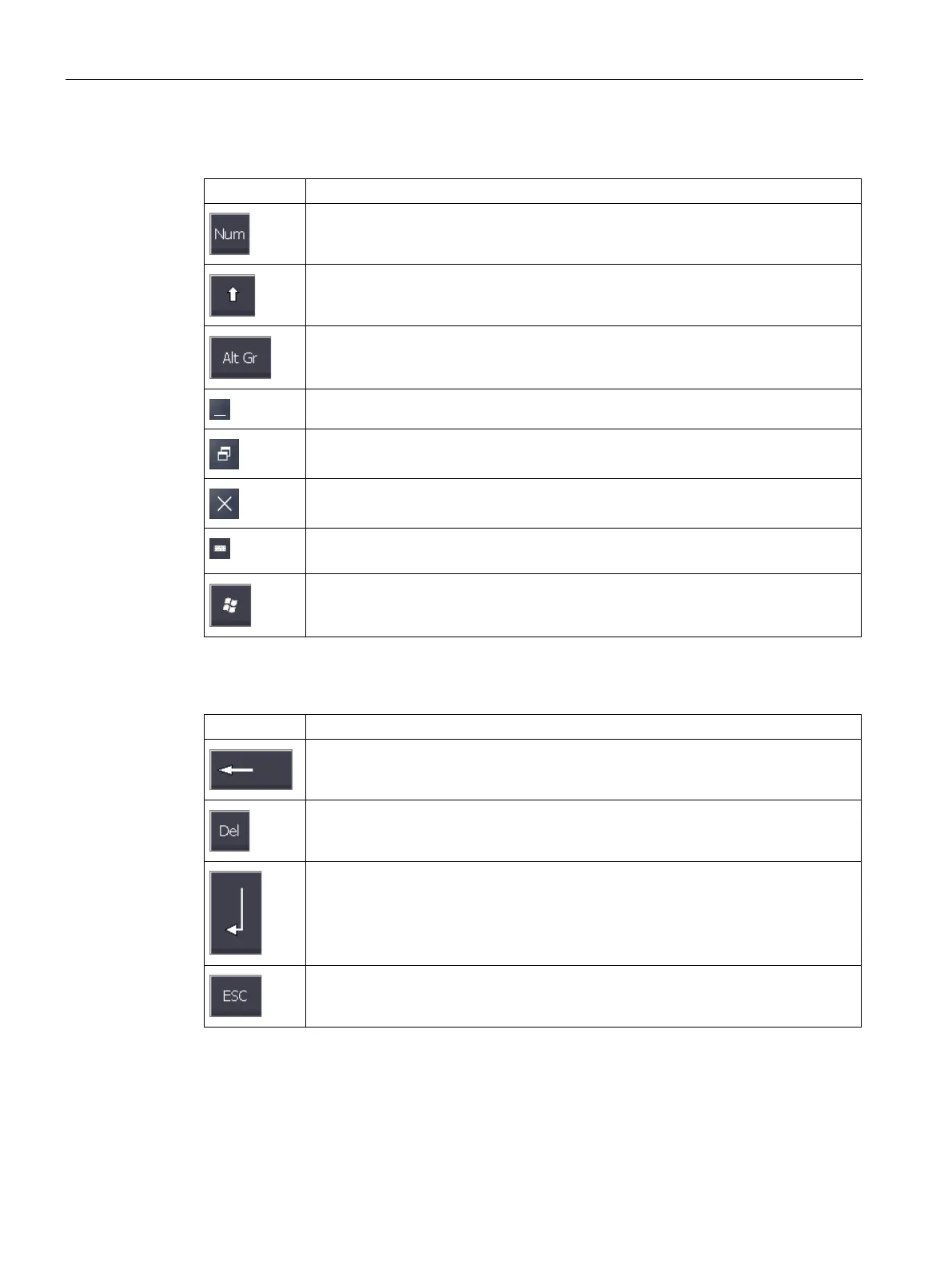Parameterizing the Mobile Panel
5.5 Control Panel
TP1000F Mobile RO
80 Operating Instructions, 08/2017, A5E39831415-AA
Changing the display of the screen keyboard
Switching between the numerical and alphanumerical keyboard
Switching between the normal level and Shift level of the alphanumerical screen
keyboard
Switchover to special characters
Switching from full display to reduced display
Switching from reduced display to full display
Closing of reduced display of the screen keyboard
Brief touch: Hide screen keyboard
Long touch and move at the same time: Move the screen keyboard
Touch twice: The taskbar opens
Delete character left of cursor
Delete character right of cursor
Confirm input
Cancel input
