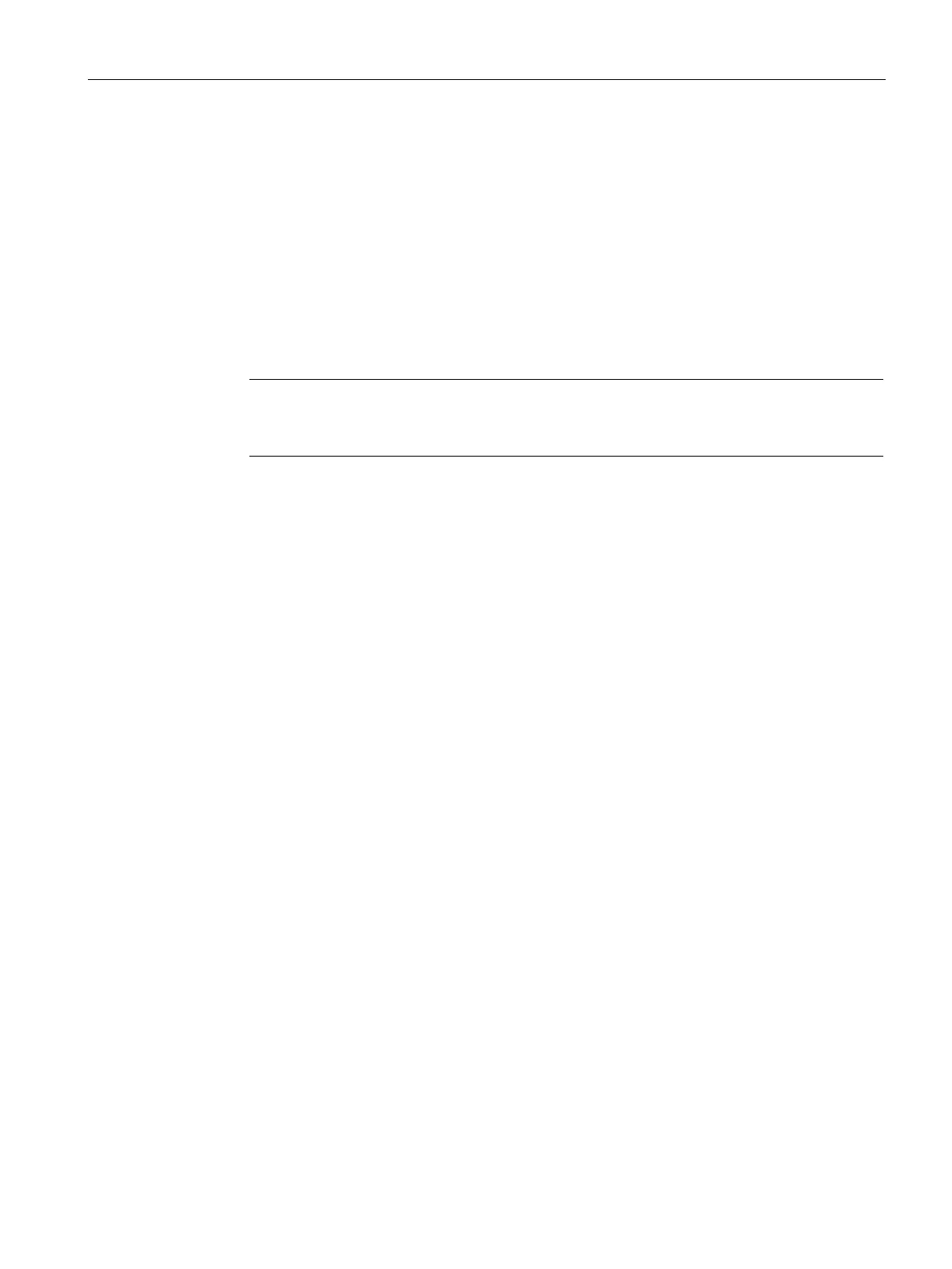Parameterizing the Mobile Panel
5.7 General settings
TP1000F Mobile RO
Operating Instructions, 08/2017, A5E39831415-AA
97
Procedure for setting the delay time
1. Select the desired delay time for the software start from the "Wait [sec]" selection box.
The delay time sets how long the Start Center is displayed before the
RemoteOperateClient software starts. Permissible values are 1, 3, 5 and 10 seconds.
– "0 seconds"
The RemoteOperate software starts immediately. The Start Center is
displayed.
– "Forever"
The RemoteOperate software is not started. The Start Center is displayed
permanently.
Note
You can call the Start Center after
starting the RemoteOperateClient software by closing
2. Confirm your entries with "OK".
The dialog closes.
The delay time for the HMI device is now set.
