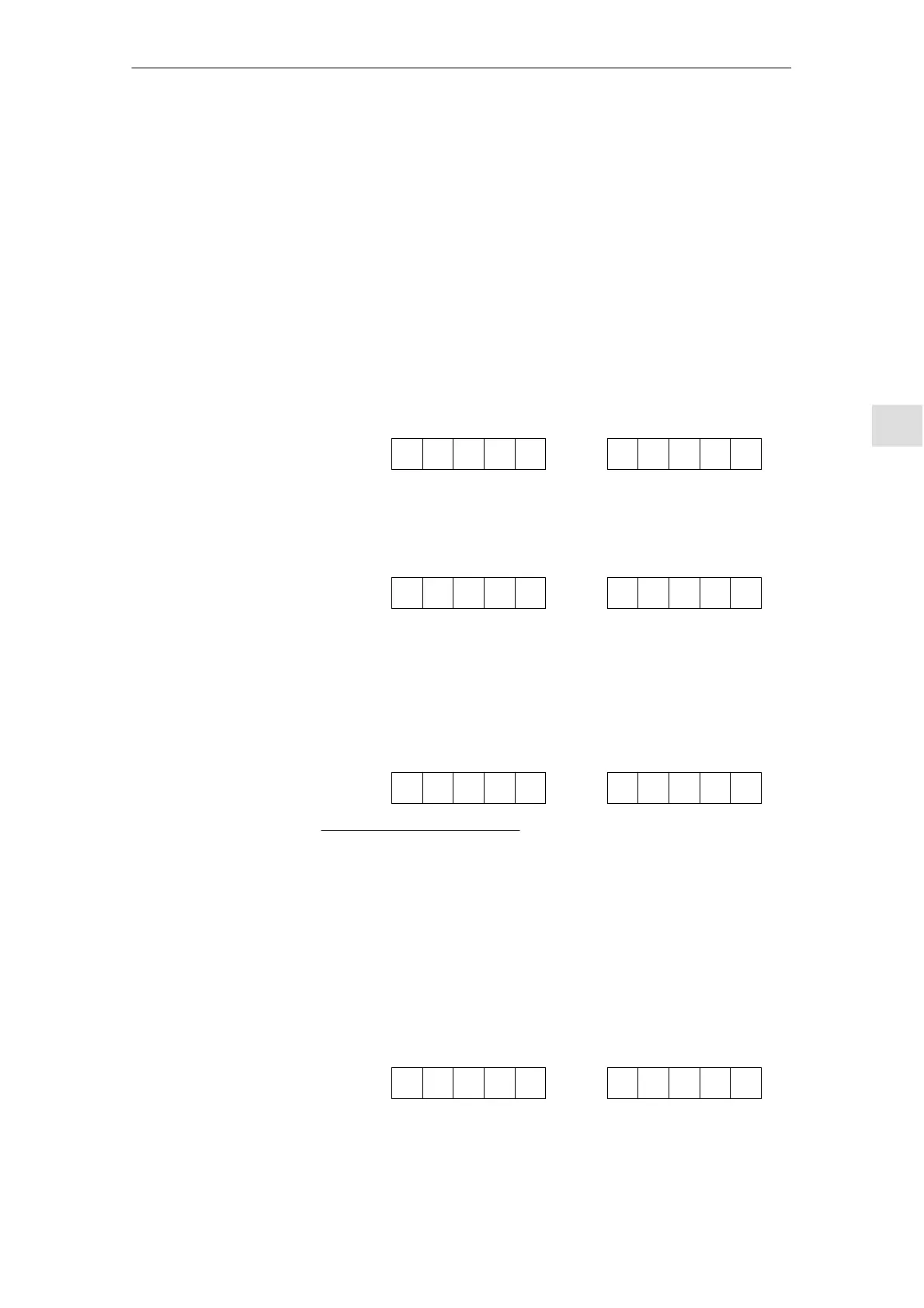6 Assi
nin
Parameters to the Control and the PLC Pro
ram
6
03.96
6.9 Axes and spindles
6-109
Siemens AG 2000 All Rights Reserved
SINUMERIK 840D Installation and Start-Up Guide (IAD) – 04.00 Edition
Example for milling machine: MD 10000
AXCONF_MACHAX_NAME_TAB[0] = X1
AXCONF_MACHAX_NAME_TAB[1] = Y1
AXCONF_MACHAX_NAME_TAB[2] = Z1
AXCONF_MACHAX_NAME_TAB[3] = A1
AXCONF_MACHAX_NAME_TAB[4] = C1
S MD 20070: AXCONF_MACHAX_USED[0...7]
The machine axes are assigned to a geometry channel with the channel-
specific MD.
Turning machine Milling machine
1234512300
S MD 20080: AXCONF_CHANAX_NAME_TAB[0...7]
This MD defines the names of the axes in the channel. Enter the
names of the geometry and auxiliary axes here.
ACCXZ ZXY
S MD 20060: AXCONF_GEOAX_NAME_TAB[0...2]
This MD specifies the names to be used in the part programs for the geome-
try axes (workpiece axes not specific to machine).
XYZXY*Z
* In a transformation e.g. TRANSMIT
the 2nd geometry axis coordinate
must also be assigned a name (e.g. “Y”)
S MD 20050: AXCONF_GEOAX_ASSIGN_TAB[0...2]
Defines the assignment between the geometry axes and the channel axes
(MD20070) without transformation. (For assignment with an active trans-
formation, please refer to: References: /FB/, K2.)
Note the relationship with the inclusion of tool offsets in the calculation (G17,
G18, G19).
123102
2. Channel level
3. Program level
