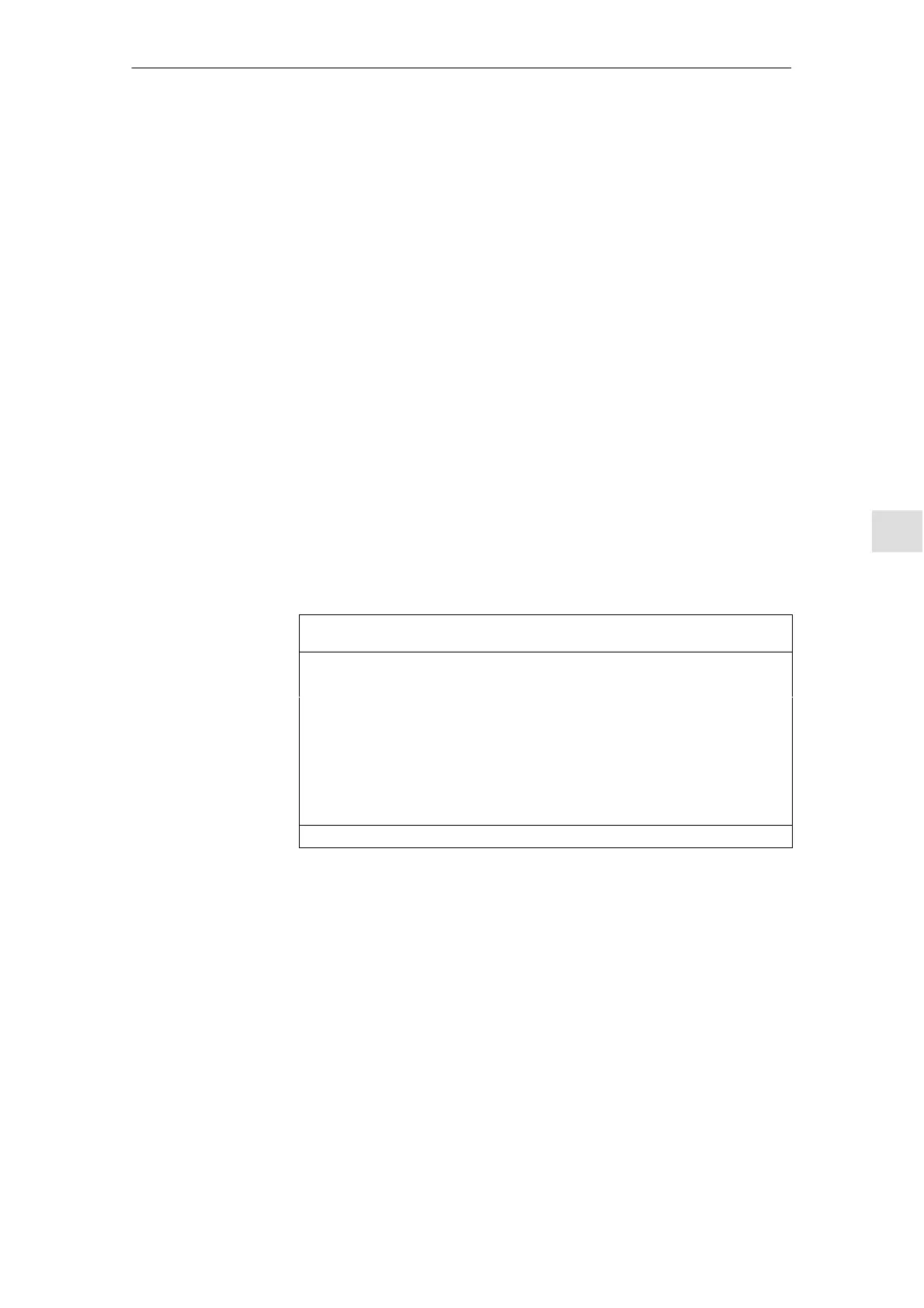8
03.96
8.1 Alarm and message texts
8-193
Siemens AG 2000 All Rights Reserved
SINUMERIK 840D Installation and Start-Up Guide (IAD) – 04.00 Edition
This number defines the alarm display type:
0: Display in alarm line
1: Display in a dialog box
MMC 101/102/103 only (with hard disk): The default “0” means: The WinHelp
file supplied by Siemens provides a detailed description of the alarm. A value
between 1 and 9 uses an assignment entry in the MBDDE.INI file to refer to a
WinHelp file created by the user. See also 8.1.5, HelpContext.
The associated text is given in inverted commas with the position parameters.
S The characters ” and # must not be used in alarm texts.
The character % is reserved for displaying parameters.
S If the user wishes to use an existing text, a reference to the appropriate
alarm text can be inserted. 5-digit alarm number instead of “text”.
S The alarm text file may contain comment lines which must start with “//”. The
maximum length of the alarm text is 110 characters for a 2-line display. If the
text is too long, it is cut off and the symbol “*” added to indicate missing text.
S Parameter “%1”: Channel number
Parameter “%2”: Block number
The ASCII file for PLC alarm texts is structured as follows:
Table 8-3 Structure of text file for PLC alarm texts
Alarm
no.
Display Help ID Text Text on MMC
510000 1 0 “Channel %K FDDIS all” Channel 1 FDDIS all
600124 10 “Feed disable axis %A” Feed disable axis 1
600224 1 0 600124 Feed disable axis 2
600324 1 0 600224 Feed disable axis 3
703210 11 “User text” User text
...
703211 11 “User text%A ...” User text
Axis 1 ...
// Alarm text file for PLC alarms
References: /FB/, P3, “Basic PLC Program”
This number defines the alarm display type:
0: Display in the alarm line
1: Display in a dialog box
MMC 101/102/103 only (with hard disk): The default “0” means: The WinHelp
file supplied by Siemens provides a detailed description of the alarm. A value
between 1 and 9 uses an assignment entry in the MBDDE.INI file to refer to a
WinHelp file created by the user. See also 8.1.5, HelpContext.
Display
Help ID
Text or alarm number
Format of the
text file for
PLC alarm texts
Display
Help ID
8 Alarm and Messa
e Texts
07.98
05.97
07.98
