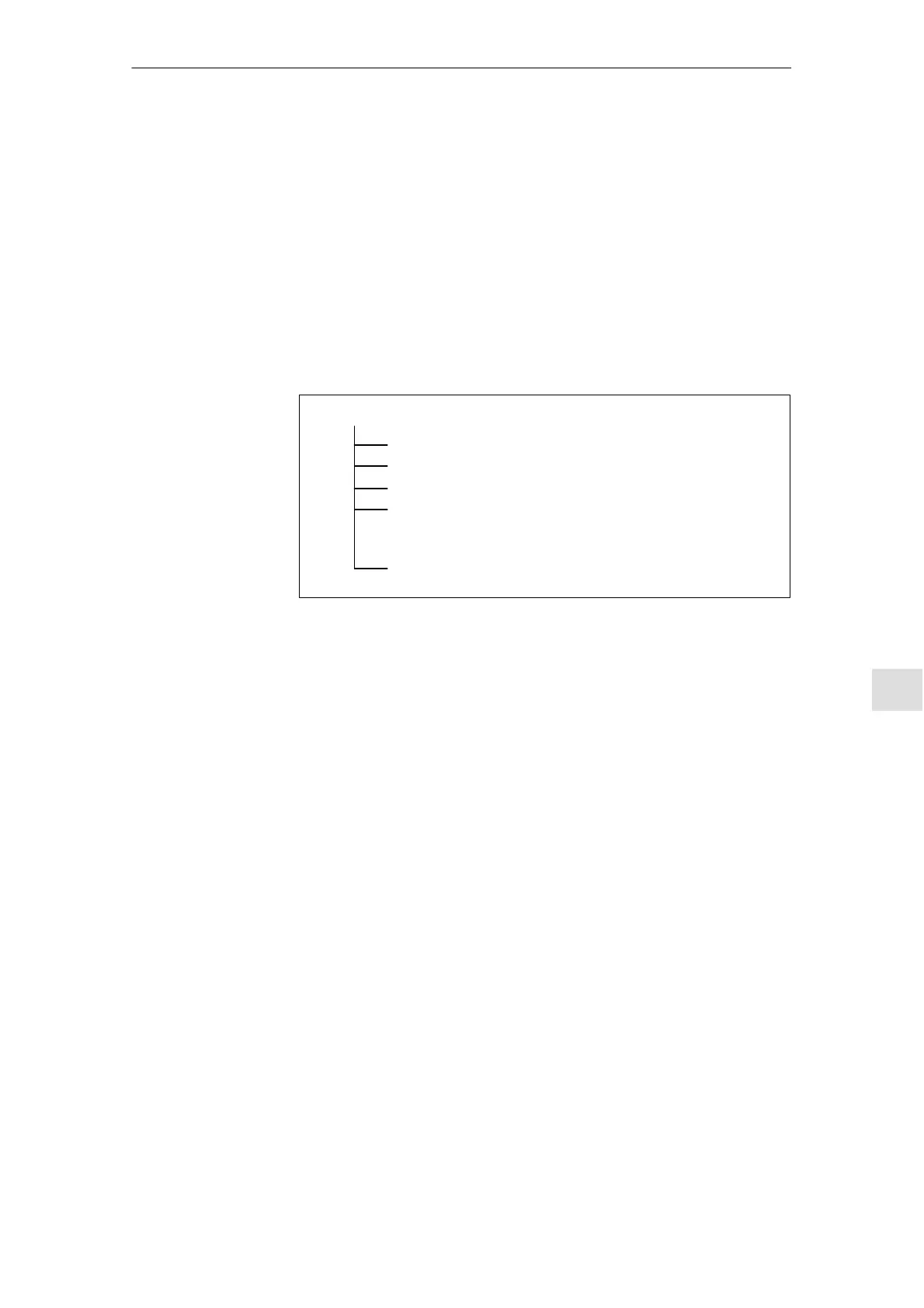11
03.96
11.3 Data backup via MMC 102/103
11-259
Siemens AG 2000 All Rights Reserved
SINUMERIK 840D Installation and Start-Up Guide (IAD) – 04.00 Edition
The file header starts with “%_N” and ends with “_INI”. If you output the com-
plete global user data, the file header is as follows:
%_N_COMPLETE_GUD_INI.
In the NC active data display, the “middle part” of the file header is displayed
according to the current cursor position. See on the right, next to “program/
data”.
Output of measuring system error compensation data. There are two ways to
output the EEC compensation data to V.24:
1. Output complete EEC data (all axes).
2. Axis-specific output of EEC data.
Measuring system error compensation
Measuring system error compensation, axis 1
Measuring system error compensation, axis 2
Measuring system error compensation, axis 3
Measuring system error compensation, axis 4
:
:
Measuring system error compensation, complete
To output all the data, position the cursor on Measuring system error com-
pensation, complete, otherwise position the cursor on the desired axis.
The file header is then as follows:
Measuring system error compensation, complete: %_N_AX_EEC_INI
Measuring system error compensation, axis 1: %_N_AX1_EEC_INI
Output of global user data (GUD). The file header transmitted with the data out-
put is listed here once.
Format of the
file header
Example 1
Example 2
11 Data Backup
