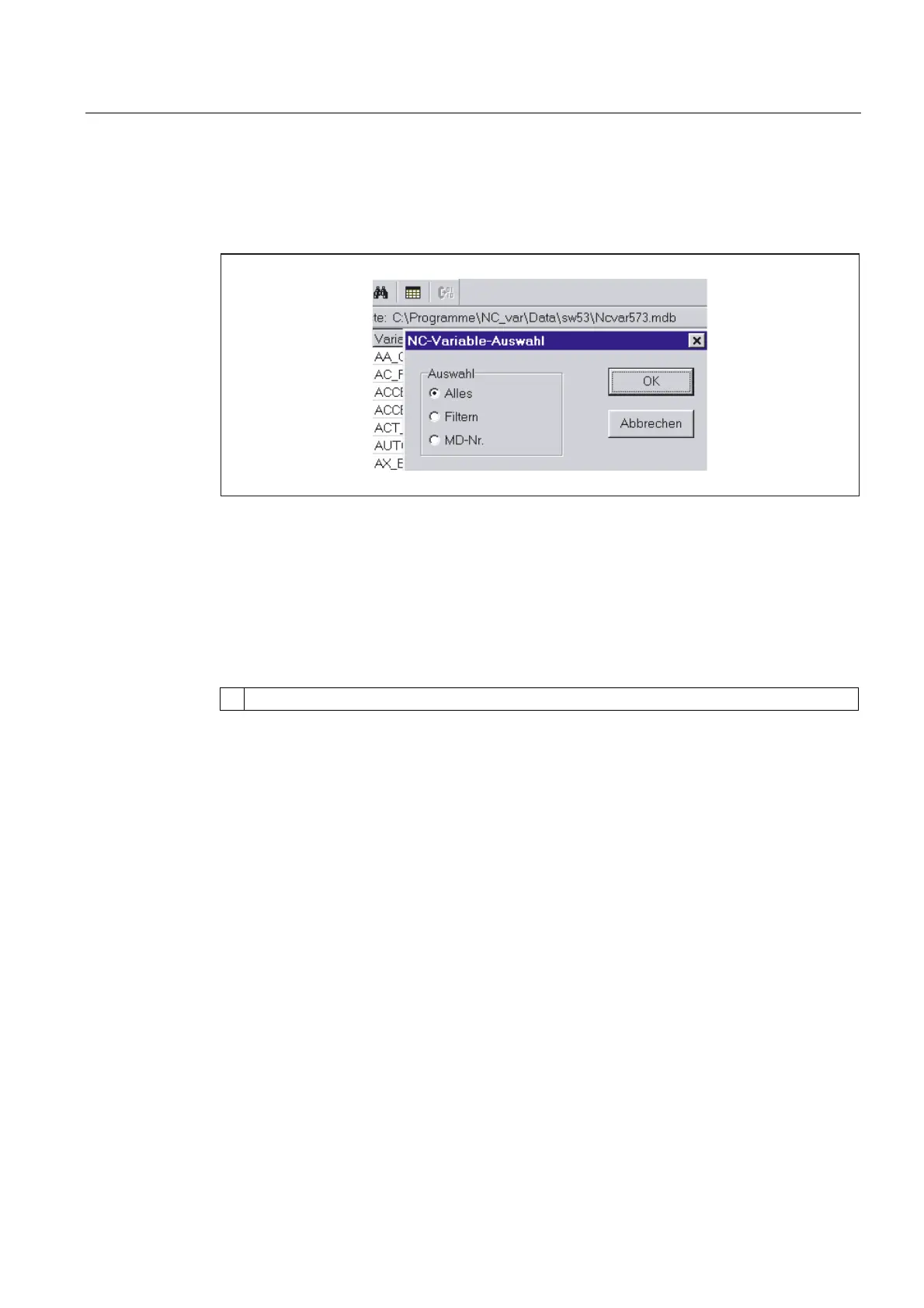Detailed description
2.11 General conditions and NC-VAR_Selector
Basic logic functions: PLC basic program solution line (P3 sl)
Function Manual, 11/2006, 6FC5397-0BP10-2BA0
93
Displaying subsets
Double-click on any table field (with the exception of variable fields) to display a window in
which filter criteria can be preset.
Figure 2-24 Window with filter criteria for displaying list of variables
There are three options:
• Display all data
• Input area, block and name (incl. combinations)
• Display MD/SE data number
The following wildcards can also be used:
* To extend the search criterion as required
Example search criteria
Name search criterion:
CHAN*
Found: CHAN_NAME
chanAlarm
chanStatus
channelName
chanAssignment
• Selecting variables
A variable is selected by means of a simple mouse click and transferred to the window of
selected variables by double-clicking. This action can also be undone under the "Edit"
menu item.
