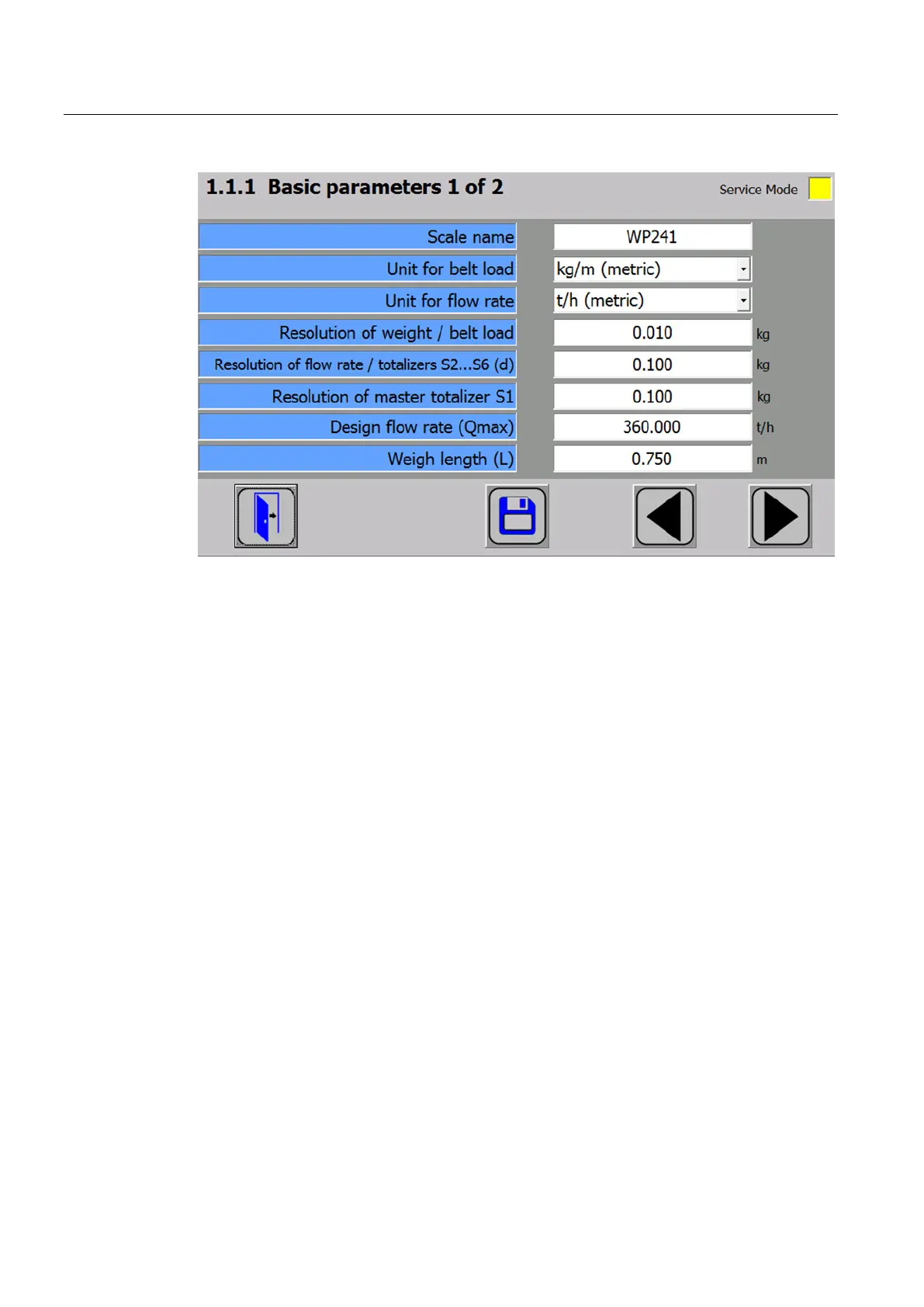Commissioning
7.5 Start-up with the operator panel and the Ready-for-Use software
SIWAREX WP241
44 Manual, 04/2014, A5E33713528A
Figure 7-2 Basic parameters 1 of 2
The description for the quick start is based on the factory settings of the parameters. Now
make the desired settings in the input form shown above. Note that you must select metric or
imperial units for commissioning of the scale. This setting can only be changed again
following commissioning by loading the factory settings. A mixture of metric and imperial
units for belt load and flow rate is not permissible. Further information on the individual
parameters can be found in chapter → Scale parameters and functions of the belt scale
(Page 69).
Once the parameters have been appropriately set for your system, confirm them using the
save button (diskette symbol) and move on to the next input form using the button with
triangle at the bottom right.