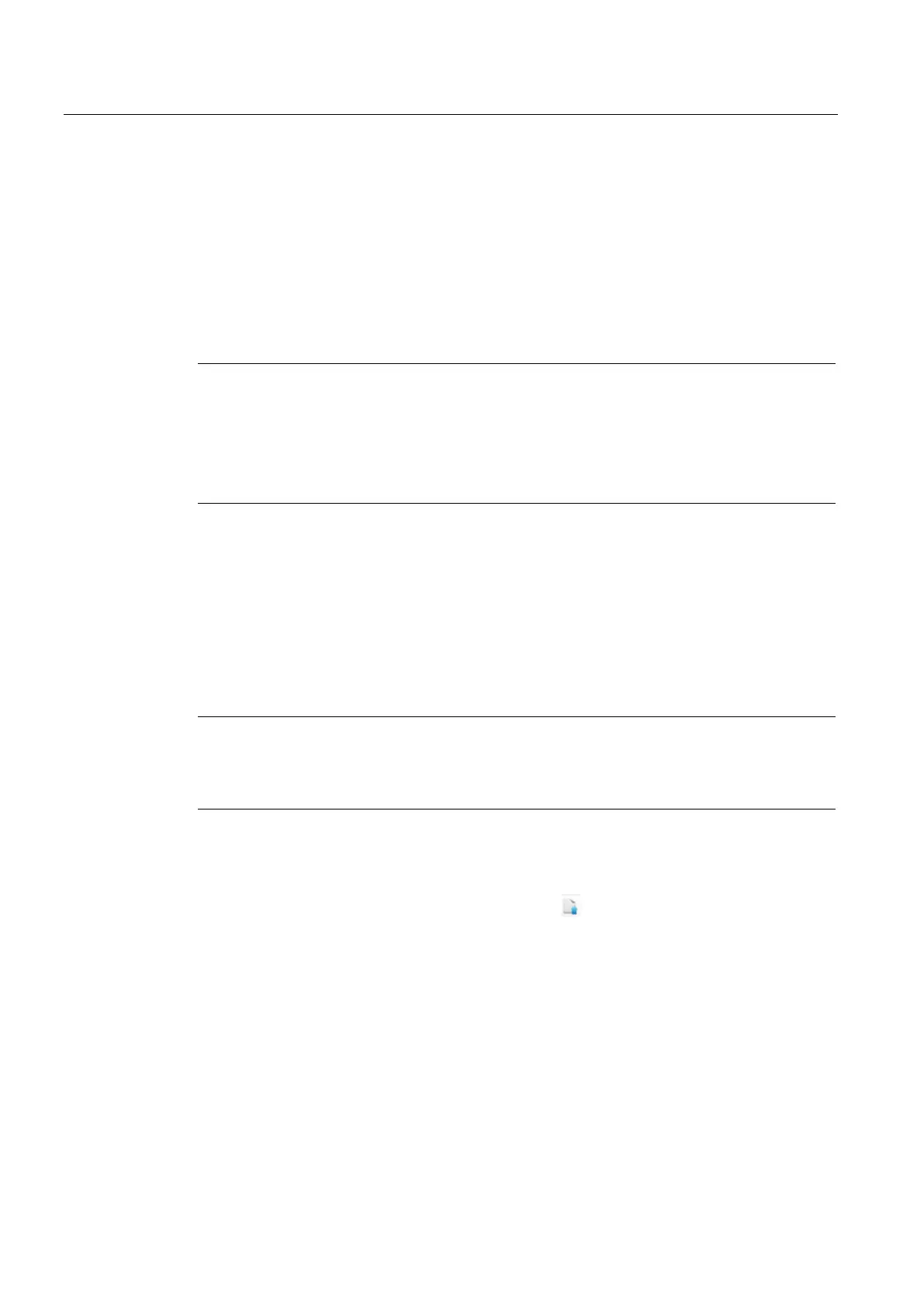Commissioning
7.6 Service with SIWATOOL software
SIWAREX WP241
66 Manual, 04/2014, A5E33713528A
New firmware versions can be transferred to the SIWAREX module using SIWATOOL. In
order to transfer the firmware, the Windows firewall must be configured in such a way that
SIWATOOL is registered as an approved program. The TFTP protocol is used for the
transfer. Firewalls or other protection software may interfere with or prevent the transfer of
data per TFTP protocol. In such cases, the respective protective mechanism must be
temporarily deactivated for the duration of the update, or an alternative PC used.
The latest firmware version can be found under Industry Online Support.
ing transfer of the new firmware, the parameters of the SIWAREX module are
You should therefore export and save the original parameter values prior to the firmware
update. Following the firmware update, the saved data can be convert
ed by SIWATOOL to
the new firmware version.
Saving existing parameters
● Export the current parameters
Select the "Receive all data records" function from the menu under "Communication".
The current parameter set is then transferred to SIWATOOL.
● Save the current data record in a file.
Transferring the new firmware version to the SIWAREX module
Note
During the firmware transfer, the SIWAREX module works to a limited extent with the old
firmware version, and the new firmware is flashed in the background.
For this reason, you
must not switch off the module during the firmware transfer.
1. Set the SIMATIC CPU to "STOP".
2. Register with SIWATOOL on the SIWAREX module.
3. Call the firmware download using the function key
.
4. Select the current firmware file under "Firmware Download".
5. Click the "Start transfer" button.
Following the transfer, the SIWAREX module must be switched off and then on again. This
activates the new firmware.