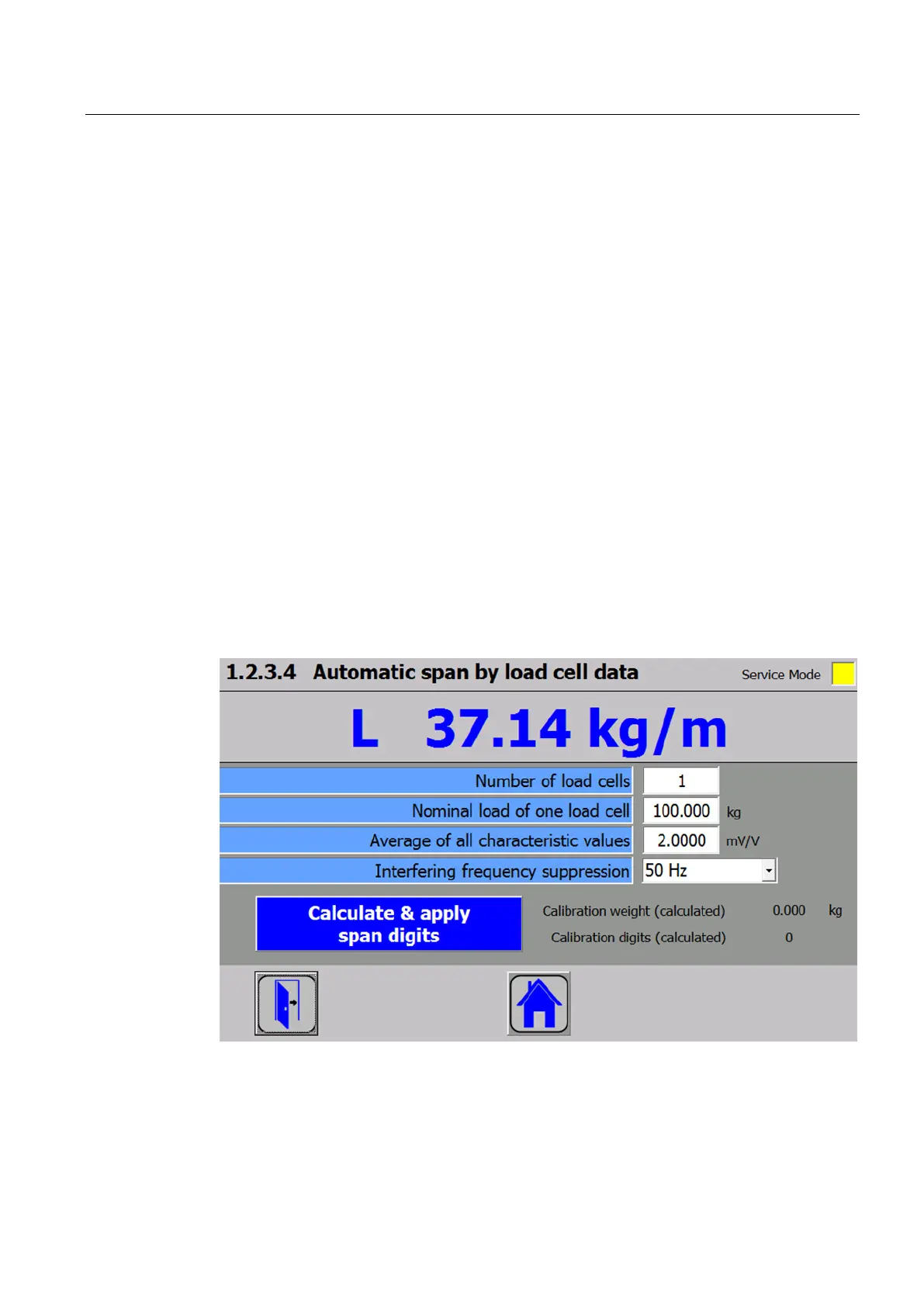Commissioning
7.5 Start-up with the operator panel and the Ready-for-Use software
SIWAREX WP241
Manual, 04/2014, A5E33713528A
57
5. Start the required calculations using the "Calculate new span digits" button. The
calculated calibration weight and the calculated span digits are displayed.
6. Import the values using "Apply new span digits". Commissioning has then been
completed.
Additional parameter settings can also be made, for example:
● Setting of limits for belt load, speed, and material flow rate
● Filter settings
● Parameterization of the inputs/outputs of your weighing module
Further information on these and all other parameters can be found in chapter → Scale
parameters and functions of the belt scale (Page 69).
You can return to the main screen using the "Home" button (house symbol).
You can improve the results for your system even further following completion of the
calibration or also during subsequent operation by means of a flow correction by material
test ( → Determination of a correction factor (Page 59)).
Automatic span calibration
By entering the technical specifications of the used load cells, you can automatically carry
out the span calibration without using weights or material.
Navigate in the span calibration menu to item "1.2.3.4 Automatic span by load cell data".
Figure 7-14 Automatic span calibration
A prerequisite for this step is a successful zero calibration.