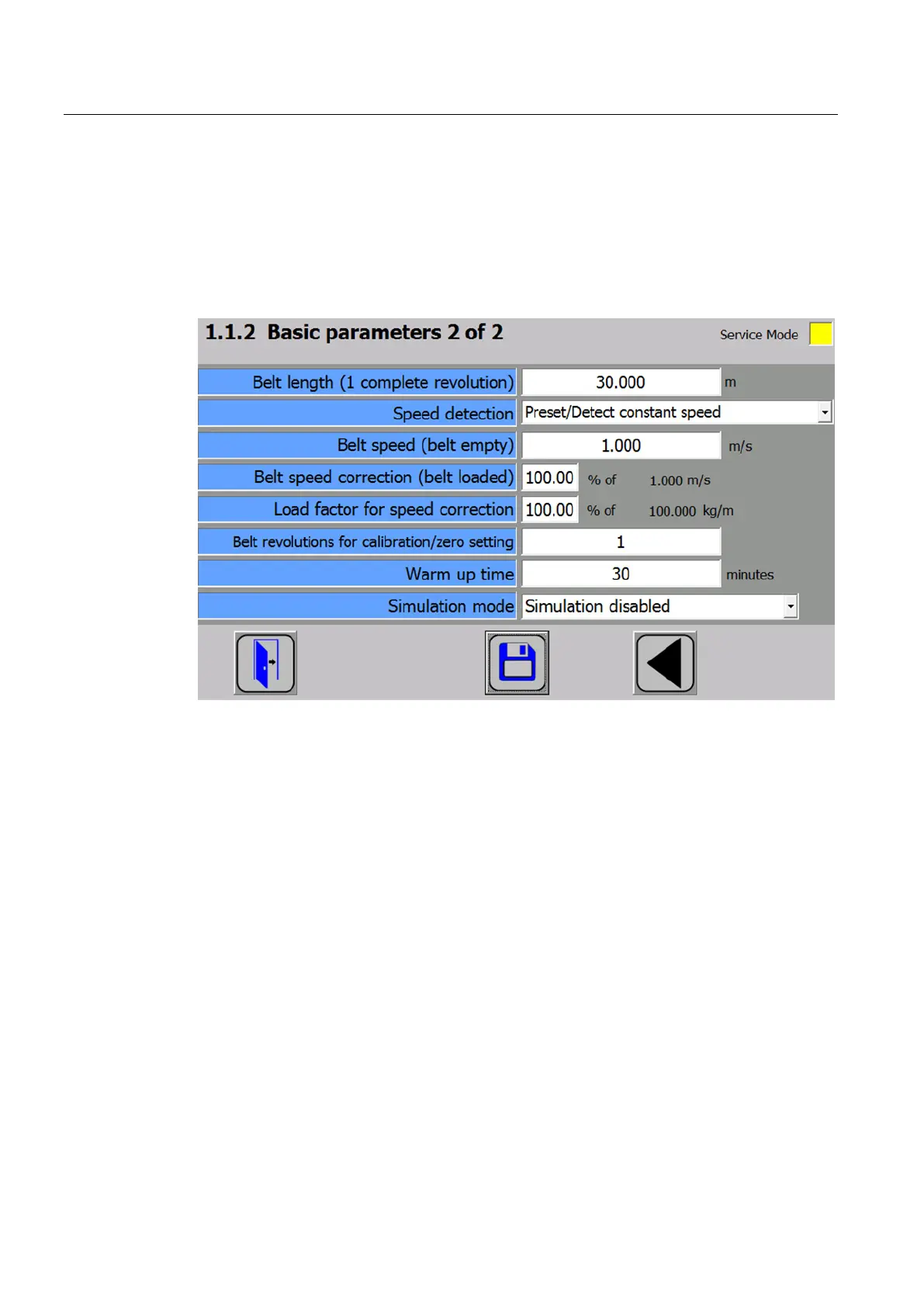Commissioning
7.5 Start-up with the operator panel and the Ready-for-Use software
SIWAREX WP241
48 Manual, 04/2014, A5E33713528A
Commissioning without speed sensor
You can define a known, constant speed or calculate the current belt speed. In addition, a
speed can be defined externally using data record 19.
Specification of a known, constant belt speed
Figure 7-6 Specification of a known, constant belt speed
In menu item 1.1.2 set the "Speed detection" parameter to "Preset/Detect constant speed".
Enter the known, constant belt speed in the "Belt speed (belt empty)" parameter. Leave the
two parameters "Belt speed correction (belt loaded)" und "Belt load factor for speed
correction" at 100%.
Save all settings by clicking the diskette symbol.
Activate the specified speed using one of the three options by means of the external "Set
"Belt is running"" command:
● Via a correspondingly parameterized digital input
● Via an external controller
● From the operator panel (menu 1.4.5)
You can reset the speed to zero again using the "Reset "Belt is running"" command.
Then move on to the "Zero calibration" using → Zero calibration (Page 53).
