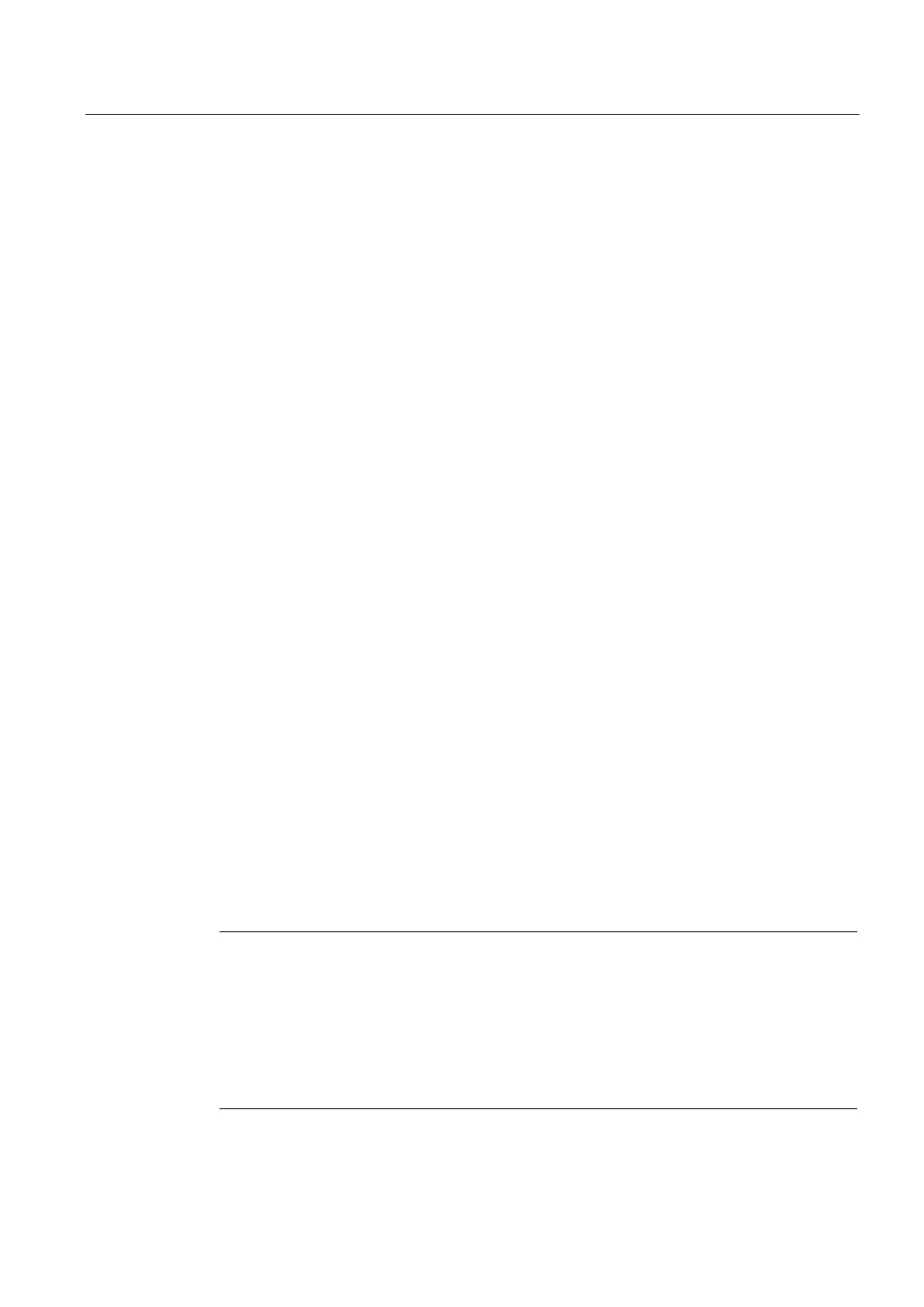Scale parameters and functions of the belt scale
8.4 Calibration procedure
SIWAREX WP241
Manual, 04/2014, A5E33713528A
81
Calibration of the speed
Procedure in three steps
Calibrate the speed using the following steps:
Use a tape measure or length measuring device to determine the exact conveyor belt length.
You can usually measure the distance between the axes of the deflection pulleys. The length
is then twice the distance between the axes plus half the circumference of the deflection
pulley and half the circumference of the drive pulley. Exact determination of the belt length is
the basis for good accuracy of the belt scale.
Make a temporary marking on the conveyor belt, e.g. using chalk or adhesive tape.
This marking is used to measure one belt revolution. The conveyor belt has run for a certain
warm-up time and is empty. Once the marking has passed a defined point, start the
measurement of the belt revolution using the command "Start speed/pulse detection" (70).
Terminate the measurement when the point is passed again (if only one belt revolution is
parameterized for the measurement) using the command "Stop speed/pulse detection" (71).
The following parameters are calculated by SIWAREX as a result of the measurement, and
output in DR4 as a recommendation for acceptance:
● When using a speed sensor:
– Design speed
– Pulses per length unit
– Pulses per belt revolution
● Without speed sensor:
– Design speed
Using command 85 you can apply the determined (nominal) speed, using command 87 the
determined pulse parameters.
Note
Starting and stopping of the belt measurement can be carried out exactly if an electric
switching signal (+24
V) – for example from a proximity switch – is used to signal a belt
ize digital input DI.1 of the SIWAREX module as start/stop trigger (DR7
command "Trigger for belt revolution detection on DI" (75)) and use it to measure the belt
revolution. The defined number of belt revolutions is recorded following enabling by the
comm
and "Enable belt revolution detection on DI (74)".