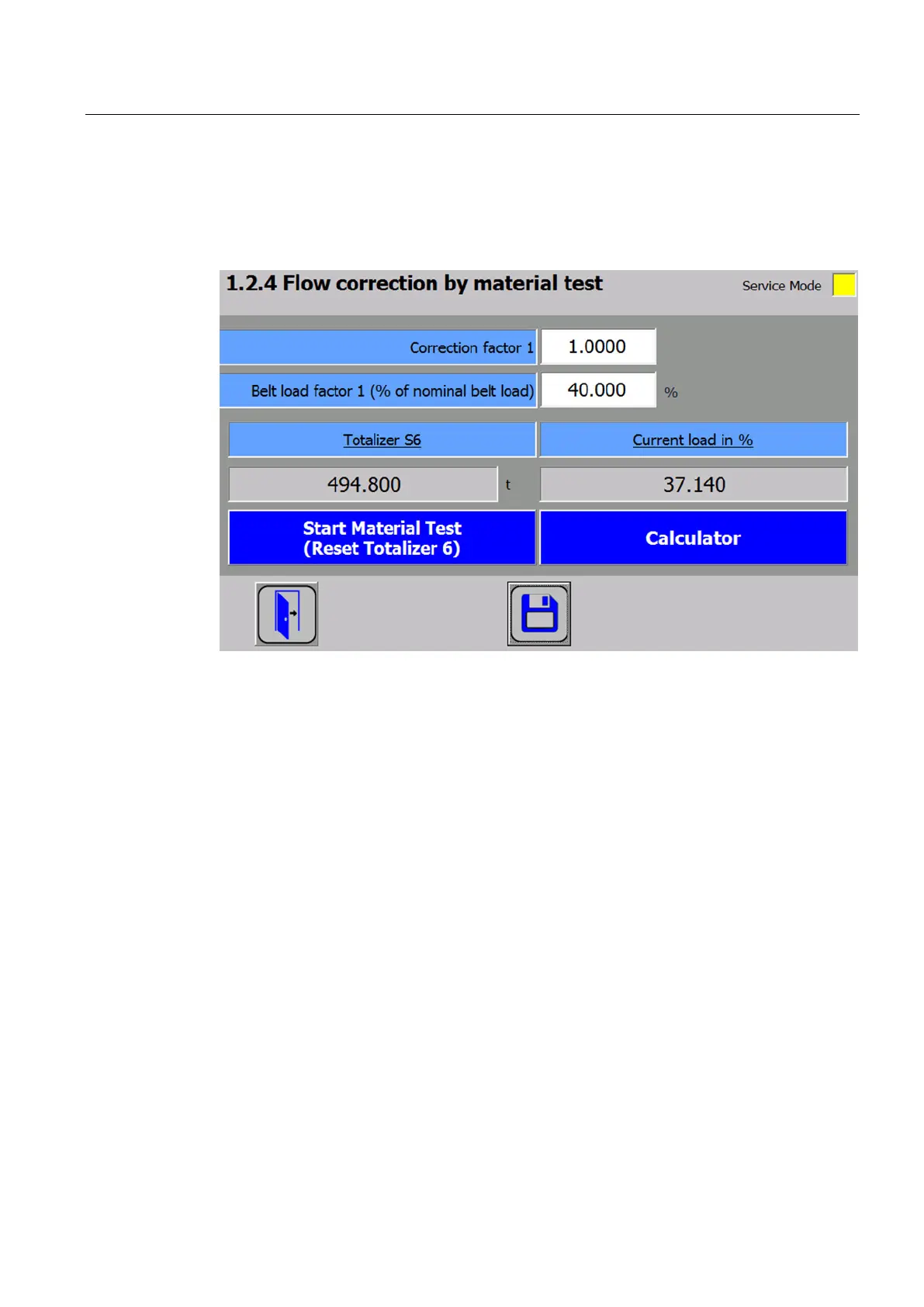Commissioning
7.5 Start-up with the operator panel and the Ready-for-Use software
SIWAREX WP241
Manual, 04/2014, A5E33713528A
59
Determination of a correction factor
To improve the accuracy, you can specify a correction factor using a material test.
Navigate in the menu to item "1.2.4 Flow correction by material test".
Figure 7-15 Flow correction by material test
1. Make sure that the belt is running and empty.
2. Start the material test using the "Start material test (reset totalizer 6)" button.
3. Load material onto the belt as uniformly as possible so that the belt load remains as
constant as possible during the test. During conveyance of the material, observe the
"Current load in %" value on the right of the screen.
4. Once the desired amount of material has been conveyed by the belt and the belt is then
empty again, the total on the left of the screen remains constant. Determine the
correction factor: divide the actually conveyed amount of material (either already known
or determined by subsequent weighing on a separate scale) by the value of "Totalizer 6"
determined during the test.
You can also use the integrated calculator for the calculation by selecting the next input
form using the "Calculator" button. First enter the two values there in the input fields, and
then read the result by clicking on the "Divide symbol".
5. Enter the determined correction factor in the "Correction factor 1" field.
6. Additionally enter the observed value of the "Current load in %" in the input field next to
"Belt load factor 1 (% of nominal belt load)".
7. Confirm and save your inputs by subsequently clicking on the diskette symbol. Your scale
now uses this correction factor for the complete weighing range.
You can use several correction factors for different belt loads by using the SIWATOOL
service and commissioning tool. It is then possible to determine an additional correction