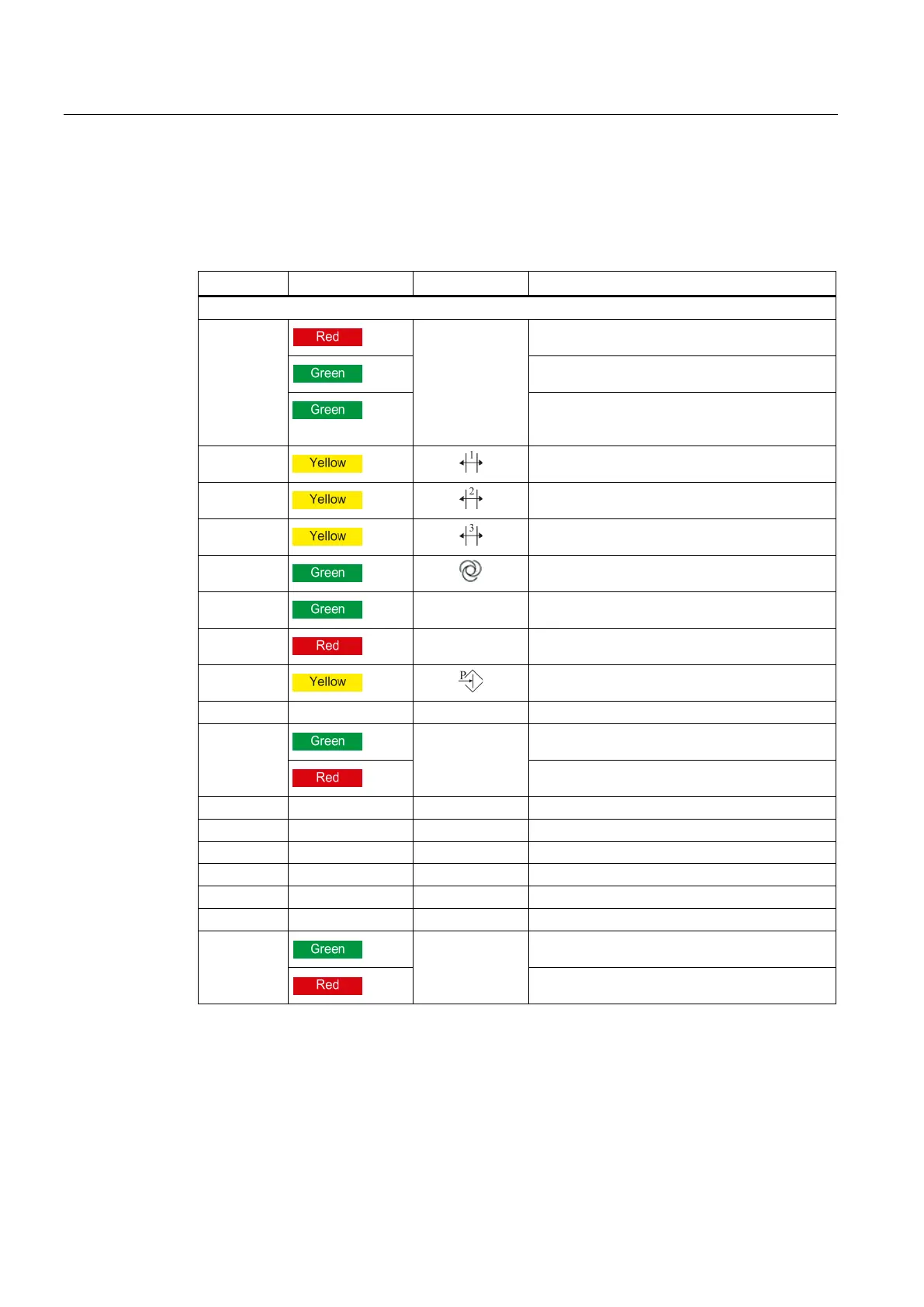Messages
9.5 Message list
SIWAREX WP241
144 Manual, 04/2014, A5E33713528A
Messages by LEDs on the module
The LEDs on the front of the SIWAREX module signal the following status and error
messages.
LED 0
System fault
Ready
Service mode is switched on
LED 1
Material flow rate > Max. material flow rate
LED 2
Belt load > Max. belt load
LED 3
Speed > Max. speed
LED 4
Belt is running
LED 5
Minimum belt load for totalizing exceeded
LED 6
Totalizing fault
LED 7
Parameter input blocked (write protection)
LED 19
Load cell(s) OK
Load cell(s) faulty
LED 16
Analog output active
Analog output faulty
