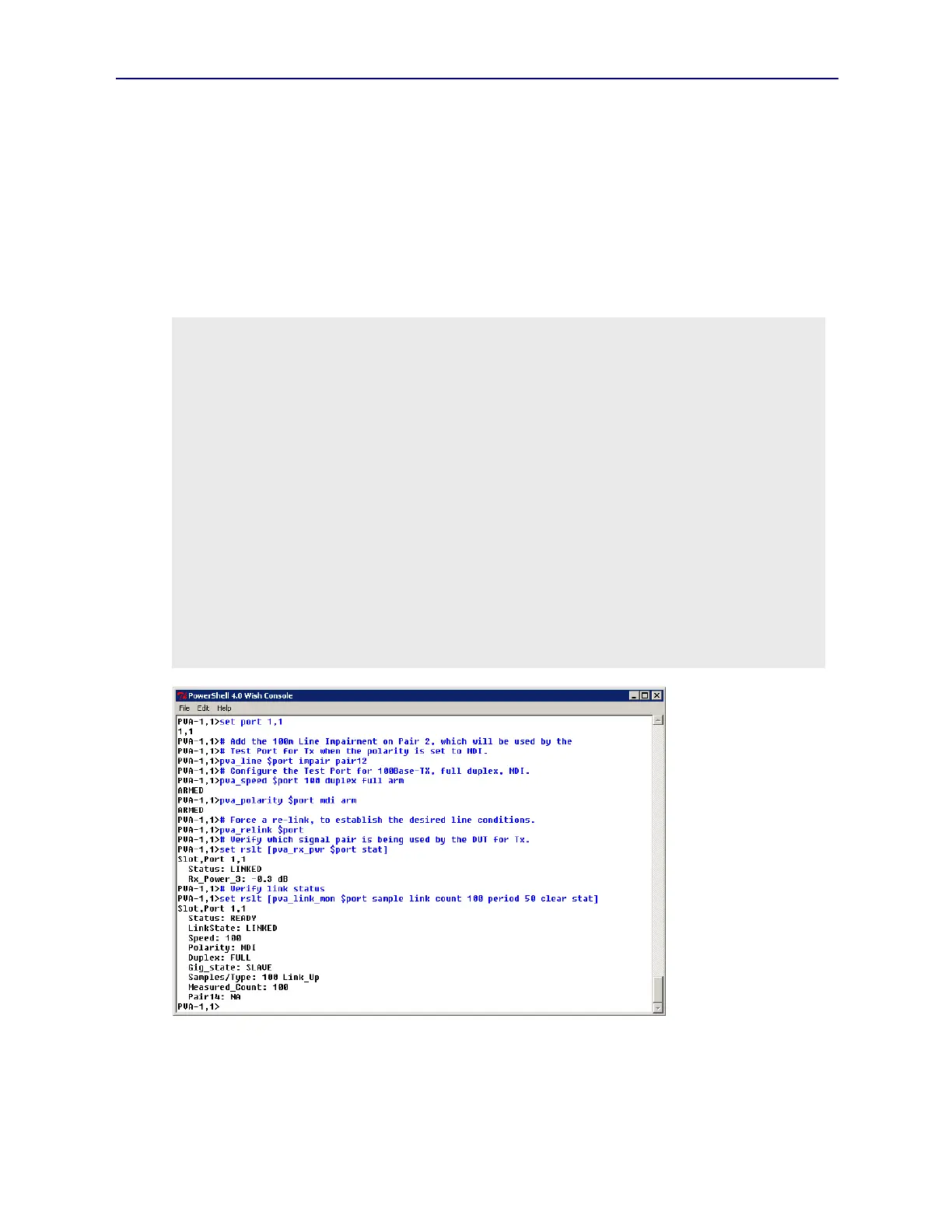PVA-3000 Reference Manual
December 2, 2019 Sifos Technologies
4.18. PowerShell PSA Scripting Examples
The following paragraphs will demonstrate how to perform various tasks using scripts executed in PowerShell Tcl or
PowerShell Wish shells, so that users may better understand the use of the commands described previously in this
section. The tasks performed are copied from the PVA Interactive exercises in Section 3.16.
4.18.1. Example 1: Force a DUT to 100Base-T, MDI-X, Full Duplex, with Line Impaired Rx
This task is performed using the pva_line, pva_speed, pva_polarity, and pva_relink commands. Test Port 1,1 should
be connected to a DUT that supports 100Base-Tx and MDI-X connections. Link success will be verified using
pva_rx_pwr meter and pva_link_mon meter over a 5 second period.
Hint: To force the DUT into MDI-X polarity, the test port needs to be set for MDI polarity.
Expected Result: LINKED, Speed = 100, MDI, Rx_Power_3
# Example 1 script
# Using PVA-3102 in slot,port 1,1
set port 1,1
# Add the 100m Line Impairment on Pair 2, which will be used by the
# Test Port for Tx when the polarity is set to MDI.
pva_line $port impair pair12
# Configure the Test Port for 100Base-TX, full duplex, MDI.
pva_speed $port 100 duplex full arm
pva_polarity $port mdi arm
# Force a re-link, to establish the desired line conditions.
pva_relink $port
# Verify which signal pair is being used by the DUT for Tx.
set rslt [pva_rx_pwr $port stat]
# Verify link configuration and link status over 5 seconds.
set rslt [pva_link_mon $port sample link count 100 period 50 clear stat]
Figure 4.5 Exercise 1 Script Execution