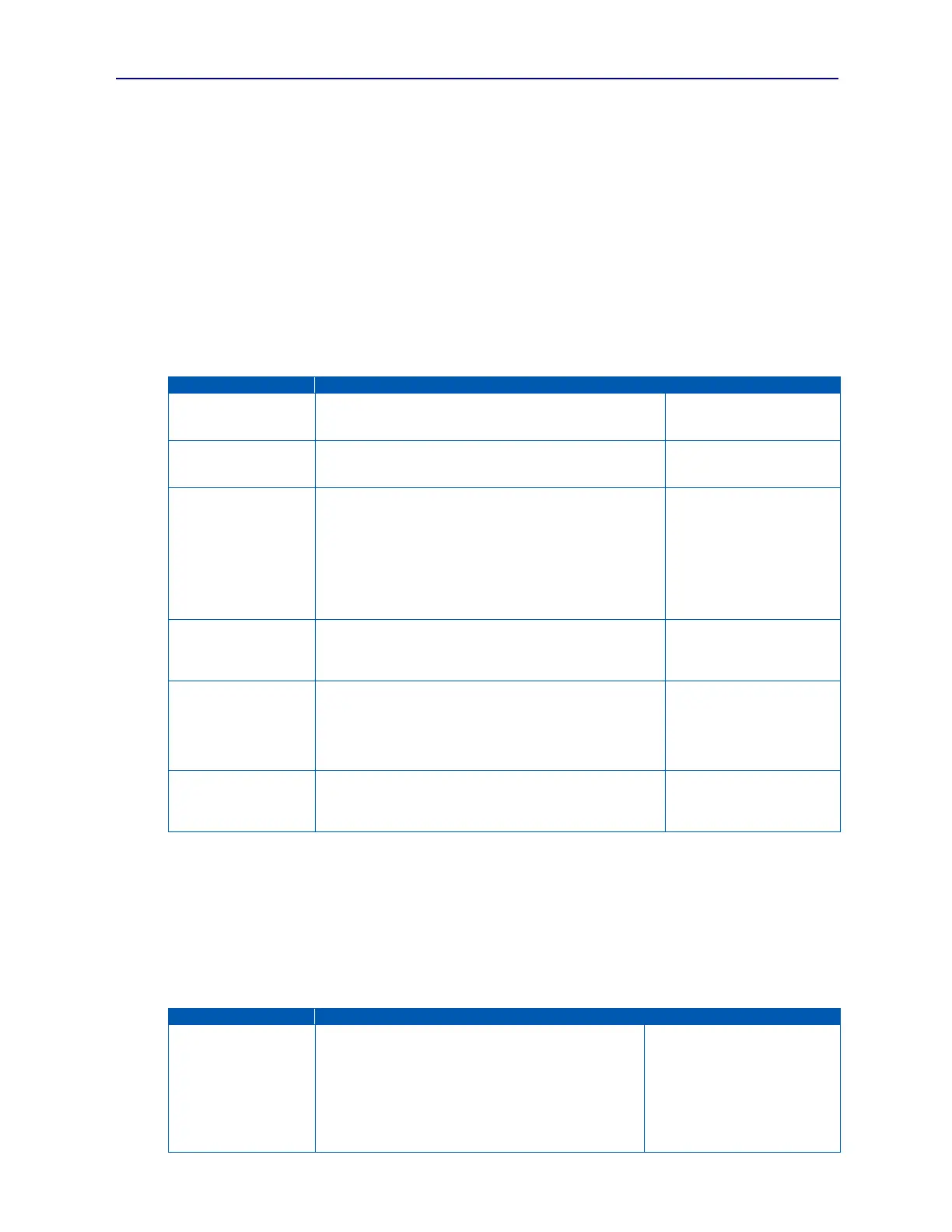PVA-3000 Reference Manual
December 2, 2019 Sifos Technologies
pva_veriphy does not provide the defect coverage nor the reporting of the PHY Performance Test Suite (see Section
5). Instead, pva_veriphy exists to provide rapid analysis and as such, may be used as a “pre-screener” to the more
extensive PHY Performance Test Suite. It may also be utilized in certain high volume QA and manufacturing
screening settings as well to build confidence that Ethernet ports will function in all link connection and high
impairment environments.
pva_veriphy is organized into three distinct tests, each of which produce both quantitative parameters and summaries
of those results categorizing test results as:
GOOD: All parameters are indicative of a properly functioning and interoperable port
MARGINAL: One or more parameters is on the edge of the IEEE 802.3 interoperability specifications
FAIL: One or more parameters is likely outside the allowable margins for interoperability
pva_veriphy is run from the PowerShell PSA using the pva_veriphy command accompanied with the following
control arguments:
List of the PVA slot,port(s) to be used for testing. List may
include anywhere from 1 to 6 available PVA slot,ports in any
arbitrary location or order.
10/100/1000Base-T
(all rates)
List of the link rates to be tested. Allowable values are 10,
100, and/or 1000 for 10Base-T, 100Base-Tx, and
1000Base-T respectively.
10/100/1000Base-T
(all rates)
The DUT type specified either as “DCE” or “DTE” where
DCE refers to communications equipment such as Ethernet
switches and routers while DTE refers to end point
equipment. This control effects which wired pair will be
tested for transmission measurements. With DCE, Pair 3
will be analyzed and with DTE, Pair 2 will be analyzed for all
transmission parameters excluding wideband return loss
where with DCE, Pair 2 will be analyzed and with DTE, Pair
3 will be analyzed.
DCE
(data communications
equipment)
This control instructs the program to either abort in the
event of one or more unreliable (un-linkable) DUT ports, or
to continue testing, excluding (exclude) any ports that are
shown to be unreliable.
ABORT (on unreliable port)
Instructs the program to deliver a test report that either
includes or excludes the quantitative parameter values.
Mode all causes all parameters and summaries to be
reported while mode summary causes only the summary
results (GOOD | MARGINAL | FAIL) to be reported for each
of the three tests.
Optional input to instruct the program to develop an ascii
text file of the test report and to place that file at a location
specified by the user. Test results are made available to
any Tcl/Tk script that calls pva_veriphy.
The restriction of six test ports per test execution is derived from the maximum time efficiency gained within the
PhyView Analyzer when conduction multi-port operations. Per-port test time steadily decreases when the count of
ports tested increases from one to six. However, after 6 ports, the per-port test time would actually start to increase
and time efficiency would decrease. So if there is a need to test an 8 port device, the best strategy will be to test four
ports at a time yielding the lowest overall per-port test time.
6.4.1. pva_veriphy Tests
pva_veriphy consists of three tests, each described as follows.
Link Function, Stability,
and Transmit SNR
Determine elemental link functionality for each
specified link rate
Assess link stability for each specified link rate
given IEEE 802.3 worst case insertion loss
connections to a link partner
Assess residual distortion, that is, bulk deviation
from an ideal transmission signal on one of the
transmitting pairs.
SUMMARY
(GOOD | MARGINAL | FAIL)
Link Status (OK | FAIL)
Link Stability (0 – 100%)
SNR (pair N, dB)