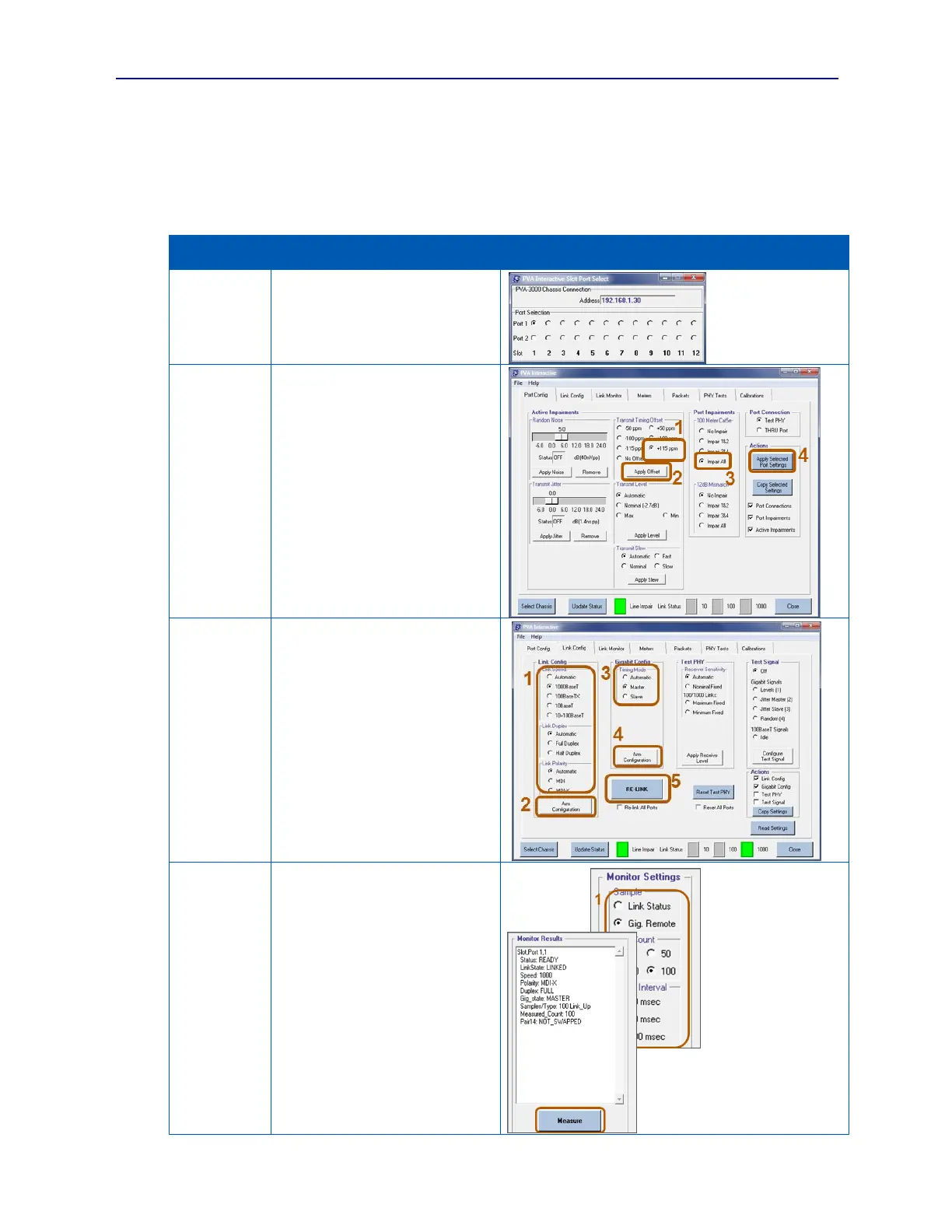PVA-3000 Reference Manual
December 2, 2019 Sifos Technologies
3.16.2. Example 2: Assess Link Stability 1000BaseT DUT in Slave mode, with Line and Offset Impairments
This task is performed using the Port Config, Link Config, and Link Monitor menus. Test Port 1,1 should be
connected to a DUT that supports 1000Base-T operation and supports Slave timing mode.
Hint: To force the DUT into Slave mode, the test port needs to be set for Master.
Select the port to configure.
Click on Port 1 in Slot 1 on the Slot
Port Select menu.
Configure the port to add the 100m
Line Impairment on all pairs and set
up +115 ppm timing offset.
Select the Port Config Tab.
Select +115 ppm under Transmit
Timing Offset
Click Apply Offset
Select Impair All under 100 Meter
Cat5e
Click Apply Selected Port Settings
Configure the test port speed, polarity
and duplex settings.
Select the Link Config Tab.
Select 1000BaseT under Link Speed
Select Automatic under Link Duplex
Select Automatic under Link Polarity
Click Arm Configuration
Select Master under Timing Mode
Click Arm Configuration
Click RE-LINK
Verify link stability over 10 seconds
Select the Link Monitor Tab
Select Gig. Remote under Sample
Select 100 under Link Count
Select 100 msec under Count
Interval
Click Measure
Expect: LINKED, Speed= 1000,
MASTER, Meas._Count= 100