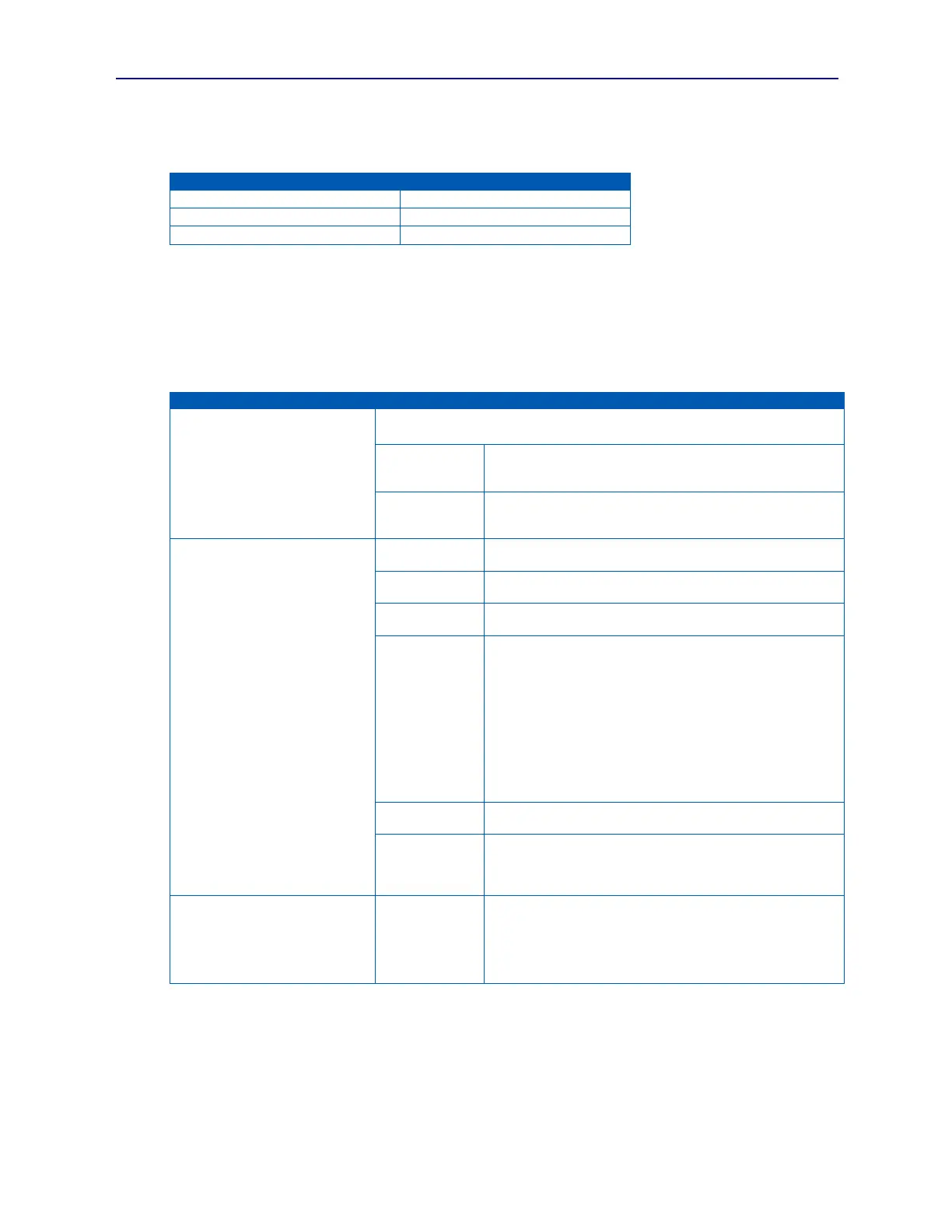PVA-3000 Reference Manual
December 2, 2019 Sifos Technologies
2.3.6. Directory and File Organization – Linux and Unix
PSA Software installs into Linux and Unix in a manner that separates and organizes files into 3 categories:
Compiled Software and Libraries
Configuration and User Data
Shell Scripts (Program Launchers)
This organization allows various users in a shared computing or NFS type of environment to maintain local user
information independent from other users and independent of the actual shared software modules and libraries.
Installation of PSA Software requires that the user have full permissions to add the application into the /usr/local/
directory path while the installation takes place. After installation, those permissions may be removed.
The following table provides greater detail regarding files and file locations after PSA software is installed.
PowerShell PSA Application Programs & Script Libraries
PowerShell PSA Wish & PowerShell PSA Tcl resource files (unused copies)
PVA Interactive software for the Sifos PhyView Analyzer and
any library subdirectories (e.g. ‘sifos_lib’) required for PVA
Interactive
PSA Interactive software for the Sifos PowerSync Analyzer
and any library subdirectories (e.g. ‘sifos_lib’) required for
both PSA Interactive and PVA Interactive
PowerShell PSA Wish and PowerShell PSA Tcl resource files
(used by shell scripts to initialize PSA software)
DUT (local) Configuration Files including \Config\env
environment file sub-directory.
Sub-directories by chassis IP address that store all calibration
files for PSD, Bulk Return Loss, and Bulk Crosstalk meters
PVA & PSA Test Report Files
PVA specific report templates include: pva_report.xlsm,
pvaDCunbalance_report.xlsm, and psd_trace.xlsm.
PSA specific report templates include psa_report.xlsm,
mp_report_30.xlsm, psa_trace.xlsm, psa_lldp_trace.xlsm
pse_lldp_trace.xlsm, and service_report.xlsm
Chassis-specific subdirectories under \Results\ will
automatically be created as needed by PowerSync Analyzer
software.
Files only used when PSA software is placed in “Demo Mode”
(also called Emulation Mode).
Tcl scripts stored in this directory will automatically source into
PowerShell PSA. This directory includes various
PSA/PSL/PVA sample scripts at installation. It also includes
the pva_veriphy.tbc application.
Shell scripts to launch:
PowerShell PSA TCL (PowerShell_TCL.sh),
PowerShell PSA Wish (PowerShell_Wish.sh)
PVA Interactive (PVA_Interactive.sh).
PSA Software Installer and Removal Scripts.
Version information concerning individual PhyView Analyzer software libraries is available from PSA Interactive
under the [Help] [About] menu as well as from PowerShell PSA using the pva_version command.
2.3.7. Tcl/Tk Requirements & Resources
PSA software is distributed with an installer for Tcl/Tk 8.4.20 on Microsoft Windows platforms. Generally, there
should not be a problem with using any 8.4 versions of Tcl/Tk. If Tcl/Tk is not present on the host PC system or if a
version older than 8.4.5 is found, PSA installation software will install version 8.4.20 Tcl.
(Note: This does not apply to Linux systems where the user is responsible for pre-installing a satisfactory version of
Tcl/Tk.)