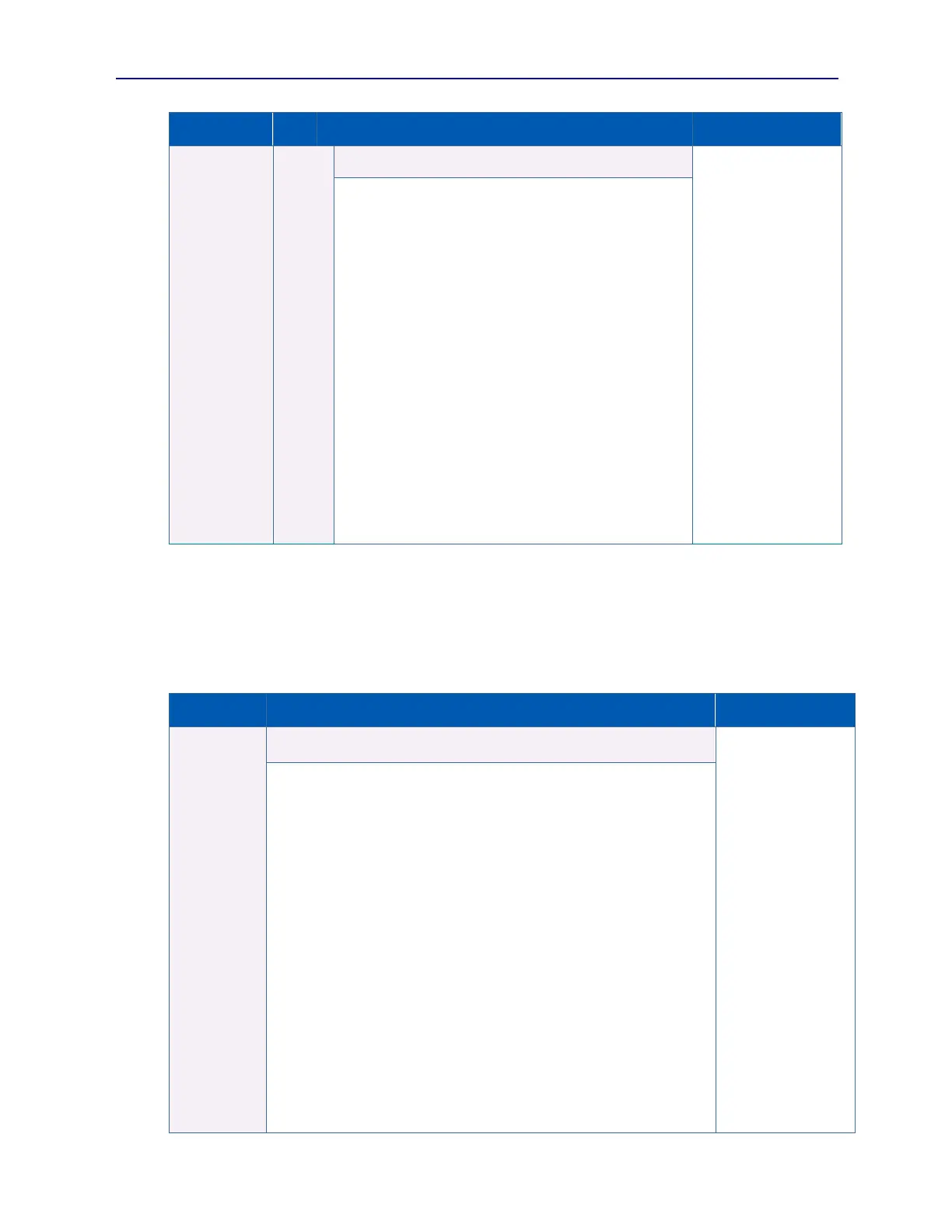PVA-3000 Reference Manual
December 2, 2019 Sifos Technologies
psa <psa_addr> psa_port maxDcUnbal <type-1 | type-2 phy
| type-2 lldp>
(See pva_partner for
DUT capabilities) +
10BaseT Counts +
100BaseTX Counts +
1000BaseT Counts
This specialized test works in concert with the Sifos DC
Unbalance Unit and a PSA (or Programmable Load) Test Port
to create DC Unbalancing in a PSE port magnetics and to
assess impact on LAN signaling quality, specifically low
frequency PSD and SNR.
psa_addr Network address of PSA (or PSL) Test Port utilized
in test setup. This parameter is optional if the PSA (or PSL)
Test Blade is in the same PSA chassis as the PVA Test Port
utilized. Must be legitimate IP address.
psa_port Slot,Port of the PSA (or PSL) Test Port utilized in
the test setup. This is a mandatory parameter with range
from 1,1 to 12,2.
maxDcUnbal The maximum DC unbalance current to be
created within the test setup. Unbalance load will be
approximate to +/-6 mA at maximum of range. Range is 20
to 30 mA for Type-1 PSE’s and 20 to 40 mA for Type-2
PSE’s. The test will treat all PSE’s as Type-1 (15.4W) when
values between 20 and 30 are provided.
type-1 Specify that PSE is a Type-1 (15.4W) PSE
type-2 phy Specify that PSE is a Type-2 (30W) PSE that
uses 2-event classification to grant >13W power to a PD.
type-2 lldp Specify that PSE is a Type-2 (30W) PSE that
uses LLDP to grant >13W power to a PD. PSA (or PSL)
Test Port must be LLDP enabled to support this option.
4.17. pva_veriphy Automated Multi-Port Test Application
The PhyView Analyzer is provided with a fully automated testing utility designed to work with up to six device-under-
test ports at a time and to produce critical metrics of physical layer performance. The pva_verify application is
designed to test DUT ports quickly in contrast to the PHY Performance Test Suite which offers a much more thorough
test that is sequenced one port at a time. Section 6.4 describes the pva_verify multi-port test application in greater
detail.
<port1 port2 .. portN> <10> <100> <1000> <dce | dte> <abort | exclude>
<all | summary> <file pathName>
{slot,port_1 +
(READY +
List of 33 Frequency
& Amplitude (dB)
points)
| UNLINKED
…
slot,port_N +
(READY +
List of 33 Frequency
& Amplitude (dB)
points)
| UNLINKED }
Execute the pva_veriphy testing on up to 6 test ports. This includes three
tests: Link Stability / SNR, Tx Performance, and Rx Performance.
port1 port2 .. portN Test ports to be utilized using ‘slot,port’ format. Port list
may include any combination of one to six test ports in PVA-3000.
10 Include 10Base-T testing. Default is 10/100/1000Base-T testing.
100 Include 100Base-Tx testing.
1000 Include 1000Base-T testing.
dce Declare that port(s)-under-test are an Ethernet switch or hub that
traditionally connects as MDI-X. Tx testing performed on Pair 3. (Default)
dte Declare that port(s)-under-test are an Ethernet end device that traditionally
connects as MDI. Tx testing performed on Pair 2.
abort Testing will abort if one or more specified ports fails to link during the
initial link stability test. (Default response mode.)
exclude Testing will continue if one or more ports fails to link, however those
ports will be excluded from the ongoing test sequence.
all Reporting will include both GOOD/MARGINAL/FAIL summary result and
actual measured parameters for each of the three tests. (Default response
mode.)
summary Reporting will only include the GOOD/MARGINAL/FAIL summary
for each of the three tests.
file Test report should be recorded in an ASCII text file. (Default is report to
screen or calling script only.)
pathname Full path and file name in “x:/dir1/dir2/filename.txt” format.