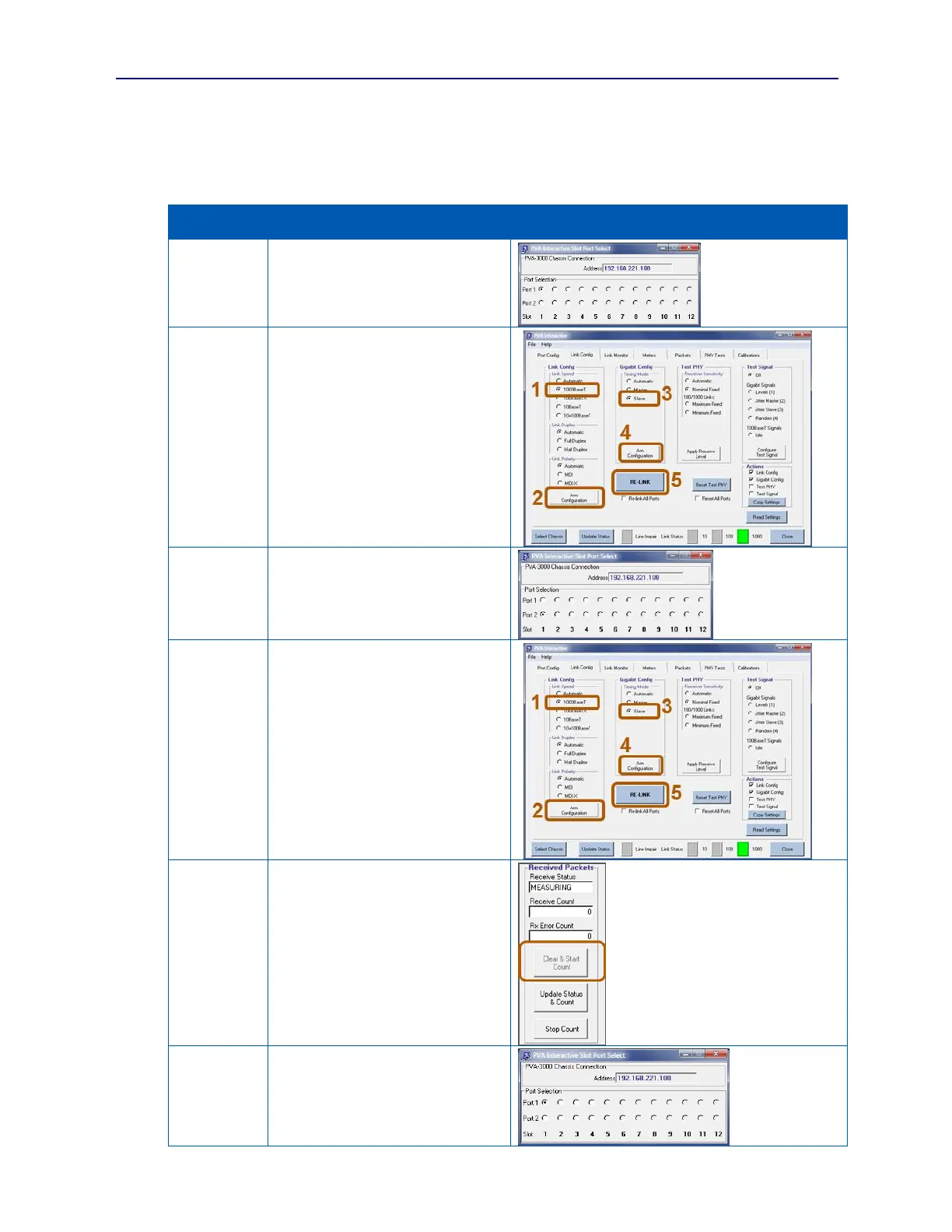PVA-3000 Reference Manual
December 2, 2019 Sifos Technologies
3.16.7. Example 7 Measure 1000BaseT Packet Loss in a Switch with Impairments Enabled
Test ports 1,1 and 1,2 need to be connected to a DUT that supports packet forwarding, and supports 1000BaseT
operation with Master timing mode. Test port 1,1 and 1,2 MAC addressing should be pre-configured to send packets to
each other.
Select the port to transmit packets while
impaired.
Click on Port 1 in Slot 1 on the Slot
Port Select menu.
Configure the test port 1,1 speed and
timing mode.
Select the Link Config Tab.
Select 1000BaseT under Link Speed
Click Arm Configuration
Select Slave under Timing Mode
Click Arm Configuration
Click RE-LINK
Verify Link to 1000BaseT
Select the port to count received
packets.
Click on Port 2 in Slot 1 on the Slot
Port Select menu.
Configure the test port 1,2 speed and
timing mode.
Select 1000BaseT under Link Speed
Click Arm Configuration
Select Slave under Timing Mode
Click Arm Configuration
Click RE-LINK
Verify Link to 1000BaseT
Start the Received Packets Counter
Select the Packets Tab
Click Clear & Start Count under
Received Packets
Select the port to transmit packets while
impaired.
Click on Port 1 in Slot 1 on the Slot
Port Select menu..