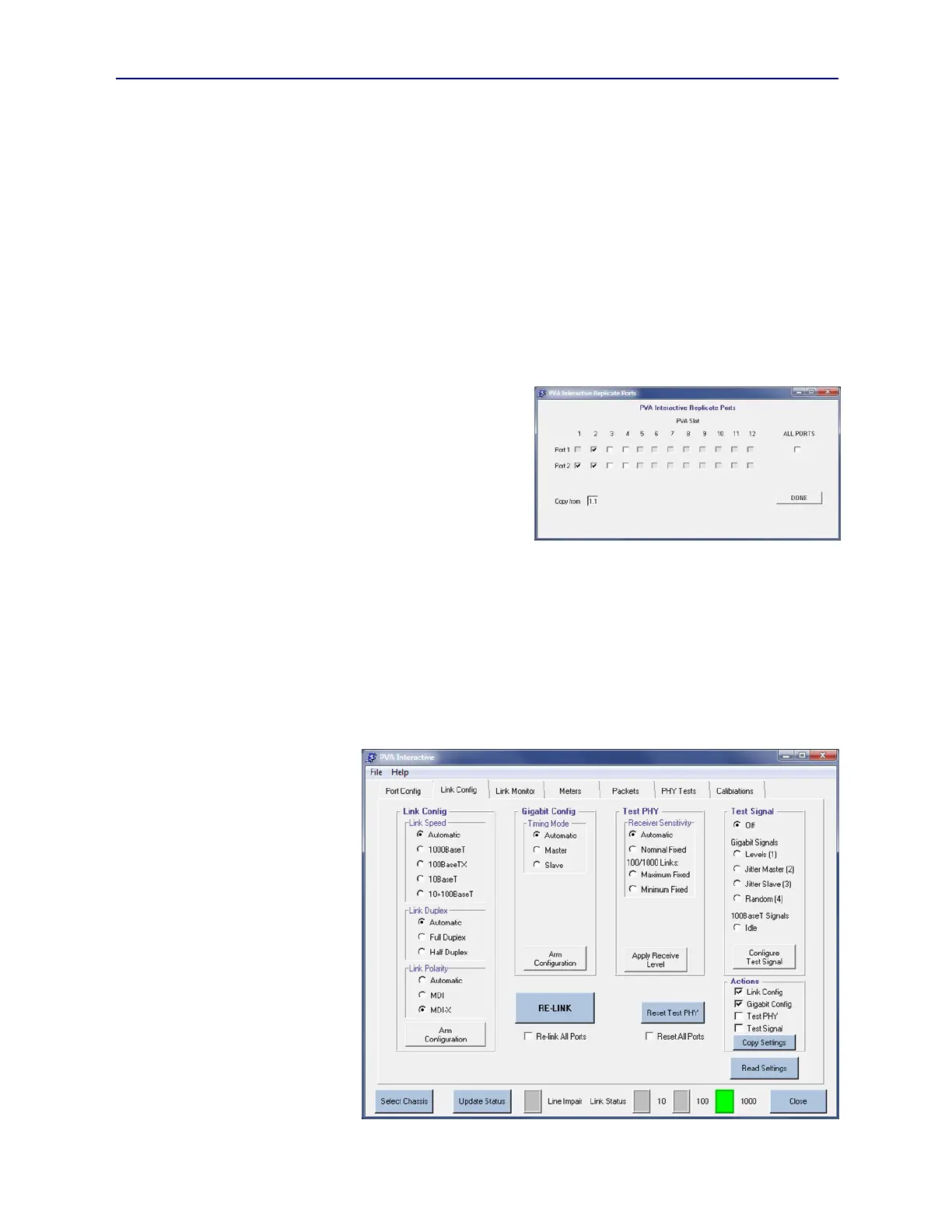PVA-3000 Reference Manual
December 2, 2019 Sifos Technologies
The “nominal” transmit level is affected by the 4-pair Coupler in Figure 2.1 as described in Section 2.1. When
Transmit Level is set to Max, the output level is increased by about 1 dB from that nominal level and when set to
Min, it is reduced by about 1 dB (see Section 2.2.11 for further detail). Transmit Level configuration changes are only
applied when the Apply Level button is pressed.
Besides Automatic and Nominal, Transmit Slew may be configured to Fast and Slow. Nominal would generally
represent an edge transition of 4 nsec per 0.8V transition, or a slew rate of 0.2V/nsec. The Fast slew setting would
result in an edge transition of ~3 nsec per 0.8V, or 0.27V/nsec slew rate, while the Slow slew setting will configure
edge transition to approximately 4.5 nsec per 0.8V, or a .18V/nsec slew rate. Transmit Slew configuration changes are
only applied when the Apply Slew button is pressed.
3.7. Configuration Replication
Five of the tabbed menus in PVA Interactive support various forms of resource configuration and therefore include a
capability to copy, or replicate, resource configurations to other test ports. Those menus are Port Config, Link
Config, Link Monitor, Meters, and Packets. Each of these menus includes a Copy Settings button that will open the
dialog shown in Figure 3.13. In the Port Config and Link Config tab menus, the settings to be copied will be the
selected subset of all configurations controlled by those
menus.
This dialog indicates the current Copy from port, that is, the
port from which settings are to be copied. The menu also
includes enabled checkboxes for every other available PVA
test port in the currently connected instrument. To copy
settings to particular PVA test ports, the slot-port check boxes
for those ports are selected and the DONE button in pressed.
Configuration settings can be copied from the current test port
to all other PVA test ports simply by selecting the ALL
PORTS checkbox and pressing DONE. If no destination ports are selected, then no configuration settings will be
copied when the menu is closed.
Finally, it should be noted that if Copy Settings is selected before a particular setting has been applied (e.g. an Apply
Settings button is annunciating a pending setting change or a meter measurement is not yet initiated after selecting a
meter configuration), that generally the Copy Settings button will first apply pending settings to the current test port
prior to copying those test port settings to other test ports.
3.8. Link Configuration Menu
The remaining tab menus in PVA Interactive all perform operations that involve the TEST PHY. Therefore, they are
only relevant when the TEST
PHY is connected to the TEST
interface via the Port
Connection in the Port Config
menu.
Link Configuration (Link
Config) is the second tab menu
within the PVA Interactive
Main Menu (see Figure 3.14).
This menu provides control of
Ethernet link modes, access to
test signals, and control of the
TEST PHY receiver. It
consists of five sub-menus:
Link Config
Gigabit Config
Test Signal
Test PHY
(Selected) Actions
Figure 3.13 Configuration Replication Menu
Figure 3.14 Link Configuration Menu