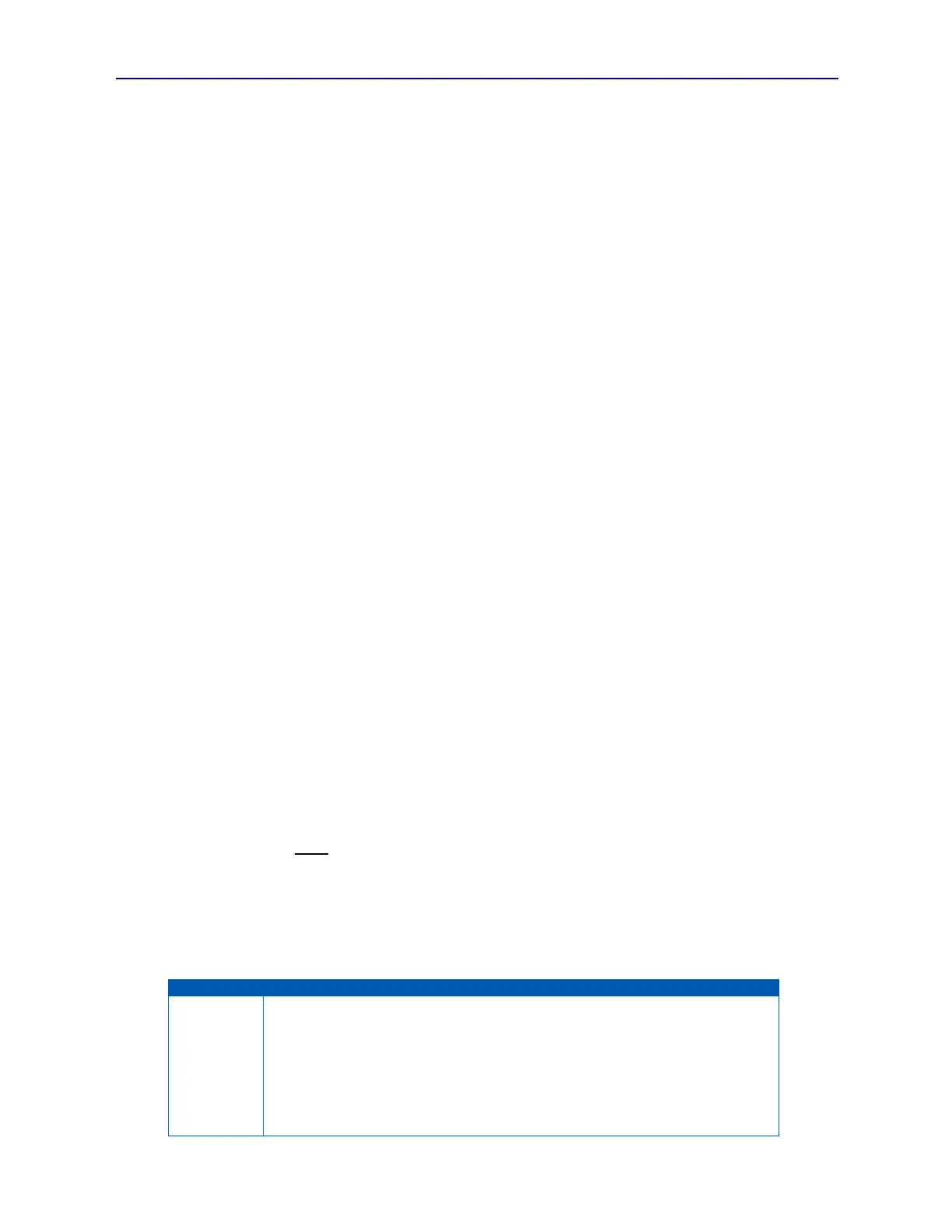PVA-3000 Reference Manual
December 2, 2019 Sifos Technologies
PVA Interactive software also requires the Tk “bwidget” library. The PSA software installer for Windows will install
this Tcl library when installing 8.4.5 Tcl or it will insert it if it is found to be missing from later installations of Tcl 8.4.
(Note: This does not apply to Linux systems where the user is responsible for pre-installing a version of Tcl/Tk that
includes the “bwidget” library.)
While there are no requirements as to where the user installs Tcl/Tk, it is recommended that the install be done in the
c:\Program Files\Tcl directory on Microsoft 32-bit Windows, c:\Program Files (x86)\Tcl on Microsoft 64-bit
Windows, and in /usr/local/ on Linux systems. Users should be aware that older proprietary versions of Tcl present
from installations of various LAN analyzer software tools and applications could interfere with PSA software behavior.
Ideally, older versions of Tcl should be removed if possible.
The Microsoft Windows installer will also offer the option to install an intelligent script editor called AnyEdit. This
editor is knowledgeable of all PowerShell PSA commands, global variables, and general Tcl/Tk script structuring rules.
It is a powerful resource for those who desire to write automated PowerShell PSA scripts.
PowerShell PSA software includes four “resource” files: tclshrc.tcl, tclshrc_psapi.tcl, wishrc.tcl and
wishrc_psapi.tcl. These files are utilized by PowerShell during initialization and should remain in the directories
where they are initially installed. Section 6 of this manual provides further information regarding PowerShell PSA
API integration into native TCL shells as well as the use of these files to enable remote access to PowerShell PSA.
There are a number of valuable resources to help programmers and test engineers get acquainted with Tcl. First, the
help software that comes with Tcl/Tk is very robust and easy to work with. Also, there are several books available
including “Tcl and the Tk Toolkit” by John Ousterhout & Ken Jones. On the web, there are numerous “notes” sites
with correspondence on Tcl and Tk programming owing to Tcl’s popularity in academic and commercial enterprises.
2.4. (Section Omitted)
2.5. Network Latency, Host Software, and Host Firewall Considerations
Certain aspects of the PhyView Analyzer and its host-based software (PowerShell PSA, PVA Interactive) rely on a low
latency network connection and uninterrupted run-time execution in a host computer. Applications such as the
PHY Performance Test Suite and pva_veriphy can be impacted in subtle but detrimental ways given very long (and
typically very intermittent) network connection latencies or process preemption delays. Network connection latency
between the application host and the PSA should be minimized and should never exceed 50 msec with a target range
of 0 to 20 msec desirable. The same applies to process preemption delays. This will best enable the full flexibility
and features of the PhyView Analyzer across all testing applications.
Statistical assessment of network connection latency and run-time execution integrity is readily available using the
psa_latency_test utility. (See Sections 3.17 and 4.5 for further information on the psa_latency_test utility.) Typical
causes of excessive connection latency include congested network paths between host and instrument, network paths
with wireless links, use of VLAN connections, and host software (or malware) that seeks exclusive use of computer
resources. Host computers running PSA software should never be configured to run multiple “virtual” PC’s nor should
they concurrently run resource consuming file and web server processes along side of PSA automated test software.
The PSA uses a Telnet protocol so any host firewall or router path between the host computer and the PSA must enable
Telnet protocol (standard TCP port #23). Since the PSA uses a low level binary communication within the Telnet
protocol, users should never attempt to configure or control the PSA with a Telnet session. The only command line
interface to the PSA-3000 is PowerShell PSA.
2.6. PVA External Channel Impairment Modules
Sifos Technologies offers several channel impairment modules that may be used to validate PhyView measurements
and to create certain line conditions between two 10/100/1000BaseT link partners. These devices can be useful in
assessing calibration integrity, crosschecking measurements, and creating specialized measurement conditions.
In-Line 4-channel Quad Passive Loss Module
Channel 1: 1 dB wideband loss on each of 4 pairs
Channel 2: 2 dB wideband loss on each of 4 pairs
Channel 3: 4 dB wideband loss on each of 4 pairs
Channel 4: 8 dB wideband loss on each of 4 pairs