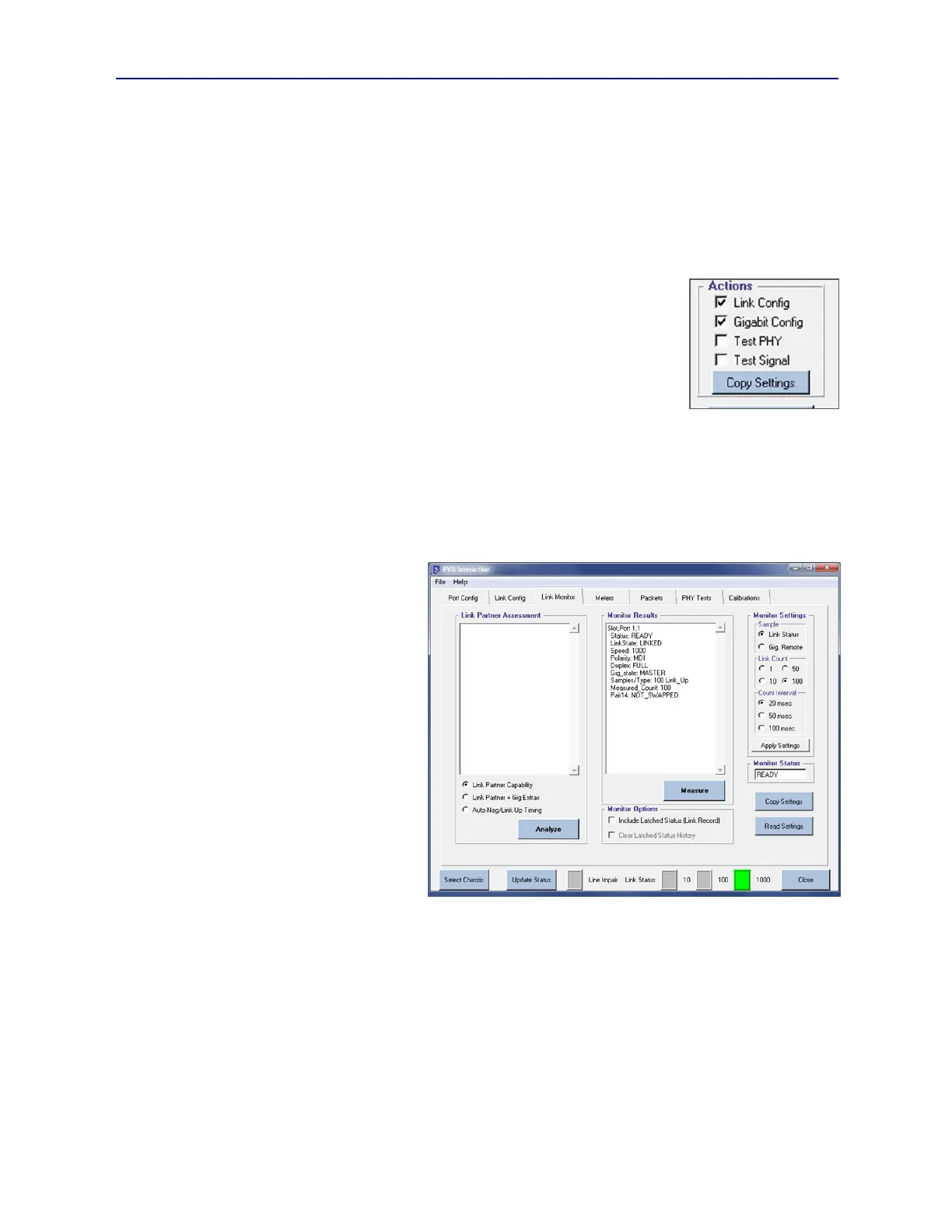PVA-3000 Reference Manual
December 2, 2019 Sifos Technologies
The remaining two options can be selected for any Link Speed but will only be in effect if the Link Speed is
100BaseTx or 1000BaseT. Maximum Fixed sensitivity sets a fixed gain of “8 out of 10” and would be appropriate
when attempting to link to very weak, low amplitude signals at 100/1000BaseT. Minimum Fixed sensitivity sets a
fixed gain of “2 out of 10” and would be useful given very short links to a high amplitude signal.
When any Receiver Sensitively setting is selected, the Apply Rx Level button will annunciate red and the new level
will be applied, following by an automatic re-link when Apply Rx Level is pressed.
3.8.5. Link Config Actions Sub-Menu
The Actions sub-menu allows link configuration settings to be replicated on one or more
other test ports in the currently connected PVA instrument. This menu (see Figure 3.17)
provides check boxes for each link configuration sub-menu specifying whether those
settings should be copied (or replicated) to other test ports. For example, if Link Config
and Gigabit Config are checked while the others are not, then only the Link Config (e.g.
Link Speed, Link Duplex, Link Polarity) and the Gigabit Config settings will be
duplicated on other test ports.
Pressing the Copy Settings button opens the port replication dialog explained earlier in
Section 3.7.
3.9. Link Monitor Menu
The Link Monitor tab menu (see Figure 3.18) serves three purposes:
1. Configure Link Monitor
5. Perform Link Monitor Measurements
6. Perform Link Partner Assessments
The configurations performed in the Link
Monitor menu only apply to the Link
Monitor metering. As with previously
described menus, there is a Read Settings
and a Copy Settings button. Read
Settings will update the displayed
configuration of the Link Monitor to match
the actual configuration. As noted before,
this is not routinely necessary since
changing test ports and tab menus will
automatically upload the most current
configuration settings from the test port.
Copy Settings will open the port
replication dialog explained earlier in
Section 3.7. This enables replicating Link
Monitor configurations from the current
port to other available PhyView Analyzer
test ports. Copy Settings will also cause
any pending configuration setting changes
to be applied.
3.9.1. Link Monitor Measurements
The Link Monitor was introduced earlier in Sections 1.3.12 and 2.2.2. This resource is used for assessing Link Status
and Link Stability. Link Status refers to a collection of parameters that include:
Link State (LINKED or UNLINKED)
Link Speed (10, 100, or 1000)
Link Polarity (MDI or MDI-X)
Duplex Mode (FULL or HALF)
Gigabit Mode (MASTER or SLAVE)
Pair 1&4 Polarity (SWAPPED or NOT_SWAPPED)
Figure 3.17 Link Config
Copy Settings
Figure 3.18 Link Monitor Tab Menu