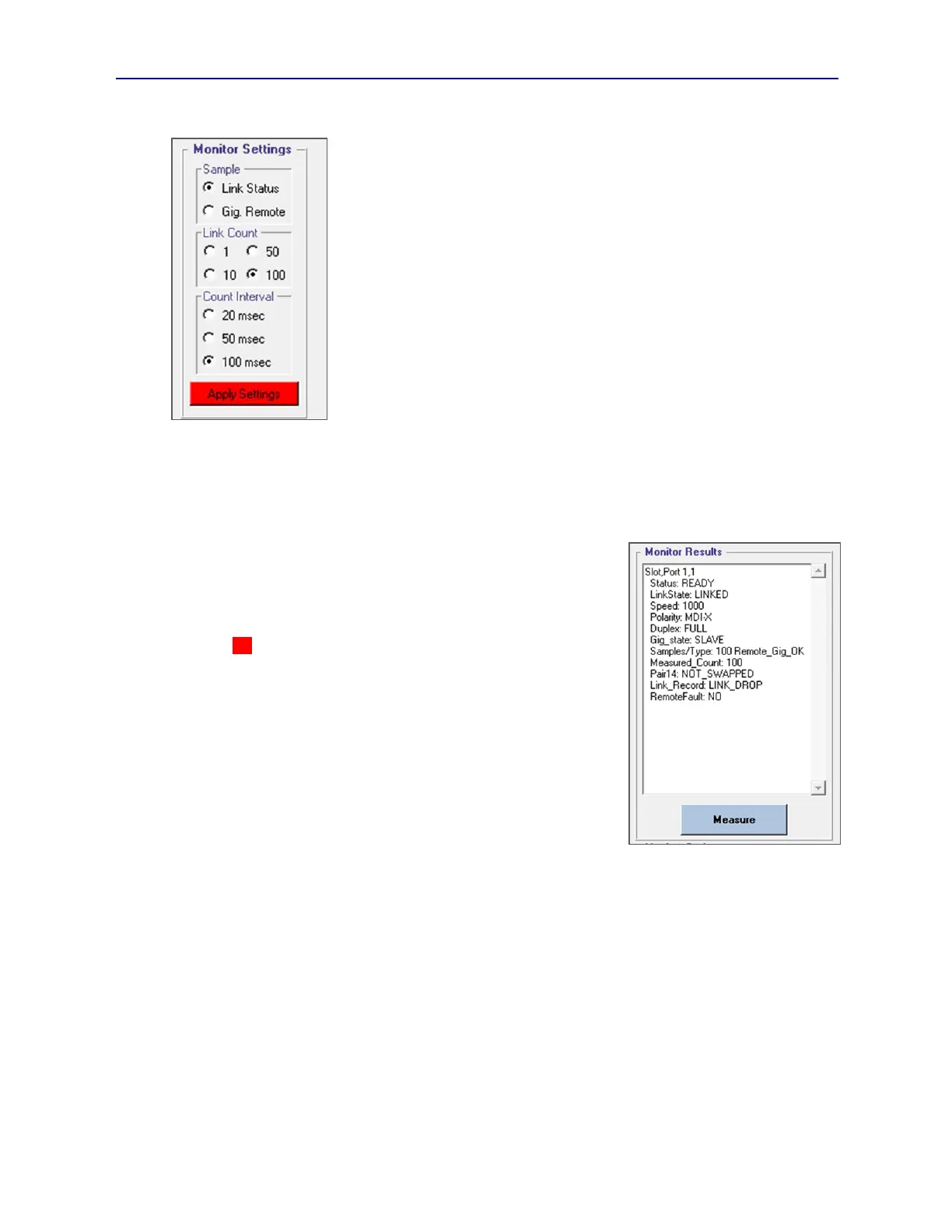PVA-3000 Reference Manual
December 2, 2019 Sifos Technologies
The Link Monitor always presents a current view of Link Status parameters. These parameters are applicable to the
test port meaning that any port-under-test will have the opposite setup for Link Polarity
and Gigabit Mode assuming there is a link.
The Link Monitor also presents a Measured_Count of a user-defined statistic. If a user
is only interested in Link Status, a snapshot of the current link state, then a count of one
is appropriate. On the other hand, Link Stability can be discerned by sampling a link
indication statistic over a period of time and producing a Measure_Count of the number
of samples that indicate positive link performance.
The Link Monitor is configured using the Monitor Settings frame (see Figure 3.19).
The Sample selection offers two choices for link indication statistic:
1. Link Status: This is link state and would produce a count of link “UP” indications.
This indicator is valid for any link rate. As discussed earlier in Section 1.3.12, this
indicator may or may not be a reliable assessment of packet loss performance in a port-
under-test.
7. Gig. Remote: This is the gigabit Ethernet Remote Rx OK indication and will
produce a count of Remote_ Rx = “OK” samples. This indicator is only available and
valid for 1000BaseT links. As discussed earlier in Section 1.3.12, this indicator will
typically be a reliable assessment of packet loss performance in a port-under-test.
The Link Count setting specifies whether 1, 10, 50, or 100 samples of the selected indicator will be analyzed. As
suggested earlier, a single sample is really just a Link Status measurement where as a higher sample count is a Link
Stability measurement.
The Count Interval specifies the sample timing of the Link Monitor. Samples
are collected with either 20 msec, 50 msec, or 100 msec separation. A Link
Stability measurement consisting of 100 samples collected with 50 msec
interval would total 100 samples over (100 * 50msec =) 5 seconds.
When any Link Monitor setting is selected, the Apply Settings button will
annunciate red (see Figure 3.19) indicating that the new configuration will be
applied when the Apply Settings button is pressed. It should be noted that if a
Link Monitor measurement is initiated using the Measure button while a
configuration change is pending, that the Measure process will first apply that
new setting, then complete the measurement.
Two other configuration options are controlled by checkboxes in the Options
frame. Include Latched Status will append two values to the end of the
normal Link Monitor result (see Figure 3.20). The first value, Link_Record,
is the TEST PHY’s record of link drops since the last execution of a Link
Monitor measurement. If there is one or more link drops between Link
Monitor measurements, Link_Record will report “LINK_DROP”. Otherwise it
will report “LINK_UP” indicating link was stable since previous measurement.
The other parameter appended is a latched record of RemoteFault indicator.
This parameter may be useful in certain situations, though Remote Fault
indications as defined in 802.3 are very much left to the discretion of the PHY developers and therefore don’t have any
definitive meaning.
Clear History (pre-meas) is a second option that changes the time scope of the Link_Record and RemoteFault
parameters to be from the start of the Link Monitor measurement until the end of the Link Monitor measurement, rather
than capturing all time back to the previous measurement.
The (latched) Link_Record parameter can be useful for sampling link stability over longer periods of time than the
maximum of 10 seconds built into the Link Stability measurement. It can also report if extremely short link drops
occur that the sampling misses during a Link Stability measurement.
The current status of the Link Monitor is reported in the Monitor Status display. Generally this will indicate either
“READY” or “MEASURING”.
Figure 3.19 Link Monitor
Configuration
Figure 3.20 Link Monitor Result