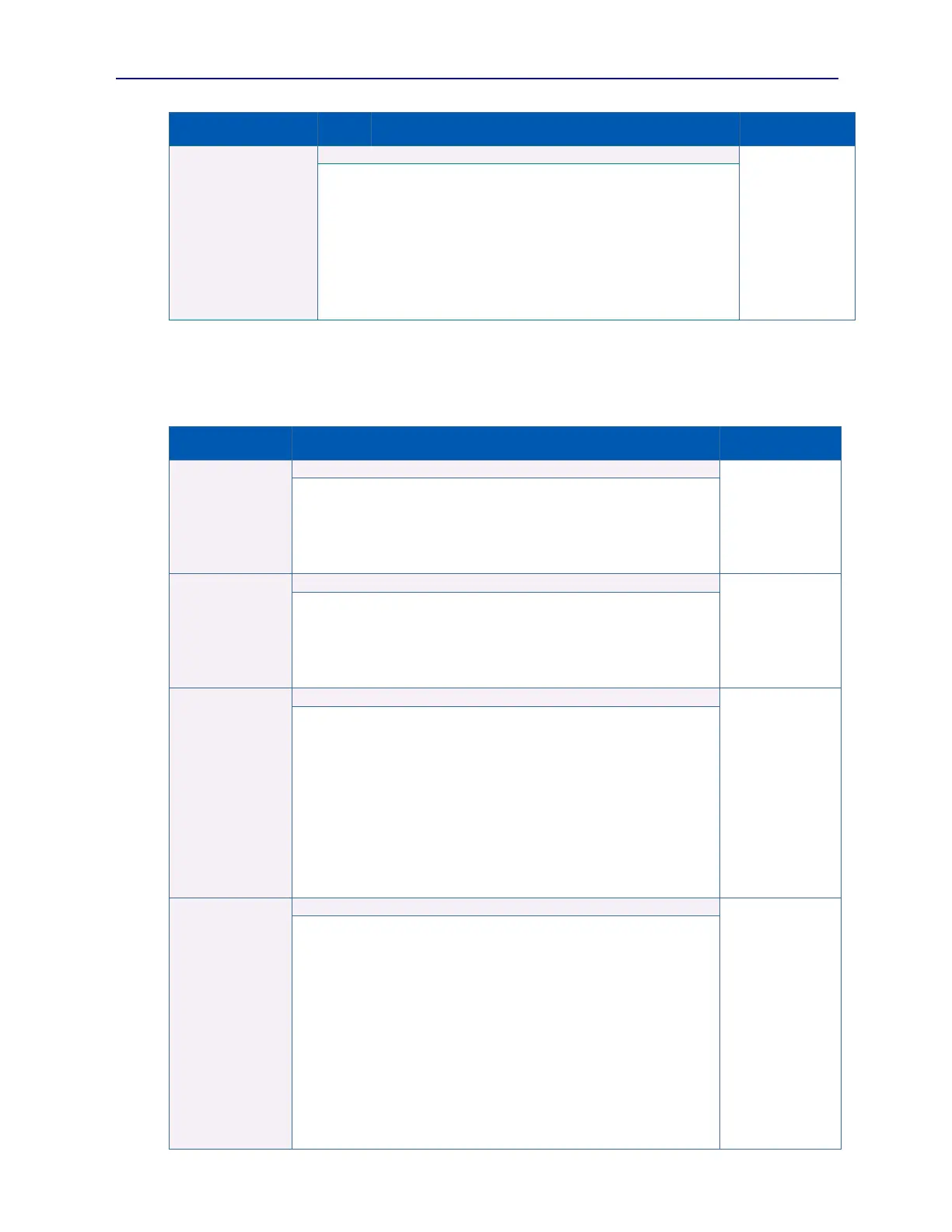PVA-3000 Reference Manual
December 2, 2019 Sifos Technologies
<port1 port2 .. portN> pairs pairGrp <avg nAvgs>
PairNo +
{slot,port_1 +
(READY +
Xtalk(dB))
| UNLINKED
…
slot,port_N +
(READY +
Xtalk(dB))
| UNLINKED }
Perform 1000BaseT Bulk Crosstalk measurements and produce meter
results for multiple test ports on a selected pair group given 1000BaseT
link-ups. Measurements will run simultaneously on all selected Test
Ports.
port1 port2 .. portN Ports to test.
pairs pairGrp Specifies LAN PAIR GROUP to measure. Range is 12,
13, 14, 23, 24, or 34. where 1 is TIA blue pair, 2 is TIA orange pair, 3
is TIA green pair, and 4 is the TIA brown pair.
avg nAvgs Specifies non-default number of averages to use in
measurement. Range is 1 to 64. Default is 8.
4.15. PowerShell System & Chassis Commands
System commands are utilized to control and configure at the PowerSync Analyzer chassis level. The pva command
described in Section 4.5 above will define the chassis on which each of these commands will operate.
Inventories and reports status of available system resources (blades,
ports, firmware version). Inventory is performed upon currently selected
PVA instrument (see “pva” command). Default output is TCL List of
inventory.
-d Causes inventory to be displayed in tabular form.
-s Returns a list of populated slots
Configures the TRIG port on the PSA1200 chassis controller to output or
input external trigger signals. Default (wake-up) mode is output.
in: Trig port on PSA1200 Controller becomes an input to the “external
trigger” bus.
out: Trig port on the PSA1200 Controller becomes and output of the
“external trigger” signal.
ipaddress <mask mask> <gateway gateway>
Current IP
Address, Mask,
and Gateway
Address.
Installs a new fixed IP address to be utilized by the Chassis Controller.
This command completes in approximately 15 seconds but does not
require rebooting of the PSA chassis for the new address to take affect.
ipaddress is the new IP address that will be utilized by the Chassis
Controller in the format of nnn.nnn.nnn.nnn.
mask keyword indicating that next item is IP address mask.
mask is the IP mask to be utilized for Internet communications. Format is
nnn.nnn.nnn.nnn. Default is 255.255.255.0 (Class C). Must comply with
IP rules for valid mask values.
gateway keyword indicating that next item is IP gateway address.
gateway is a gateway address to be utilized for Internet Protocol. Format
is nnn.nnn.nnn.nnn. Default is 000.000.000.000.
This command is used for downloading new PVA test blade (PVA-3102)
firmware images from a host computer to PSA-3000 (or PVA-3002)
chassis flash memory. (See psa_update_fw for PSA-1200 chassis’.)
type PVA Indicates that a firmware image to be downloaded to the PSA
is targeted for a PVA-3102 blade. (See PSA manual for PSA blade
firmware types.)
filename local path & file name to be downloaded to the chassis flash
memory. Use forward slashes for directory level delimiters in filename.
Enclose in quotes if there are spaces in filename.