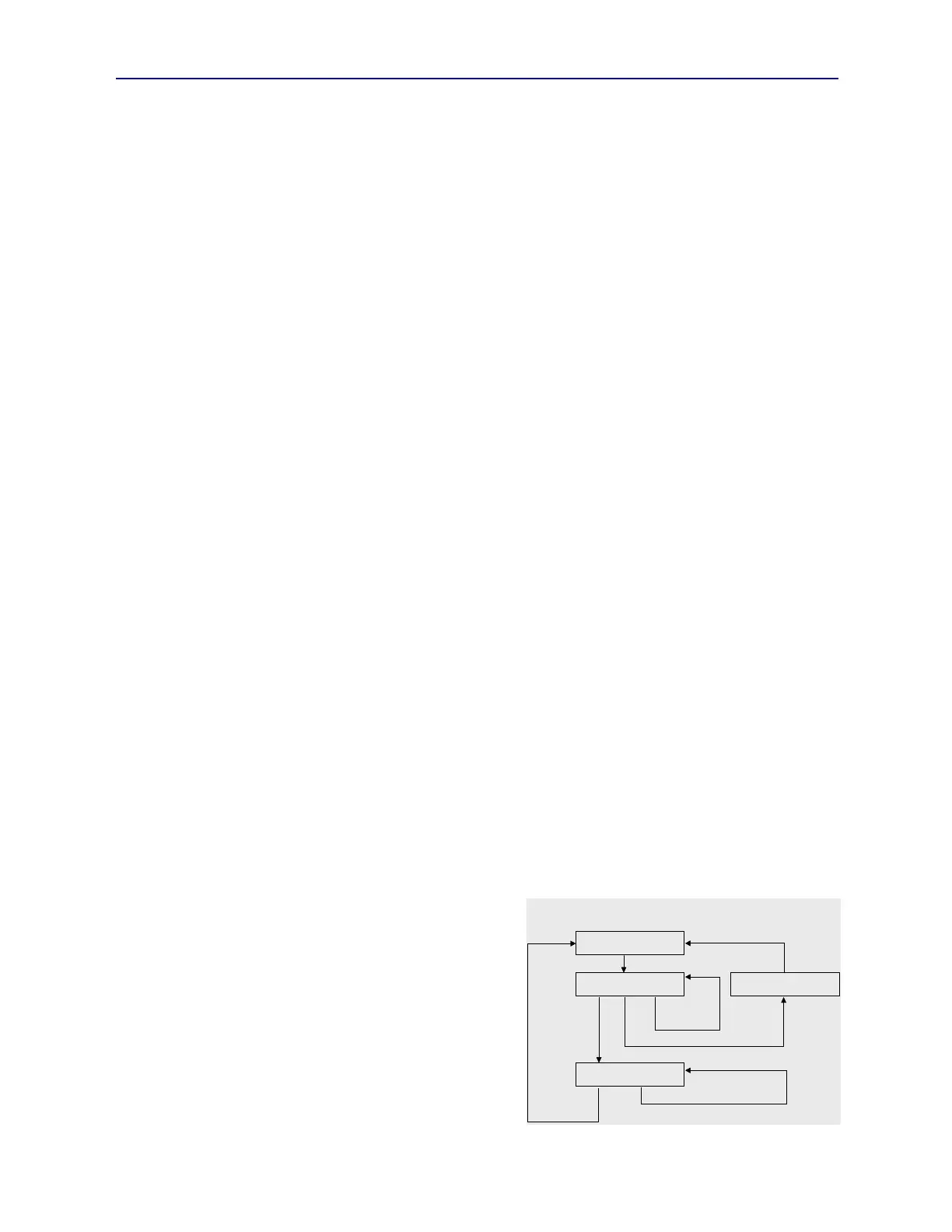PVA-3000 Reference Manual
December 2, 2019 Sifos Technologies
The Echo, Xtalk, and Skew meters are only supported in 1000BaseT links, and therefore, each of these meters will
always attempt to establish a 1000BaseT link if one does not already exist. Notification will be provided if the
1000BaseT link does not succeed.
2.2.4. PVA-3000 Meters: Configuration Maintenance
A second important distinction relates to the storage of meter configuration information. When meters are configured
for a measurement, generally they will maintain that configuration for later measurements unless re-configured.
Configuration parameters such as Link Monitor Count Type or PSD Averaging are generally stored inside the PVA
test port so that if a measurement is repeated without specification of configuration parameters, the previous parameters
for that meter in that test port are invoked. Such storage is volatile and will not survive an instrument power cycle.
A few configuration parameters are maintained in the host computer (PowerShell PSA / PVA Interactive software) on a
per test port basis. These configuration parameters will also serve as default values just as would test port stored
configurations. However, these parameters will not be retained if PSA software is closed, then re-opened. These
configurations include:
PSD (Link Rate, Pair, Frequency Range)
SNR (Link Rate, Pair)
Echo / Bulk Return Loss (Pair)
Bulk Crosstalk (Pair-Group)
From PVA Interactive graphical user interface software (see Section 3), these considerations are minor since PVA
Interactive always forces the full specification of meter configuration parameters for every measurement. However,
when using PowerShell PSA (see Section 4), awareness and management of default meter configuration parameters is
important. All meters can be queried for current configuration at any time.
2.2.5. Triggered Meters
The following PVA-3000 meters offer two options for meter triggering:
Link Monitor
PSD
SNR
Echo Response
Bulk Crosstalk
The default option is generally Immediate Triggering. This means that when a measurement is started, it will run
until completion. Completion will be marked by successful measurement or by notification of a measurement problem
such as a DOWN link. From PVA Interactive (see Section 3), immediate triggering is the only supported trigger
mode for all meter types.
The second alternative is Event Triggering. Within a PowerSync Analyzer, a shared trigger bus enables trigger
signals to be passed between all test ports. Trigger signals may be invoked on any test port and then will broadcast to
all other test ports and may even be exported from (or imported to) the PVA-3000 using the BNC trigger line on the
controller module. From PowerShell PSA (see Section 4), the above listed meters may be configured to utilized Event
Triggering.
The primary advantage to Event Triggering is multi-port
measurement throughput. Each of the trigger-capable
meters can require 10 or more seconds to complete
measurements. When testing a multi-port device such as an
Ethernet switch, time can be saved by “cueing”
measurements on multiple test ports, then allowing those
measurements to process concurrently. The multi-port form
of the PSD, SNR, Echo, and Crosstalk meters all take
advantage of this feature so that effective measurement time
per-port is reduced.
A second possible advantage of Event Triggering is the
opportunity to force measurements to synchronize to some
other software-controlled event. For example, a Link
Monitor sampling on multiple test ports could start
coincident with a forced re-link on all of those ports in order
Triggered Measurements
READY
ARMED
MEASURE
MEASURE +
No Trigger +
No Timeout
TIMEOUT
MEASURE + No Trigger + Timeout
MEASURING
Timeout Status Reported
MEASURE +
Trigger
MEASURE +
End of Period
MEASURE + Still Sampling
Triggered Measurements
READY
ARMED
MEASURE
MEASURE +
No Trigger +
No Timeout
TIMEOUT
MEASURE + No Trigger + Timeout
MEASURING
Timeout Status Reported
MEASURE +
Trigger
MEASURE +
End of Period
MEASURE + Still Sampling
Figure 2.3 Triggered Meter State Machine