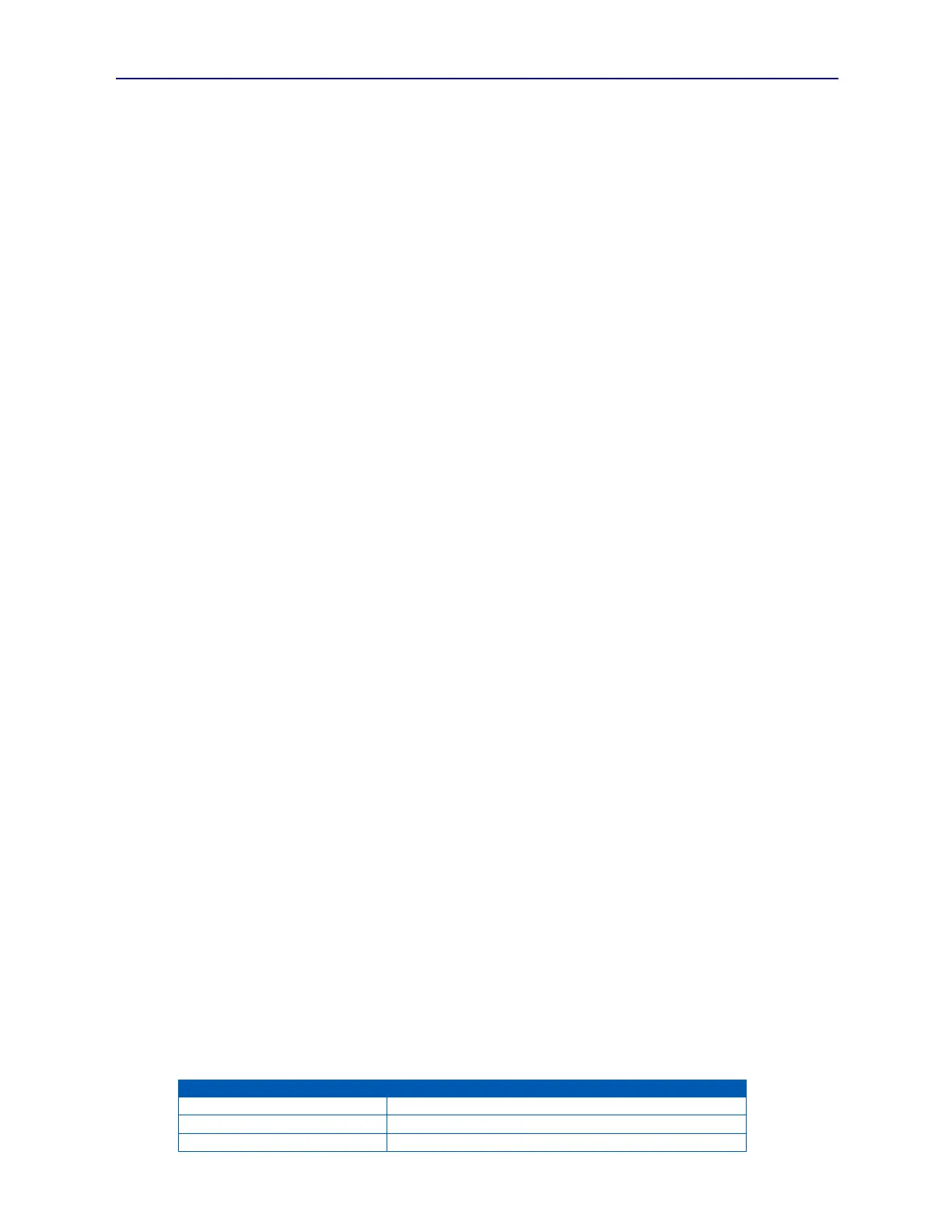PVA-3000 Reference Manual
December 2, 2019 Sifos Technologies
version is also available for Linux and Unix based hosts. PVA software consists of three distinct subsystems:
PVA Interactive: A graphical user interface designed to promote interactive and intuitive use of the PVA-3000 (or
PVA-3002) instrument.
PowerShell PSA: A scripting and application program development environment for creating and executing
automated test sequences. The PowerShell script development environment is built upon the Tcl/Tk scripting language.
PHY Performance Test Suite: A series of applications and reporting developed specifically for comprehensive
automated testing and analysis of 10/100/1000BaseT ports. The PHY Performance Test Suite is offered as an optional
feature to the PVA-3000.
pva_veriphy Test: An automated test program that tests up to 6 ports at a time, providing moderate coverage of
transmission and receiver performance characteristics with test times as low as 80 seconds per port tested.
PowerShell PSA includes a robust set of commands added into Tcl/Tk that create the Application Programming
Interface (API) for the PowerSync Analyzer family of instruments including the PhyView Analyzer. Both PVA
Interactive and the PHY Performance Test Suite fully utilize the PowerShell API to control and monitor the
PhyView Analyzer. This assures complete uniformity of behaviors when the instrument is managed from either the
PowerShell interface or from PVA Interactive.
2.3.1. PVA Interactive
PVA Interactive is a Tcl/Tk based graphical user interface (GUI) constructed on top of the PowerShell PSA API. It
offers robust control of most PhyView Analyzer functions from an intuitive, functionally organized, tabbed window
interface. Users who perform tasks from routine testing to occasional troubleshooting will benefit from this software.
PVA Interactive is the subject of Section 3 in this manual.
2.3.2. PowerShell PSA Scripting Environment
PowerShell PSA provides command level access to the PhyView Analyzer. It consists of Tcl/Tk programming shells
(Tcl and Wish) combined with numerous extensions specific to the PhyView Analyzer and the PowerSync Analyzer.
PowerShell PSA is an interpreted command and query environment supporting interactive control of and automated
program development for the PhyView instrument and the PowerSync Analyzer chassis. PowerShell PSA is the
subject of Section 4 of this manual.
Some test engineers will want to integrate the PowerShell API into pre-existing scripting or development environments
to support test automation involving several instruments including device-under-test configuration. Section 6 of this
manual will address PowerShell PSA features designed to enable this possibility.
2.3.3. Automated 10/100/1000Base-T Testing: The PHY Performance Test Suite and the pva_veriphy Test
The PHY Performance Test Suite consists of a group of automated tests that can be run individually on one test port
or sequenced automatically across 1 to 24 test ports. These tests provide comprehensive coverage of DUT transmitter,
receiver, and physical interface parameters and will produce colorful and graphical reports of DUT PHY performance.
The PHY Performance Test Suite can be accessed from both PVA Interactive and PowerShell PSA. Section 5 of this
manual will be dedicated to the PHY Performance Test Suite.
The PHY Performance Test Suite is an optional component of the PhyView Analyzer that is enabled through a software
controlled security key within a PVA-3000 chassis (or PVA-3002 instrument). It can be activated at any time using a
chassis-specific key code supplied by Sifos Technologies.
The pva_veriphy automated test application performs less comprehensive physical layer qualification testing on one to
six 10/100/1000Base-T ports at a time with test times as low as 80 seconds per port tested. It is furnished with the
PVA-3000 / PVA-3002 and is the topic of Section 6.4 of this manual.
2.3.4. PhyView Analyzer Configuration Files
PSA software utilizes two local configuration files that can be adapted for a number of characteristics that are “local” to
a user’s setup and testing requirements. These files are located as follows:
Config Directory Location
\Program Files\Sifos\PSA1200\Config\
Windows Vista, 7, 8, or 10
\Users\Public\Sifos\PSA1200\Config\
$HOME/Sifos/PSA1200/Config/